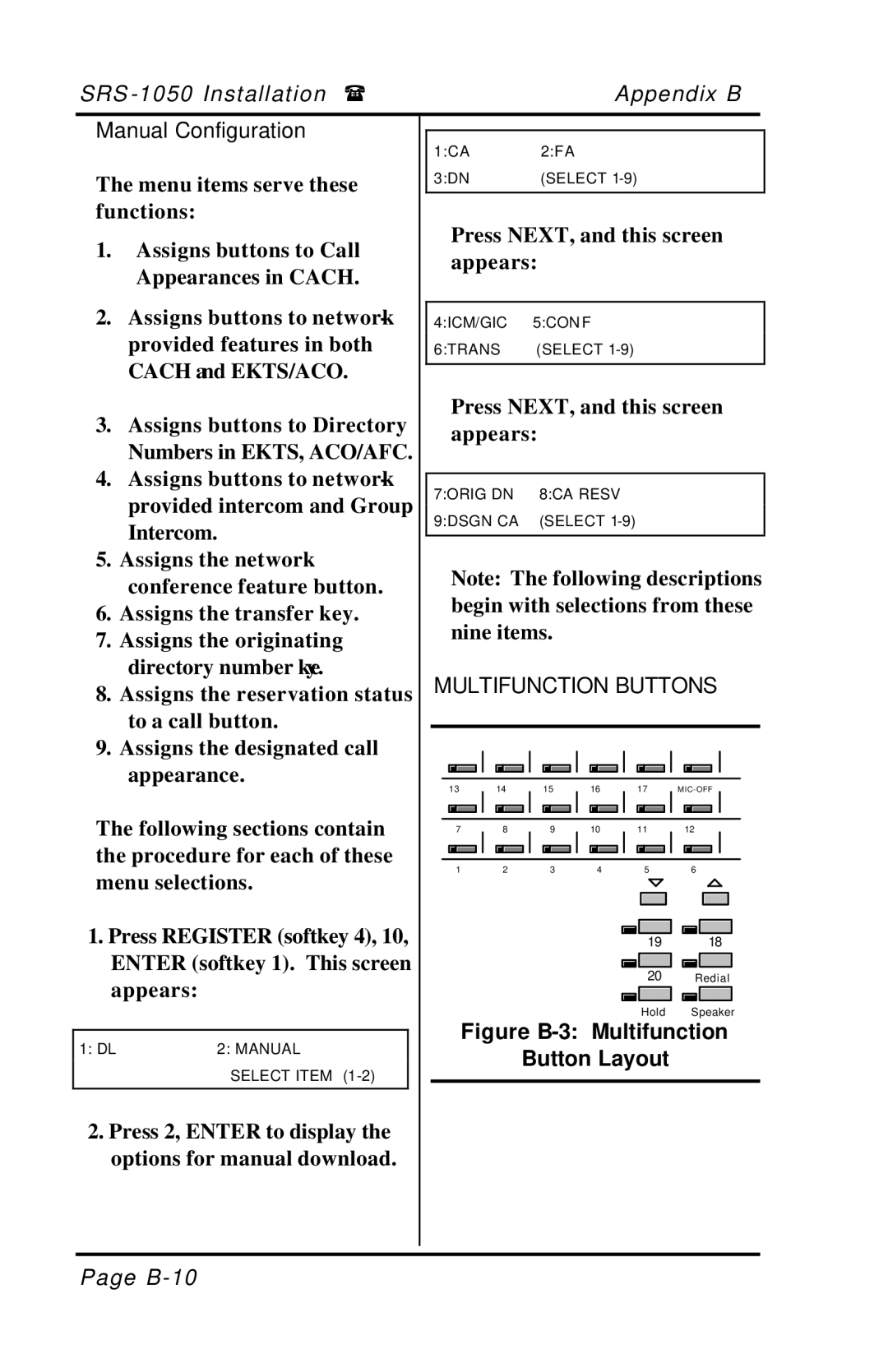SRS | Appendix B |
Manual Configuration
The menu items serve these functions:
1.Assigns buttons to Call Appearances in CACH.
2.Assigns buttons to network- provided features in both CACH and EKTS/ACO.
3.Assigns buttons to Directory Numbers in EKTS, ACO/AFC.
4.Assigns buttons to network- provided intercom and Group Intercom.
5.Assigns the network conference feature button.
6.Assigns the transfer key.
7.Assigns the originating directory number key.
8.Assigns the reservation status to a call button.
9.Assigns the designated call appearance.
The following sections contain the procedure for each of these menu selections.
1.Press REGISTER (softkey 4), 10, ENTER (softkey 1). This screen appears:
1: DL | 2: MANUAL |
| SELECT ITEM |
|
|
2.Press 2, ENTER to display the options for manual download.
1:CA | 2:FA |
3:DN | (SELECT |
|
|
Press NEXT, and this screen appears:
4:ICM/GIC | 5:CON F |
6:TRANS | (SELECT |
|
|
Press NEXT, and this screen appears:
7:ORIG DN | 8:CA RESV |
9:DSGN CA | (SELECT |
|
|
Note: The following descriptions begin with selections from these nine items.
MULTIFUNCTION BUTTONS
| 13 | 14 | 15 | 16 | 17 |
|
| ||||||||||
|
|
|
|
|
|
|
|
|
|
|
|
|
|
|
|
|
|
|
|
|
|
|
|
|
|
|
|
| |||||||
| 7 | 8 | 9 | 10 | 11 |
| 12 |
| |||||||||
|
|
|
|
|
|
|
|
|
|
|
|
|
|
|
|
| |
|
|
|
|
|
|
|
|
|
|
|
|
|
|
|
|
|
|
|
|
|
|
|
|
|
|
|
|
| |||||||
| 1 | 2 | 3 | 4 | 5 |
| 6 |
| |||||||||
|
|
|
|
|
|
|
|
|
|
|
|
|
|
|
|
|
|
|
|
|
|
|
|
|
|
|
|
|
|
|
|
|
|
|
|
|
|
|
|
|
|
|
|
|
|
|
|
|
|
|
|
|
|
|
|
|
|
|
|
|
|
|
|
|
|
|
|
|
|
|
|
|
|
|
|
|
|
|
|
|
|
|
|
|
|
|
|
|
|
|
|
|
|
|
|
|
|
|
|
|
|
|
|
|
|
|
|
19 | 18 | |||
|
|
|
|
|
|
|
|
|
|
20 |
| Redial | ||
|
|
|
|
|
|
|
|
|
|
Hold Speaker
Figure B-3: Multifunction
Button Layout
Page