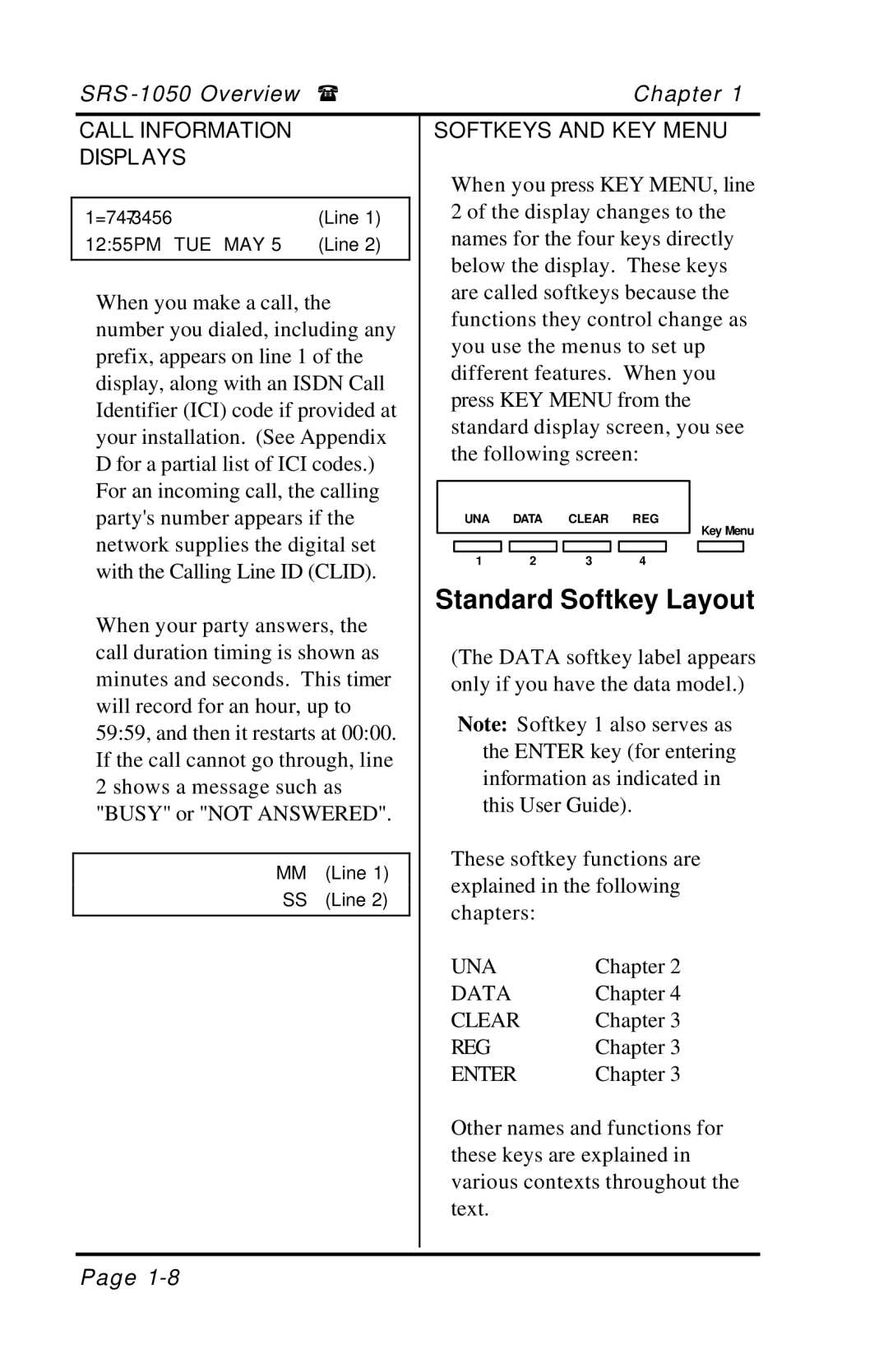SRS | ( |
|
|
|
|
|
|
|
|
|
| Chapter 1 | |||||
|
|
|
|
|
|
|
|
|
|
|
|
|
|
|
| ||
CALL INFORMATION |
|
| SOFTKEYS AND KEY MENU | ||||||||||||||
DISPLAYS |
|
|
|
|
|
|
|
|
|
|
|
|
|
|
|
| |
|
|
|
| When you press KEY MENU, line | |||||||||||||
(Line 1) |
|
| 2 of the display changes to the | ||||||||||||||
12:55PM TUE MAY 5 | (Line 2) |
|
| names for the four keys directly | |||||||||||||
|
|
|
| below the display. These keys | |||||||||||||
|
| ||||||||||||||||
When you make a call, the |
|
| are called softkeys because the | ||||||||||||||
|
| functions they control change as | |||||||||||||||
number you dialed, including any |
|
| |||||||||||||||
|
| you use the menus to set up | |||||||||||||||
prefix, appears on line 1 of the |
|
| |||||||||||||||
|
| different features. When you | |||||||||||||||
display, along with an ISDN Call |
|
| |||||||||||||||
|
| press KEY MENU from the | |||||||||||||||
Identifier (ICI) code if provided at |
|
| |||||||||||||||
|
| standard display screen, you see | |||||||||||||||
your installation. (See Appendix |
|
| |||||||||||||||
|
| the following screen: | |||||||||||||||
D for a partial list of ICI codes.) |
|
| |||||||||||||||
|
|
|
|
|
|
|
|
|
|
|
|
|
|
| |||
For an incoming call, the calling |
|
|
|
|
|
|
|
|
|
|
|
|
|
|
| ||
|
|
|
|
|
|
|
|
|
|
|
|
|
|
| |||
party's number appears if the |
|
|
| UNA | DATA |
| CLEAR | REG |
| Key Menu | |||||||
network supplies the digital set |
|
|
|
|
|
|
|
|
|
|
|
|
| ||||
|
|
|
|
|
|
|
|
|
|
|
|
|
|
| |||
|
|
|
|
|
|
|
|
|
|
|
|
|
|
| |||
with the Calling Line ID (CLID). |
| 1 |
| 2 | 3 |
|
| 4 |
|
|
|
| |||||
| Standard Softkey Layout | ||||||||||||||||
When your party answers, the |
| ||||||||||||||||
|
|
|
|
|
|
|
|
|
|
|
|
|
|
| |||
call duration timing is shown as |
|
| (The DATA softkey label appears | ||||||||||||||
minutes and seconds. This timer |
|
| only if you have the data model.) | ||||||||||||||
will record for an hour, up to |
|
|
| Note: Softkey 1 also serves as | |||||||||||||
59:59, and then it restarts at 00:00. |
|
|
| ||||||||||||||
|
|
| the ENTER key (for entering | ||||||||||||||
If the call cannot go through, line |
|
|
| ||||||||||||||
|
|
| information as indicated in | ||||||||||||||
2 shows a message such as |
|
|
| ||||||||||||||
|
|
| this User Guide). |
|
|
|
|
| |||||||||
"BUSY" or "NOT ANSWERED". |
|
|
|
|
|
|
|
| |||||||||
|
|
|
|
|
|
|
|
|
|
|
|
|
|
| |||
|
|
|
| These softkey functions are | |||||||||||||
MM | (Line 1) | ||||||||||||||||
|
| explained in the following | |||||||||||||||
SS | (Line 2) |
|
| ||||||||||||||
|
| chapters: |
|
|
|
|
|
|
|
|
| ||||||
|
|
|
|
|
|
|
|
|
|
|
|
| |||||
|
|
|
|
|
|
|
|
|
|
| |||||||
|
|
|
| UNA |
|
| Chapter 2 | ||||||||||
|
|
|
| DATA |
|
| Chapter 4 | ||||||||||
|
|
|
| CLEAR |
| Chapter 3 | |||||||||||
|
|
|
| REG |
|
| Chapter 3 | ||||||||||
|
|
|
| ENTER |
| Chapter 3 | |||||||||||
|
|
|
| Other names and functions for | |||||||||||||
|
|
|
| these keys are explained in | |||||||||||||
|
|
|
| various contexts throughout the | |||||||||||||
|
|
|
| text. |
|
|
|
|
|
|
|
|
|
| |||
|
|
|
|
|
|
|
|
|
|
|
|
|
|
|
|
| |
|
|
|
|
|
|
|
|
|
|
|
|
|
|
|
|
| |
Page