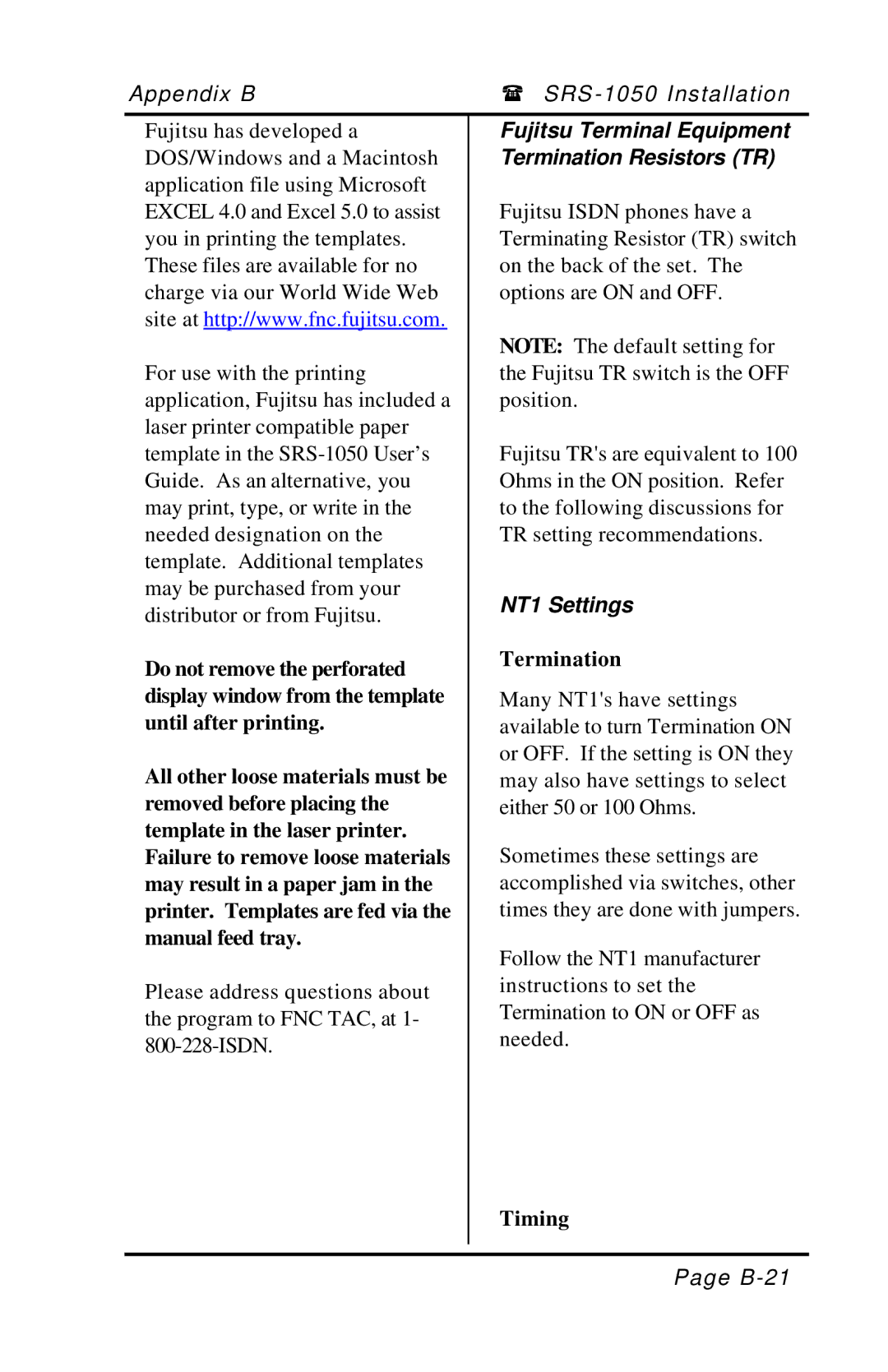Appendix B | ( SRS | |
|
| |
Fujitsu has developed a | Fujitsu Terminal Equipment | |
DOS/Windows and a Macintosh | Termination Resistors (TR) | |
application file using Microsoft |
| |
EXCEL 4.0 and Excel 5.0 to assist | Fujitsu ISDN phones have a | |
you in printing the templates. | Terminating Resistor (TR) switch | |
These files are available for no | on the back of the set. The | |
charge via our World Wide Web | options are ON and OFF. | |
site at http://www.fnc.fujitsu.com. |
| |
| NOTE: The default setting for | |
For use with the printing | the Fujitsu TR switch is the OFF | |
application, Fujitsu has included a | position. | |
laser printer compatible paper |
| |
template in the | Fujitsu TR's are equivalent to 100 | |
Guide. As an alternative, you | Ohms in the ON position. Refer | |
may print, type, or write in the | to the following discussions for | |
needed designation on the | TR setting recommendations. | |
template. Additional templates |
| |
may be purchased from your | NT1 Settings | |
distributor or from Fujitsu. | ||
| ||
Do not remove the perforated | Termination | |
| ||
display window from the template | Many NT1's have settings | |
until after printing. | available to turn Termination ON | |
All other loose materials must be | or OFF. If the setting is ON they | |
may also have settings to select | ||
removed before placing the | either 50 or 100 Ohms. | |
template in the laser printer. | Sometimes these settings are | |
Failure to remove loose materials | ||
may result in a paper jam in the | accomplished via switches, other | |
printer. Templates are fed via the | times they are done with jumpers. | |
manual feed tray. | Follow the NT1 manufacturer | |
| ||
Please address questions about | instructions to set the | |
Termination to ON or OFF as | ||
the program to FNC TAC, at 1- | ||
needed. | ||
|
Timing
Page