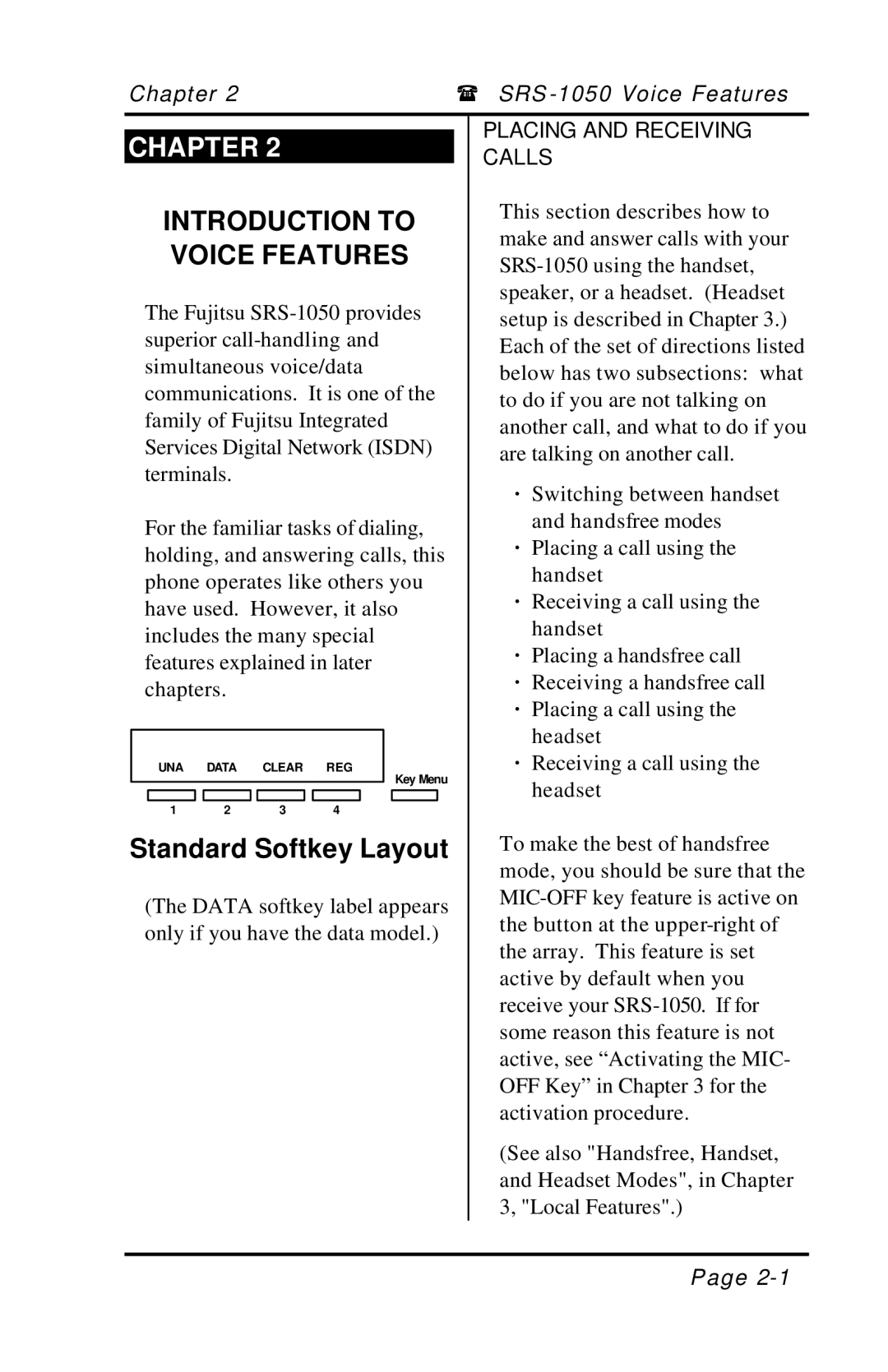Chapter 2 | ( SRS |
CHAPTER 2
INTRODUCTION TO VOICE FEATURES
The Fujitsu
For the familiar tasks of dialing, holding, and answering calls, this phone operates like others you have used. However, it also includes the many special features explained in later chapters.
UNA DATA CLEAR REG
Key Menu
1 2 3 4
Standard Softkey Layout
(The DATA softkey label appears only if you have the data model.)
PLACING AND RECEIVING CALLS
This section describes how to make and answer calls with your
∙Switching between handset and handsfree modes
∙Placing a call using the handset
∙Receiving a call using the handset
∙Placing a handsfree call
∙Receiving a handsfree call
∙Placing a call using the headset
∙Receiving a call using the headset
To make the best of handsfree mode, you should be sure that the
(See also "Handsfree, Handset, and Headset Modes", in Chapter 3, "Local Features".)
Page