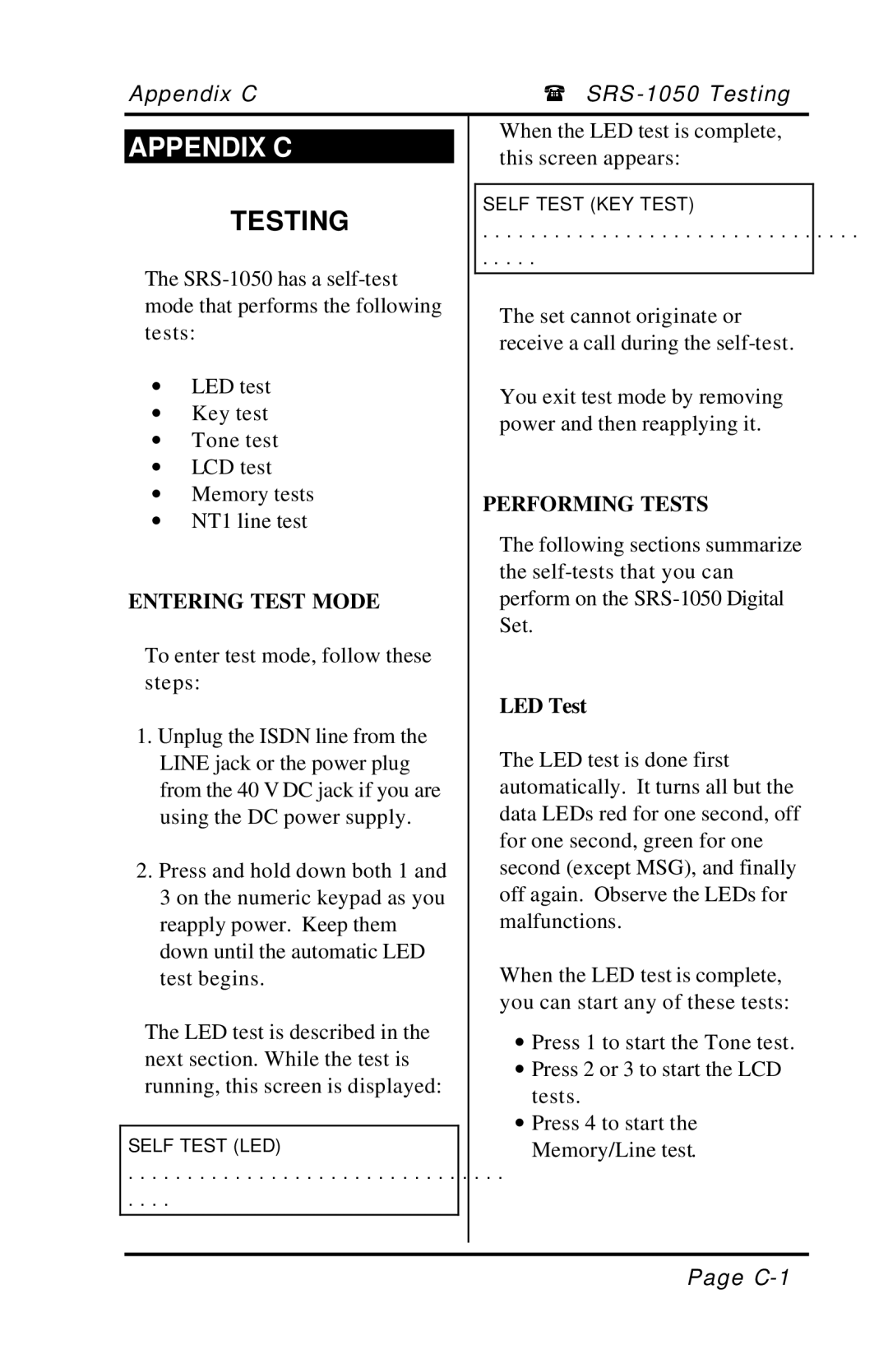Appendix C | ( SRS |
APPENDIX C
TESTING
The
∙LED test
∙Key test
∙Tone test
∙LCD test
∙Memory tests
∙NT1 line test
ENTERING TEST MODE
To enter test mode, follow these steps:
1.Unplug the ISDN line from the LINE jack or the power plug from the 40 V DC jack if you are using the DC power supply.
2.Press and hold down both 1 and 3 on the numeric keypad as you reapply power. Keep them down until the automatic LED test begins.
The LED test is described in the next section. While the test is running, this screen is displayed:
SELF TEST (LED)
. . . . . . . . . . . . . . . . . . . . . . . . . . . . . . . .
. . . .
When the LED test is complete, this screen appears:
SELF TEST (KEY TEST)
. . . . . . . . . . . . . . . . . . . . . . . . . . . . . . . .
. . . . .
The set cannot originate or receive a call during the
You exit test mode by removing power and then reapplying it.
PERFORMING TESTS
The following sections summarize the
LED Test
The LED test is done first automatically. It turns all but the data LEDs red for one second, off for one second, green for one second (except MSG), and finally off again. Observe the LEDs for malfunctions.
When the LED test is complete, you can start any of these tests:
∙Press 1 to start the Tone test.
∙Press 2 or 3 to start the LCD tests.
∙Press 4 to start the Memory/Line test.
Page