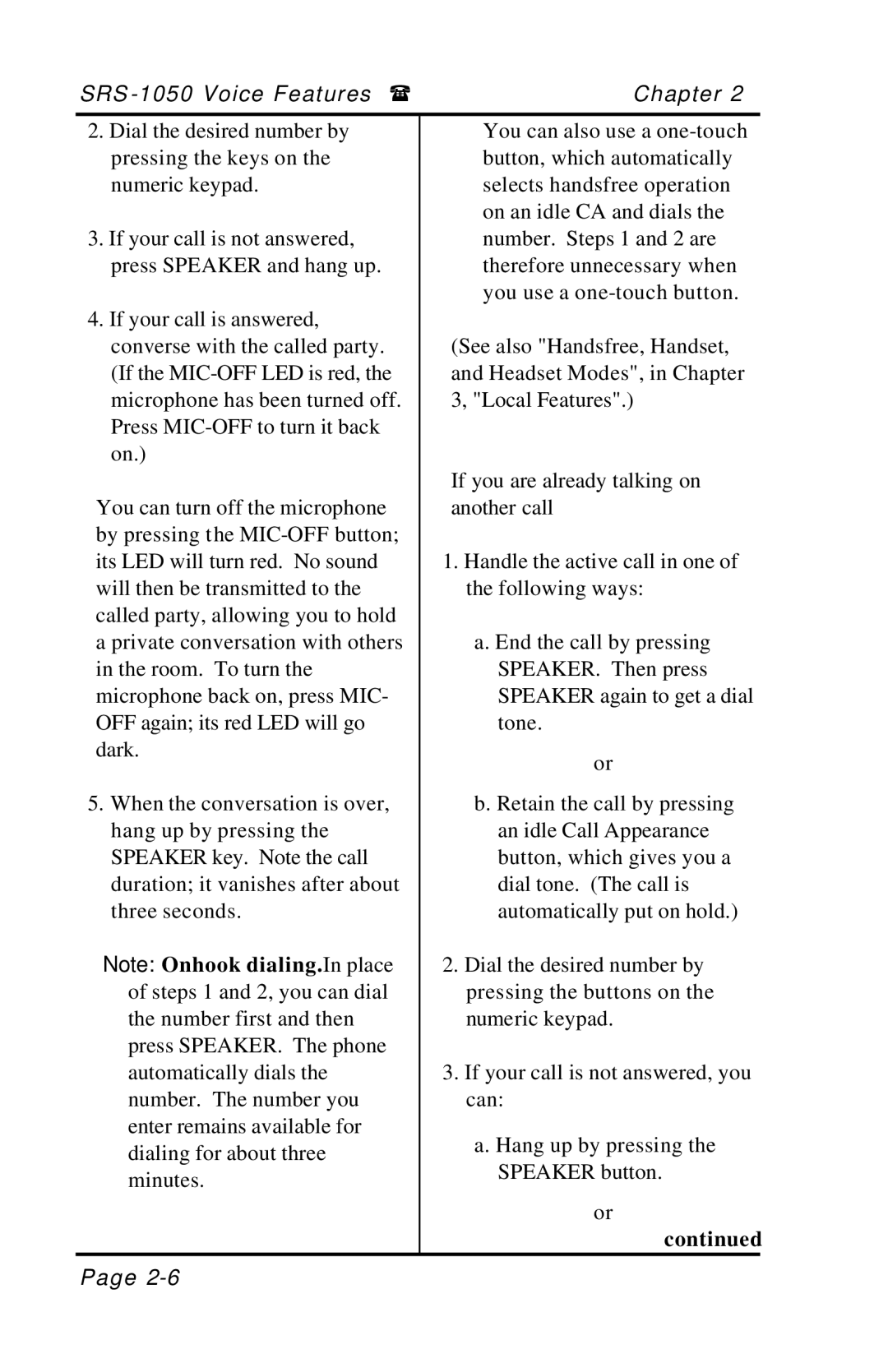SRS | Chapter 2 |
2.Dial the desired number by pressing the keys on the numeric keypad.
3.If your call is not answered, press SPEAKER and hang up.
4.If your call is answered, converse with the called party. (If the
You can turn off the microphone by pressing the
5.When the conversation is over, hang up by pressing the SPEAKER key. Note the call duration; it vanishes after about three seconds.
Note: Onhook dialing. In place of steps 1 and 2, you can dial the number first and then press SPEAKER. The phone automatically dials the number. The number you enter remains available for dialing for about three minutes.
You can also use a
(See also "Handsfree, Handset, and Headset Modes", in Chapter 3, "Local Features".)
If you are already talking on another call
1.Handle the active call in one of the following ways:
a. End the call by pressing SPEAKER. Then press SPEAKER again to get a dial tone.
or
b. Retain the call by pressing an idle Call Appearance button, which gives you a dial tone. (The call is automatically put on hold.)
2.Dial the desired number by pressing the buttons on the numeric keypad.
3.If your call is not answered, you can:
a. Hang up by pressing the SPEAKER button.
or
continued
Page