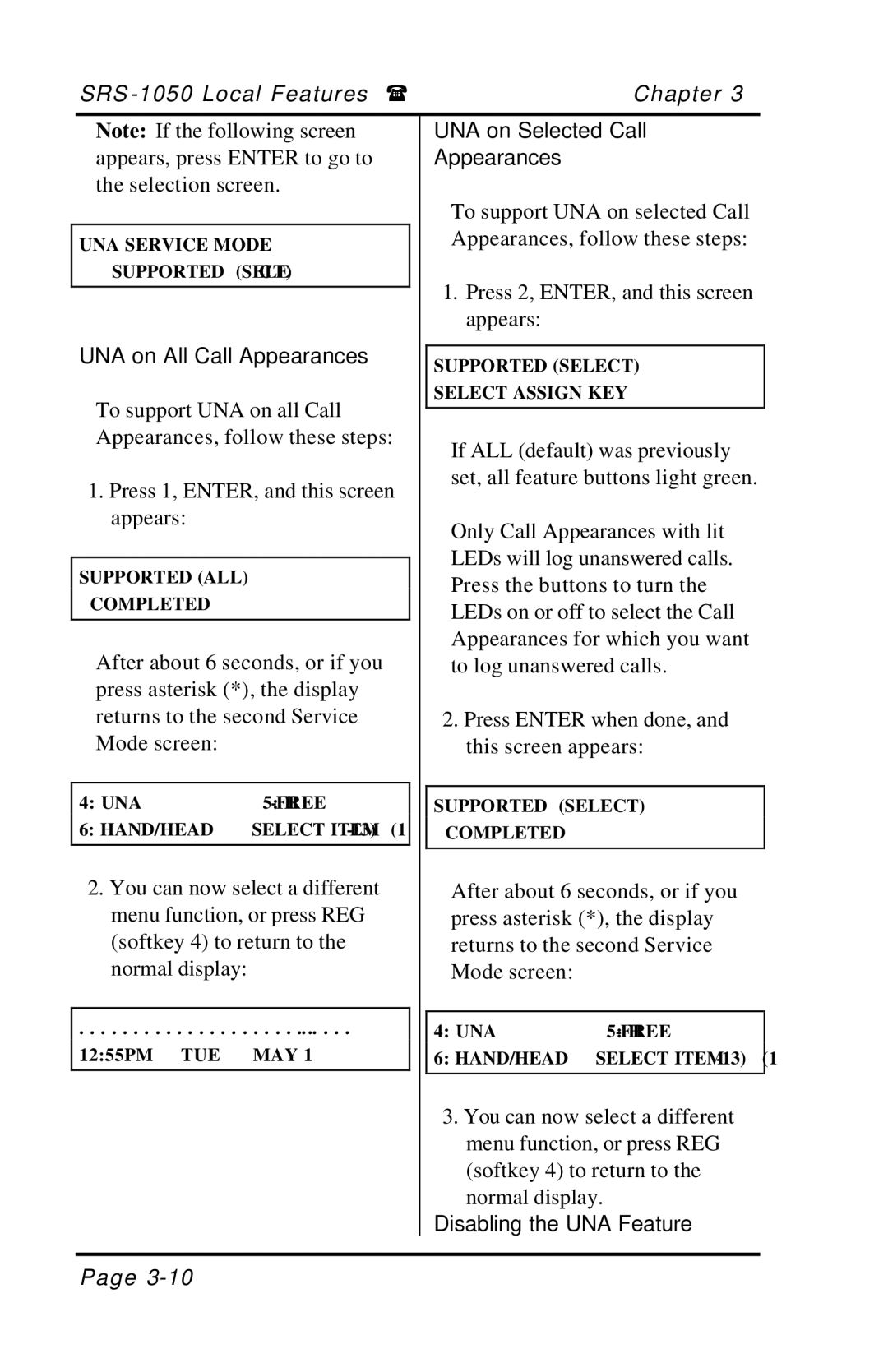| SRS |
|
|
| Chapter 3 |
| |
|
|
|
|
|
| ||
| Note: If the following screen |
|
| UNA on Selected Call |
| ||
| appears, press ENTER to go to |
|
| Appearances |
| ||
| the selection screen. |
|
|
|
|
| |
|
|
|
|
| To support UNA on selected Call |
| |
| UNA SERVICE MODE |
|
| Appearances, follow these steps: |
| ||
| SUPPORTED (SELECT) |
|
| 1. Press 2, ENTER, and this screen |
| ||
|
|
|
|
|
| ||
|
|
|
| ||||
|
|
|
|
| appears: |
|
|
| UNA on All Call Appearances |
|
|
|
|
| |
|
|
| SUPPORTED (SELECT) |
| |||
|
|
|
|
|
| ||
| To support UNA on all Call |
|
| SELECT ASSIGN KEY |
| ||
|
|
|
|
|
| ||
|
|
|
|
|
| ||
| Appearances, follow these steps: |
|
| If ALL (default) was previously |
| ||
|
|
|
|
|
| ||
| 1. Press 1, ENTER, and this screen |
|
| set, all feature buttons light green. |
| ||
|
|
|
|
|
| ||
| appears: |
|
|
| Only Call Appearances with lit |
| |
|
|
|
|
|
| ||
|
|
|
|
| LEDs will log unanswered calls. |
| |
| SUPPORTED (ALL) |
|
| ||||
|
|
|
| Press the buttons to turn the |
| ||
| COMPLETED |
|
|
| LEDs on or off to select the Call |
| |
| After about 6 seconds, or if you |
|
| Appearances for which you want |
| ||
|
|
| to log unanswered calls. |
| |||
| press asterisk (*), the display |
|
|
|
|
| |
| returns to the second Service |
|
| 2. Press ENTER when done, and |
| ||
| Mode screen: |
|
|
| this screen appears: |
| |
|
|
|
|
|
|
| |
| 4: UNA | 5: |
|
| SUPPORTED (SELECT) |
| |
| 6: HAND/HEAD | SELECT ITEM |
|
| COMPLETED |
|
|
| 2. You can now select a different |
|
|
|
| ||
|
|
| After about 6 seconds, or if you |
| |||
| menu function, or press REG |
|
| press asterisk (*), the display |
| ||
| (softkey 4) to return to the |
|
| returns to the second Service |
| ||
| normal display: |
|
| Mode screen: |
| ||
|
|
|
|
|
|
| |
| . . . . . . . . . . . . . . . . . . . . . . . . . . . |
|
| 4: UNA | 5: |
| |
| 12:55PM TUE | MAY 1 |
|
| 6: HAND/HEAD | SELECT ITEM |
|
|
|
|
|
|
|
| |
|
|
|
|
| 3. You can now select a different |
| |
|
|
|
|
| menu function, or press REG |
| |
|
|
|
|
| (softkey 4) to return to the |
| |
|
|
|
|
| normal display. |
| |
|
|
|
|
| Disabling the UNA Feature |
| |
|
|
|
|
|
|
|
|
Page