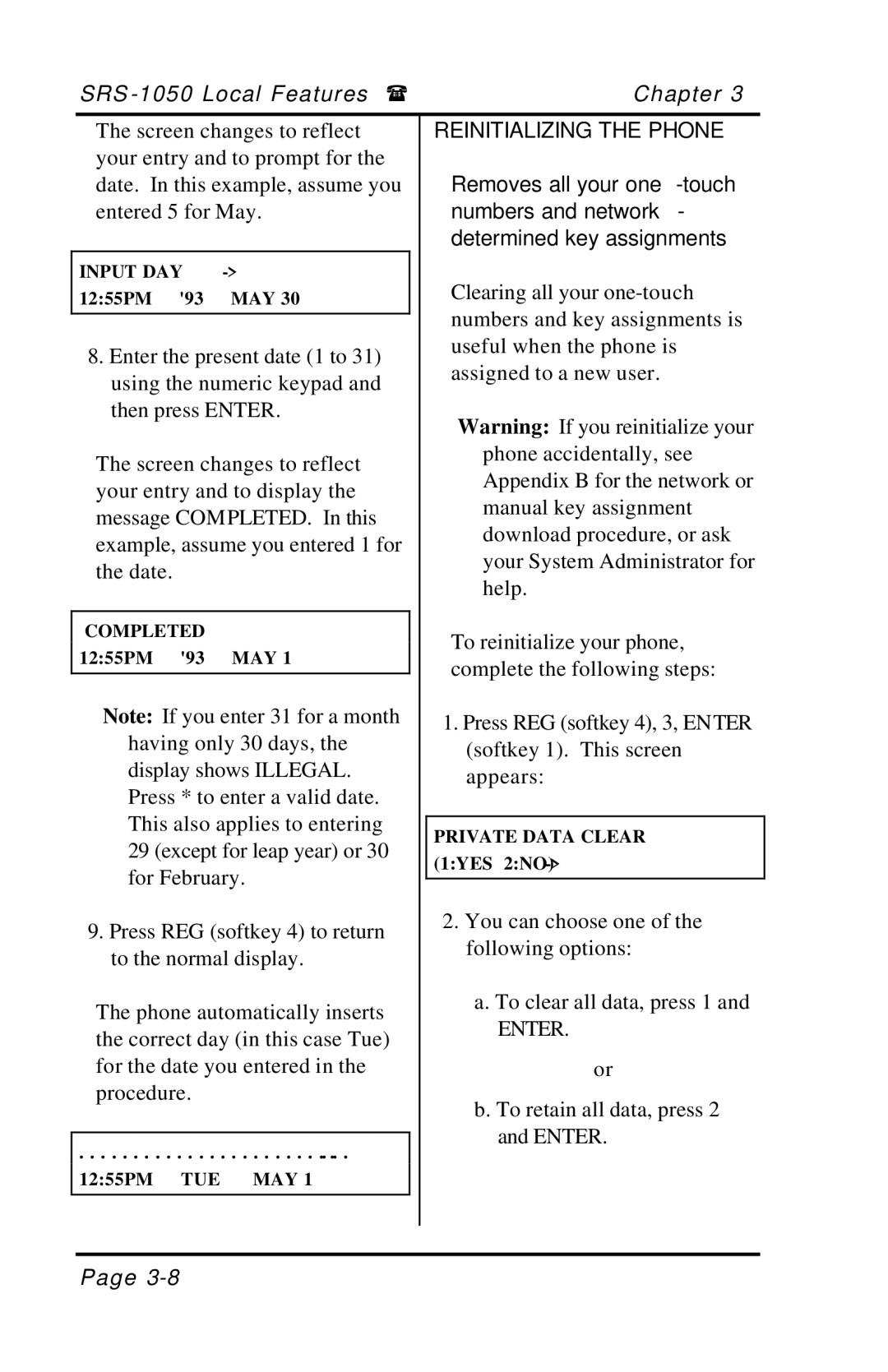| SRS |
| Chapter 3 |
| ||
|
|
|
|
| ||
| The screen changes to reflect |
| REINITIALIZING THE PHONE |
| ||
| your entry and to prompt for the |
|
|
| ||
| date. In this example, assume you |
| Removes all your |
| ||
| entered 5 for May. |
| numbers and network- |
| ||
|
|
|
|
| determined key assignments |
|
| INPUT DAY |
|
| Clearing all your |
| |
| 12:55PM | '93 | MAY 30 |
|
| |
|
|
|
|
| numbers and key assignments is |
|
|
|
|
|
| ||
| 8. Enter the present date (1 to 31) |
| useful when the phone is |
| ||
|
| assigned to a new user. |
| |||
| using the numeric keypad and |
|
| |||
|
|
|
| |||
| then press ENTER. |
| Warning: If you reinitialize your |
| ||
|
|
|
|
|
| |
| The screen changes to reflect |
| phone accidentally, see |
| ||
|
| Appendix B for the network or |
| |||
| your entry and to display the |
|
| |||
|
| manual key assignment |
| |||
| message COMPLETED. In this |
|
| |||
|
| download procedure, or ask |
| |||
| example, assume you entered 1 for |
|
| |||
|
| your System Administrator for |
| |||
| the date. |
|
|
| ||
|
|
| help. |
| ||
|
|
|
|
|
| |
|
|
|
|
|
| |
| COMPLETED |
|
| To reinitialize your phone, |
| |
| 12:55PM | '93 | MAY 1 |
|
| |
|
| complete the following steps: |
| |||
|
|
|
|
|
| |
| Note: If you enter 31 for a month |
| ||||
|
| 1. Press REG (softkey 4), 3, ENTER |
| |||
| having only 30 days, the |
|
| |||
|
| (softkey 1). This screen |
| |||
| display shows ILLEGAL. |
|
| |||
|
| appears: |
| |||
| Press * to enter a valid date. |
|
| |||
|
|
|
| |||
| This also applies to entering |
|
|
| ||
|
| PRIVATE DATA CLEAR |
| |||
| 29 (except for leap year) or 30 |
|
| |||
|
| (1:YES 2:NO) |
| |||
| for February. |
|
| |||
|
|
|
| |||
|
| 2. You can choose one of the |
| |||
| 9. Press REG (softkey 4) to return |
|
| |||
|
| following options: |
| |||
| to the normal display. |
|
| |||
|
|
|
| |||
| The phone automatically inserts |
| a. To clear all data, press 1 and |
| ||
|
| ENTER. |
| |||
| the correct day (in this case Tue) |
|
| |||
|
|
|
| |||
| for the date you entered in the |
| or |
| ||
| procedure. |
|
| b. To retain all data, press 2 |
| |
|
|
|
|
|
| |
|
|
|
|
| and ENTER. |
|
|
|
|
|
| ||
. . . . . . . . . . . . . . . . . . . . . . . . . . .
12:55PM TUE MAY 1
Page