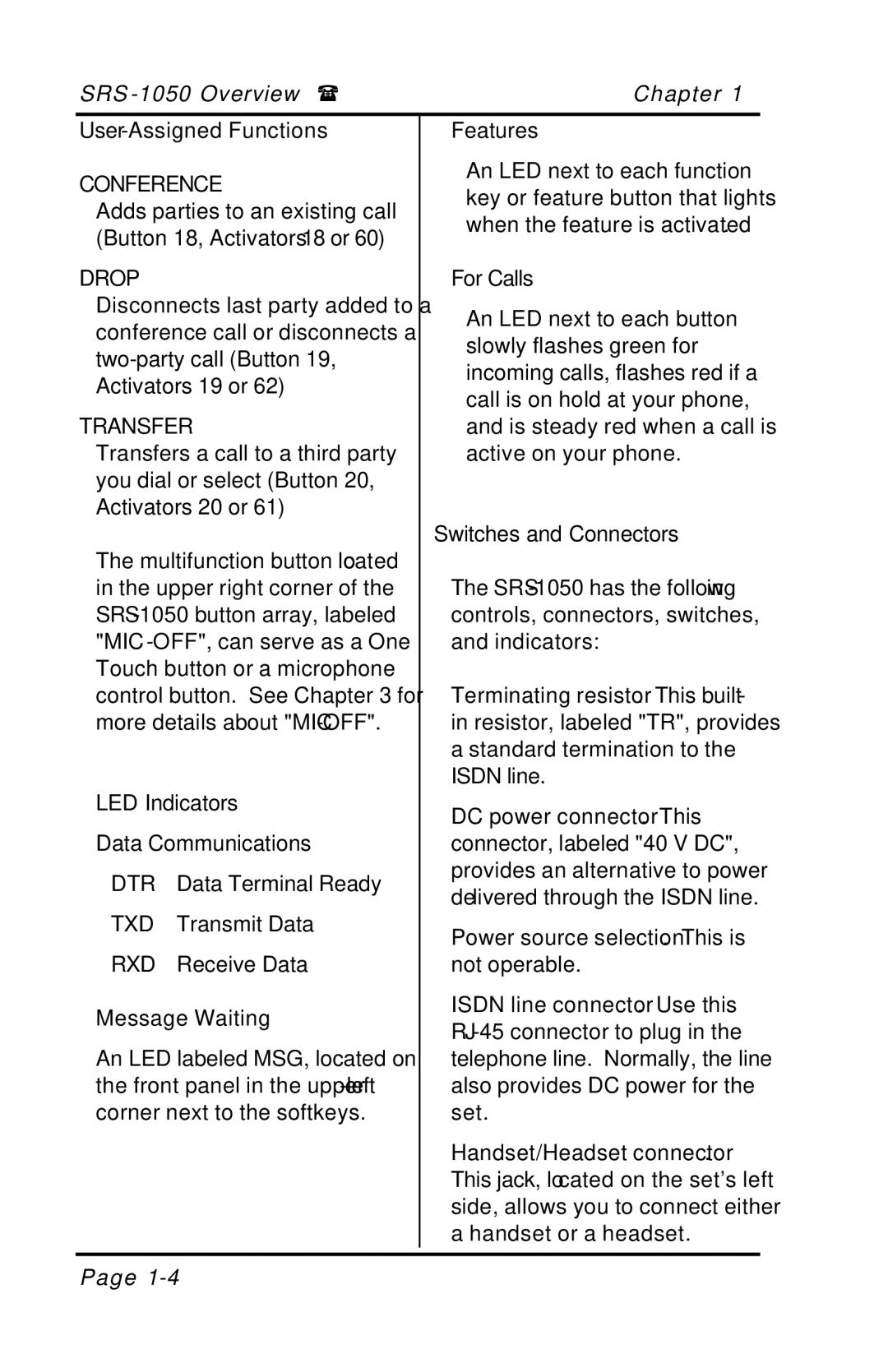SRS | Chapter 1 |
User-Assigned Functions
CONFERENCE
Adds parties to an existing call (Button 18, Activators 18 or 60)
DROP
Disconnects last party added to a conference call or disconnects a
TRANSFER
Transfers a call to a third party you dial or select (Button 20, Activators 20 or 61)
The multifunction button located in the upper right corner of the
LED Indicators
Data Communications
DTR Data Terminal Ready
TXD Transmit Data
RXD Receive Data
Message Waiting
An LED labeled MSG, located on the front panel in the
Features
An LED next to each function key or feature button that lights when the feature is activated.
For Calls
An LED next to each button slowly flashes green for incoming calls, flashes red if a call is on hold at your phone, and is steady red when a call is active on your phone.
Switches and Connectors
The
Terminating resistor. This built- in resistor, labeled "TR", provides a standard termination to the ISDN line.
DC power connector. This connector, labeled "40 V DC", provides an alternative to power delivered through the ISDN line.
Power source selection. This is not operable.
ISDN line connector. Use this
Handset/Headset connector. This jack, located on the set's left side, allows you to connect either a handset or a headset.
Page