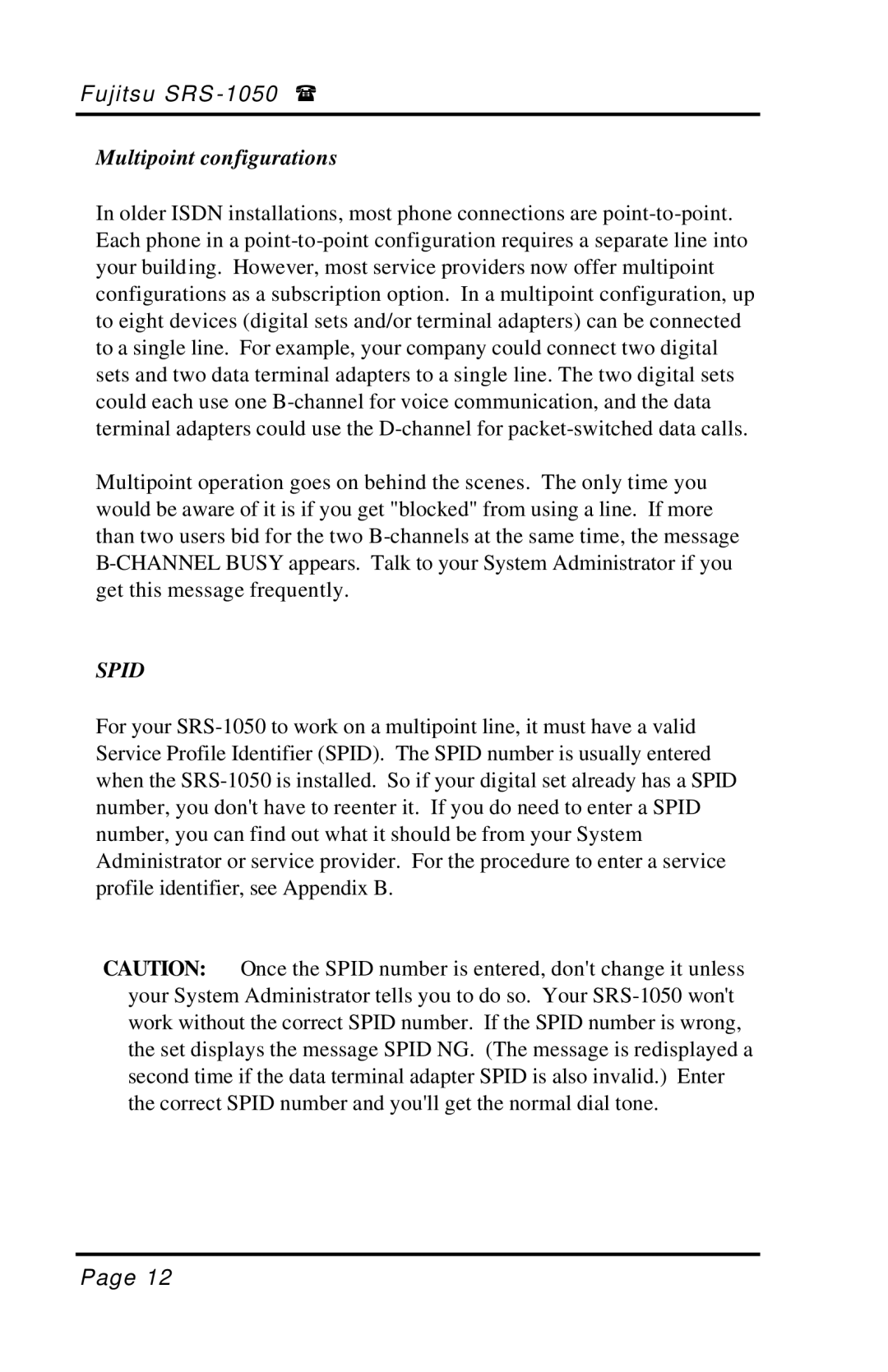Fujitsu SRS -1050 (
Multipoint configurations
In older ISDN installations, most phone connections are point-to-point. Each phone in a point-to-point configuration requires a separate line into your building. However, most service providers now offer multipoint configurations as a subscription option. In a multipoint configuration, up to eight devices (digital sets and/or terminal adapters) can be connected to a single line. For example, your company could connect two digital sets and two data terminal adapters to a single line. The two digital sets could each use one B-channel for voice communication, and the data terminal adapters could use the D-channel for packet-switched data calls.
Multipoint operation goes on behind the scenes. The only time you would be aware of it is if you get "blocked" from using a line. If more than two users bid for the two B-channels at the same time, the message B-CHANNEL BUSY appears. Talk to your System Administrator if you get this message frequently.
SPID
For your SRS-1050 to work on a multipoint line, it must have a valid Service Profile Identifier (SPID). The SPID number is usually entered when the SRS-1050 is installed. So if your digital set already has a SPID number, you don't have to reenter it. If you do need to enter a SPID number, you can find out what it should be from your System Administrator or service provider. For the procedure to enter a service profile identifier, see Appendix B.
CAUTION: Once the SPID number is entered, don't change it unless your System Administrator tells you to do so. Your SRS-1050 won't work without the correct SPID number. If the SPID number is wrong, the set displays the message SPID NG. (The message is redisplayed a second time if the data terminal adapter SPID is also invalid.) Enter the correct SPID number and you'll get the normal dial tone.