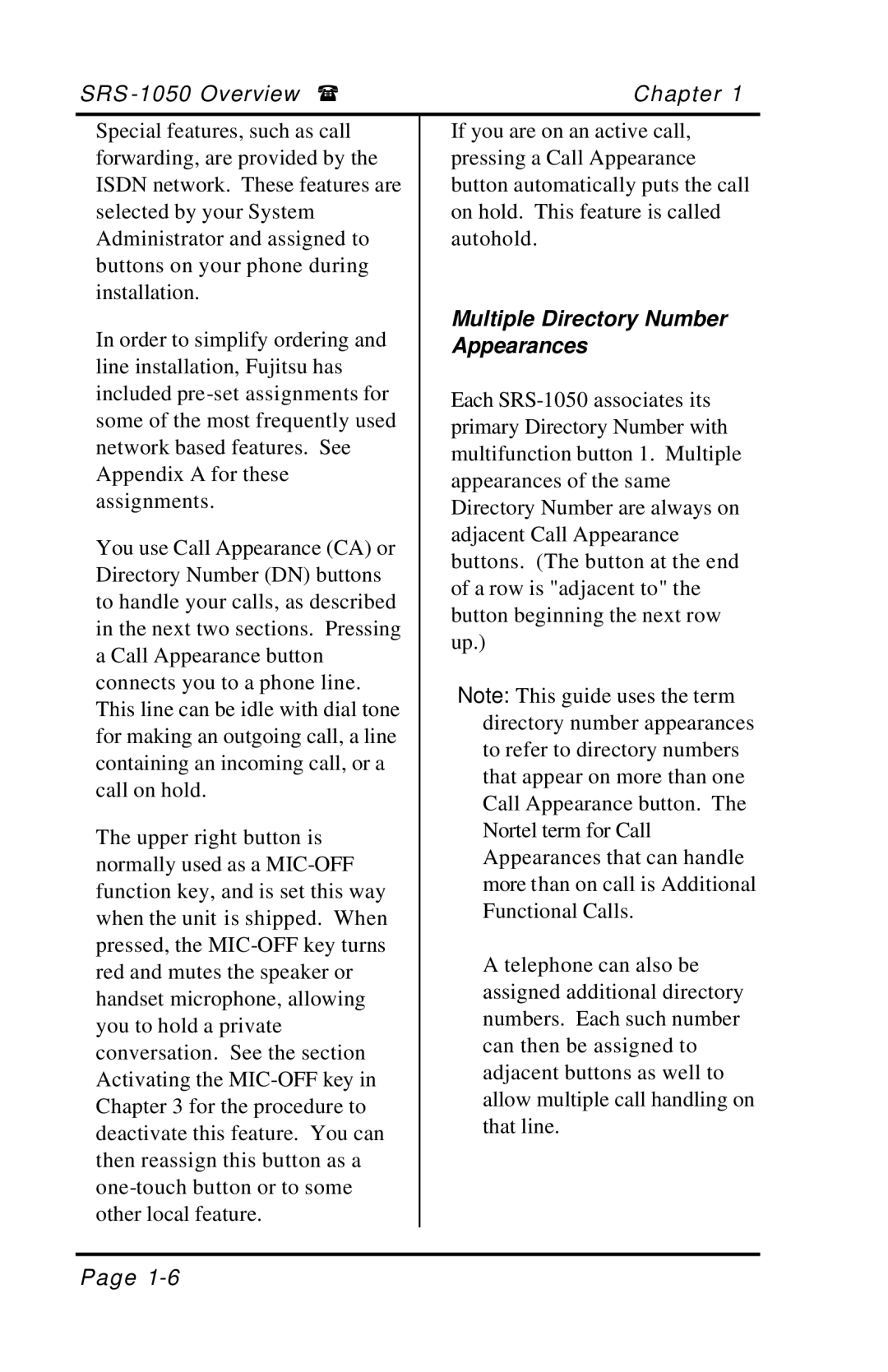SRS | Chapter 1 |
Special features, such as call forwarding, are provided by the ISDN network. These features are selected by your System Administrator and assigned to buttons on your phone during installation.
In order to simplify ordering and line installation, Fujitsu has included pre
You use Call Appearance (CA) or Directory Number (DN) buttons to handle your calls, as described in the next two sections. Pressing a Call Appearance button connects you to a phone line. This line can be idle with dial tone for making an outgoing call, a line containing an incoming call, or a call on hold.
The upper right button is normally used as a
If you are on an active call, pressing a Call Appearance button automatically puts the call on hold. This feature is called autohold.
Multiple Directory Number Appearances
Each
Note: This guide uses the term directory number appearances to refer to directory numbers that appear on more than one Call Appearance button. The Nortel term for Call Appearances that can handle more than on call is Additional Functional Calls.
A telephone can also be assigned additional directory numbers. Each such number can then be assigned to adjacent buttons as well to allow multiple call handling on that line.
Page