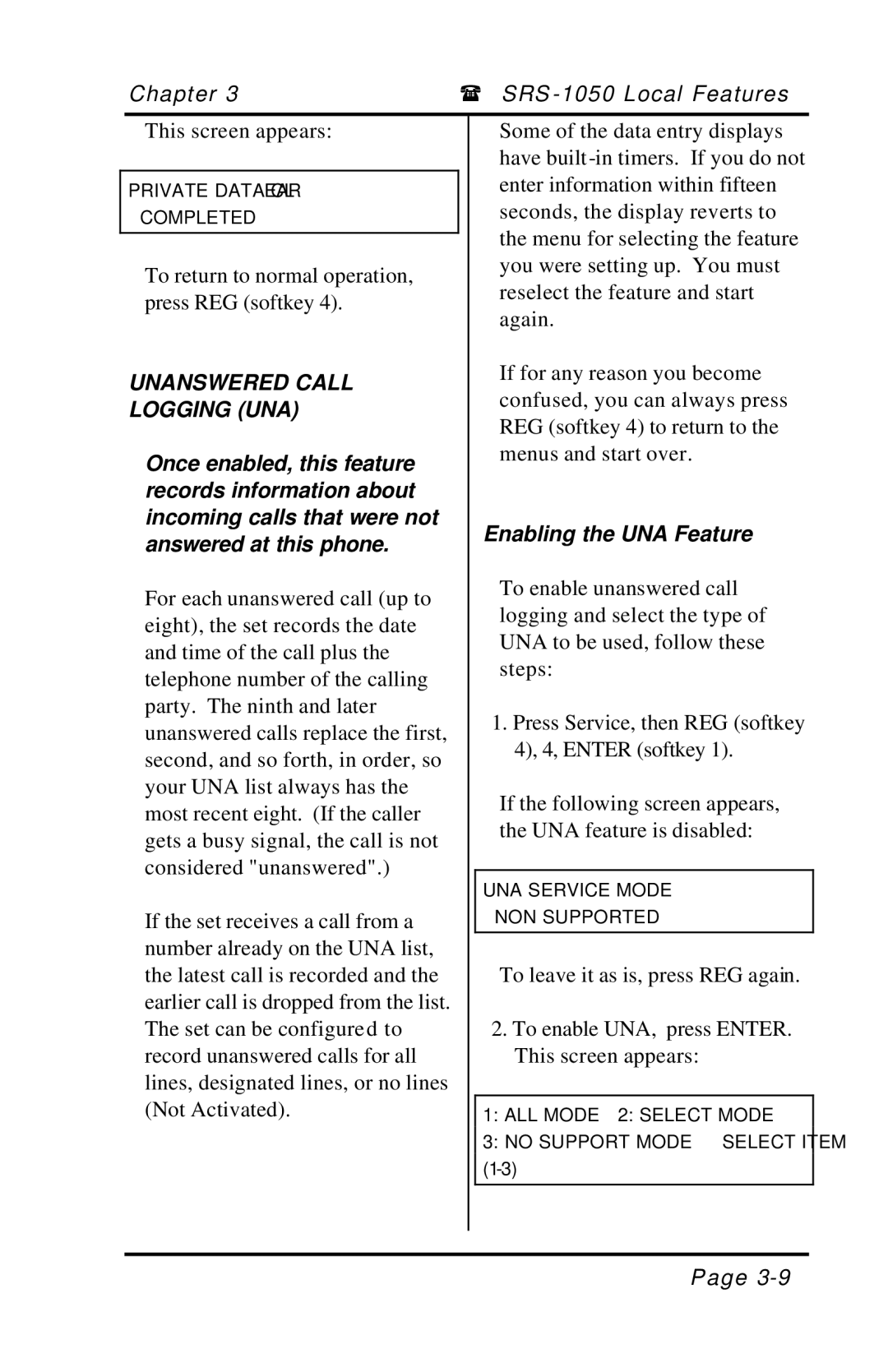Chapter 3 | ( SRS |
This screen appears:
PRIVATE DATA CLEAR
COMPLETED
To return to normal operation, press REG (softkey 4).
UNANSWERED CALL
LOGGING (UNA)
Once enabled, this feature records information about incoming calls that were not answered at this phone.
For each unanswered call (up to eight), the set records the date and time of the call plus the telephone number of the calling party. The ninth and later unanswered calls replace the first, second, and so forth, in order, so your UNA list always has the most recent eight. (If the caller gets a busy signal, the call is not considered "unanswered".)
If the set receives a call from a number already on the UNA list, the latest call is recorded and the earlier call is dropped from the list. The set can be configured to record unanswered calls for all lines, designated lines, or no lines (Not Activated).
Some of the data entry displays have built
If for any reason you become confused, you can always press REG (softkey 4) to return to the menus and start over.
Enabling the UNA Feature
To enable unanswered call logging and select the type of UNA to be used, follow these steps:
1.Press Service, then REG (softkey 4), 4, ENTER (softkey 1).
If the following screen appears, the UNA feature is disabled:
UNA SERVICE MODE
NON SUPPORTED
To leave it as is, press REG again.
2.To enable UNA, press ENTER. This screen appears:
1:ALL MODE 2: SELECT MODE
3: NO SUPPORT MODE SELECT ITEM
Page