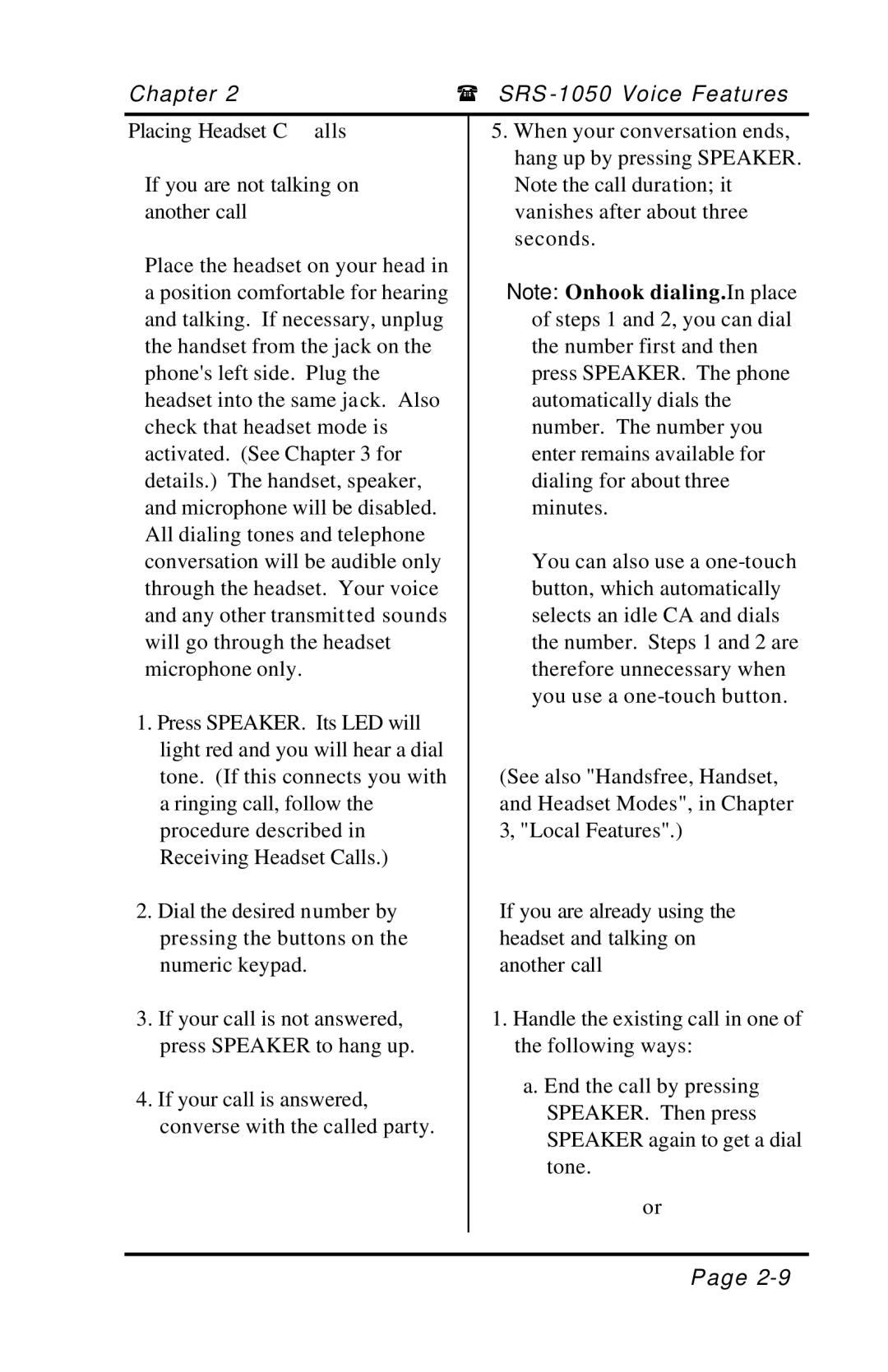Chapter 2 | ( SRS | |
|
|
|
Placing Headset Calls |
| 5. When your conversation ends, |
|
| hang up by pressing SPEAKER. |
If you are not talking on |
| Note the call duration; it |
another call |
| vanishes after about three |
|
| seconds. |
Place the headset on your head in |
|
|
a position comfortable for hearing |
| Note: Onhook dialing. In place |
and talking. If necessary, unplug |
| of steps 1 and 2, you can dial |
the handset from the jack on the |
| the number first and then |
phone's left side. Plug the |
| press SPEAKER. The phone |
headset into the same jack. Also |
| automatically dials the |
check that headset mode is |
| number. The number you |
activated. (See Chapter 3 for |
| enter remains available for |
details.) The handset, speaker, |
| dialing for about three |
and microphone will be disabled. |
| minutes. |
All dialing tones and telephone |
|
|
conversation will be audible only |
| You can also use a |
through the headset. Your voice |
| button, which automatically |
and any other transmitted sounds |
| selects an idle CA and dials |
will go through the headset |
| the number. Steps 1 and 2 are |
microphone only. |
| therefore unnecessary when |
|
| you use a |
1. Press SPEAKER. Its LED will |
|
|
light red and you will hear a dial |
|
|
tone. (If this connects you with |
| (See also "Handsfree, Handset, |
a ringing call, follow the |
| and Headset Modes", in Chapter |
procedure described in |
| 3, "Local Features".) |
Receiving Headset Calls.) |
|
|
2. Dial the desired number by |
| If you are already using the |
pressing the buttons on the |
| headset and talking on |
numeric keypad. |
| another call |
3. If your call is not answered, |
| 1. Handle the existing call in one of |
press SPEAKER to hang up. |
| the following ways: |
4. If your call is answered, |
| a. End the call by pressing |
| SPEAKER. Then press | |
converse with the called party. |
| |
| SPEAKER again to get a dial | |
|
| |
|
| tone. |
|
| or |
|
|
|
|
|
|
Page