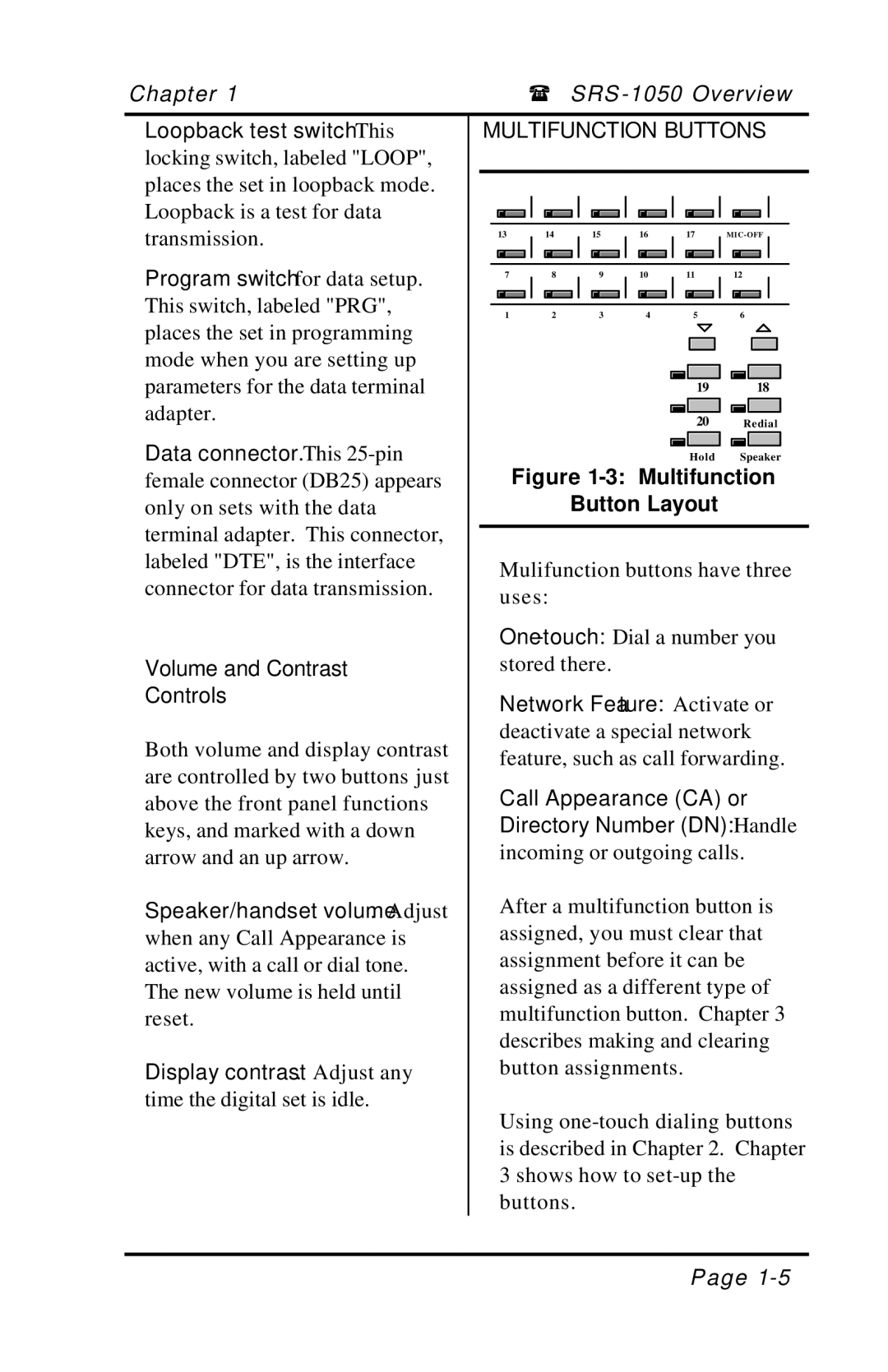Chapter 1 |
|
|
| ( SRS | ||||||||||||||||||
|
|
|
|
|
|
|
|
|
|
|
|
|
|
|
|
|
|
|
|
|
|
|
Loopback test switch. This |
| MULTIFUNCTION BUTTONS | ||||||||||||||||||||
locking switch, labeled "LOOP", |
|
|
|
|
|
|
|
|
|
|
|
|
|
|
|
|
|
|
|
|
|
|
places the set in loopback mode. |
|
|
|
|
|
|
|
|
|
|
|
|
|
|
|
|
|
|
|
|
|
|
Loopback is a test for data |
|
|
|
|
|
|
|
|
|
|
|
|
|
|
|
|
|
|
|
|
|
|
|
|
|
|
|
|
|
|
|
|
|
|
|
|
|
|
|
|
|
|
| ||
transmission. |
| 13 | 14 | 15 | 16 |
|
| 17 |
|
| ||||||||||||
Program switch for data setup. |
|
|
|
|
|
|
|
|
|
|
|
|
|
|
|
|
|
|
|
|
|
|
|
|
|
|
|
|
|
|
|
|
|
|
|
|
|
|
|
|
|
|
|
| |
| 7 | 8 | 9 | 10 |
|
| 11 |
|
| 12 |
|
|
| |||||||||
This switch, labeled "PRG", |
|
|
|
|
|
|
|
|
|
|
|
|
|
|
|
|
|
|
|
|
| |
|
|
|
|
|
|
|
|
|
|
|
|
|
|
|
|
|
|
|
|
|
| |
|
|
|
|
|
|
|
|
|
|
|
|
|
| |||||||||
1 | 2 | 3 | 4 |
|
| 5 |
|
| 6 |
|
|
| ||||||||||
places the set in programming |
|
|
|
|
|
|
|
|
|
|
|
|
|
|
|
|
|
|
|
|
|
|
|
|
|
|
|
|
|
|
|
|
|
|
|
|
|
|
|
|
|
|
| ||
|
|
|
|
|
|
|
|
|
|
|
|
|
|
|
|
|
|
|
|
| ||
mode when you are setting up |
|
|
|
|
|
|
|
|
|
|
|
|
|
|
|
|
|
|
|
|
|
|
|
|
|
|
|
|
|
|
|
|
|
|
|
|
|
|
|
|
|
|
| ||
parameters for the data terminal |
|
|
|
|
|
|
|
|
|
|
|
|
|
|
|
|
|
|
|
|
|
|
|
|
|
|
|
|
|
|
|
|
|
|
|
|
| 19 |
|
| 18 |
|
| ||
adapter. |
|
|
|
|
|
|
|
|
|
|
|
|
|
|
|
|
|
|
|
|
|
|
|
|
|
|
|
|
|
|
|
|
|
|
|
|
| 20 |
|
| Redial | ||||
Data connector. This |
|
|
|
|
|
|
|
|
|
|
|
|
|
|
|
|
|
|
|
|
| |
|
|
|
|
|
|
|
|
|
|
|
|
|
|
|
|
|
|
|
| |||
|
|
|
|
|
|
|
|
|
|
|
|
|
|
| Hold |
| Speaker | |||||
female connector (DB25) appears |
|
|
| Figure | ||||||||||||||||||
only on sets with the data |
|
|
|
|
|
|
| Button Layout |
|
|
|
| ||||||||||
terminal adapter. This connector, |
|
|
|
|
|
|
|
|
|
|
|
|
|
|
|
|
|
|
|
|
|
|
|
|
|
|
|
|
|
|
|
|
|
|
|
|
|
|
|
|
|
|
| ||
labeled "DTE", is the interface |
|
|
| Mulifunction buttons have three | ||||||||||||||||||
connector for data transmission. |
|
|
| |||||||||||||||||||
|
|
| uses: |
|
|
|
|
|
|
|
|
|
|
|
|
|
|
| ||||
|
|
|
|
|
|
|
|
|
|
|
|
|
|
|
|
|
|
| ||||
|
|
|
| |||||||||||||||||||
Volume and Contrast |
|
|
| stored there. |
|
|
|
|
|
|
|
|
|
|
|
| ||||||
Controls |
|
|
| Network Feature: Activate or | ||||||||||||||||||
|
|
|
| |||||||||||||||||||
Both volume and display contrast |
|
|
| deactivate a special network | ||||||||||||||||||
|
|
| feature, such as call forwarding. | |||||||||||||||||||
are controlled by two buttons just |
|
|
| |||||||||||||||||||
|
|
| Call Appearance (CA) or | |||||||||||||||||||
above the front panel functions |
|
|
| |||||||||||||||||||
keys, and marked with a down |
|
|
| Directory Number (DN): Handle | ||||||||||||||||||
arrow and an up arrow. |
|
|
| incoming or outgoing calls. | ||||||||||||||||||
Speaker/handset volume . Adjust |
|
|
| After a multifunction button is | ||||||||||||||||||
when any Call Appearance is |
|
|
| assigned, you must clear that | ||||||||||||||||||
active, with a call or dial tone. |
|
|
| assignment before it can be | ||||||||||||||||||
The new volume is held until |
|
|
| assigned as a different type of | ||||||||||||||||||
reset. |
|
|
| multifunction button. Chapter 3 | ||||||||||||||||||
|
|
|
| describes making and clearing | ||||||||||||||||||
Display contrast. Adjust any |
|
|
| button assignments. |
|
|
|
|
|
|
| |||||||||||
time the digital set is idle. |
|
|
| Using | ||||||||||||||||||
|
|
|
| |||||||||||||||||||
|
|
|
| is described in Chapter 2. Chapter | ||||||||||||||||||
|
|
|
| 3 shows how to | ||||||||||||||||||
|
|
|
| buttons. |
|
|
|
|
|
|
|
|
|
|
|
| ||||||
Page