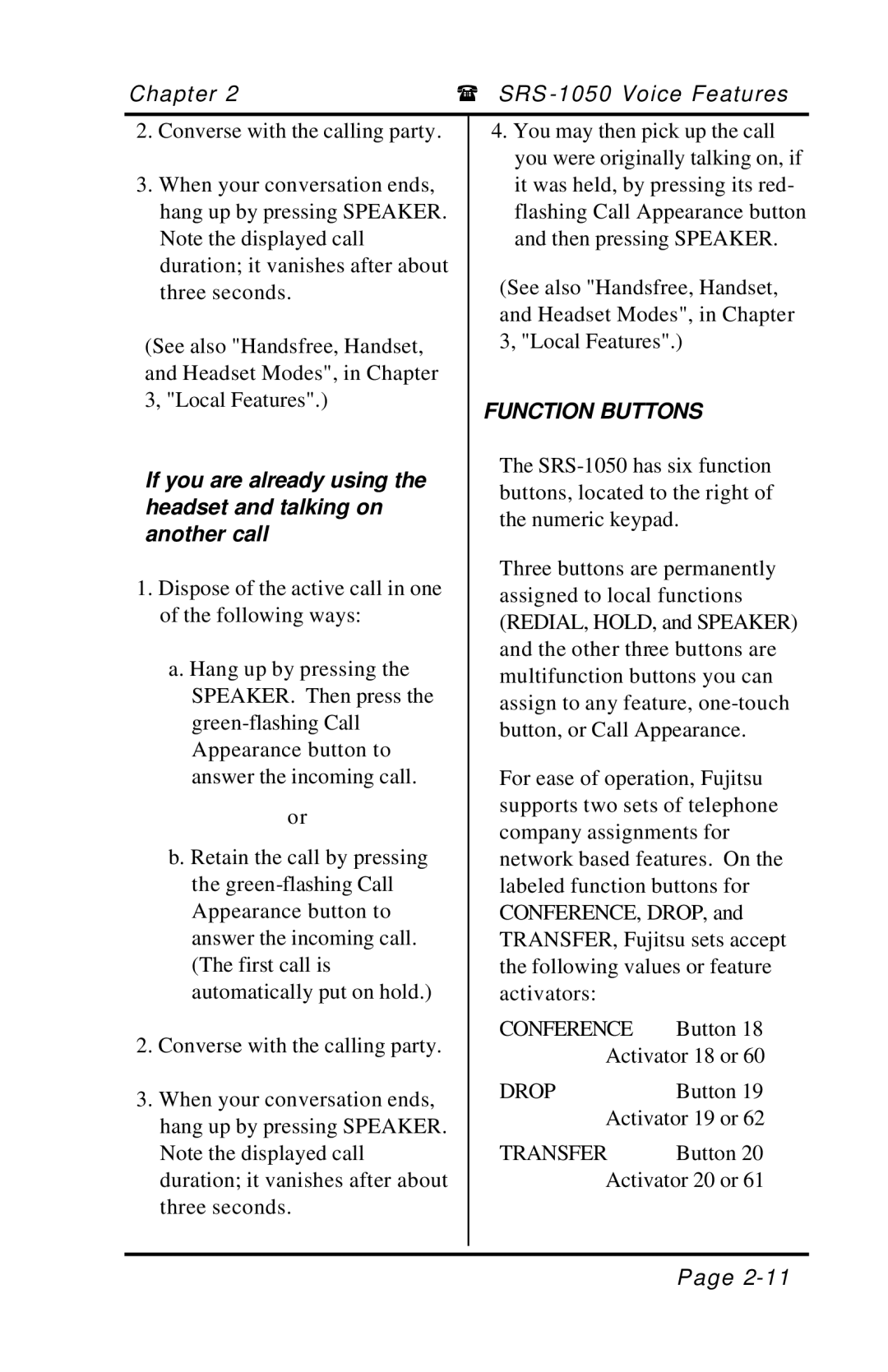Chapter 2 | ( SRS |
2.Converse with the calling party.
3.When your conversation ends, hang up by pressing SPEAKER. Note the displayed call duration; it vanishes after about three seconds.
(See also "Handsfree, Handset, and Headset Modes", in Chapter 3, "Local Features".)
If you are already using the headset and talking on another call
1.Dispose of the active call in one of the following ways:
a. Hang up by pressing the SPEAKER. Then press the
or
b. Retain the call by pressing the
2.Converse with the calling party.
3.When your conversation ends, hang up by pressing SPEAKER. Note the displayed call duration; it vanishes after about three seconds.
4.You may then pick up the call you were originally talking on, if it was held, by pressing its red- flashing Call Appearance button and then pressing SPEAKER.
(See also "Handsfree, Handset, and Headset Modes", in Chapter 3, "Local Features".)
FUNCTION BUTTONS
The
Three buttons are permanently assigned to local functions (REDIAL, HOLD, and SPEAKER) and the other three buttons are multifunction buttons you can assign to any feature,
For ease of operation, Fujitsu supports two sets of telephone company assignments for network based features. On the labeled function buttons for CONFERENCE, DROP, and TRANSFER, Fujitsu sets accept the following values or feature activators:
CONFERENCE | Button 18 |
Activator 18 or 60 | |
DROP | Button 19 |
Activator 19 or 62 | |
TRANSFER | Button 20 |
Activator 20 or 61
Page