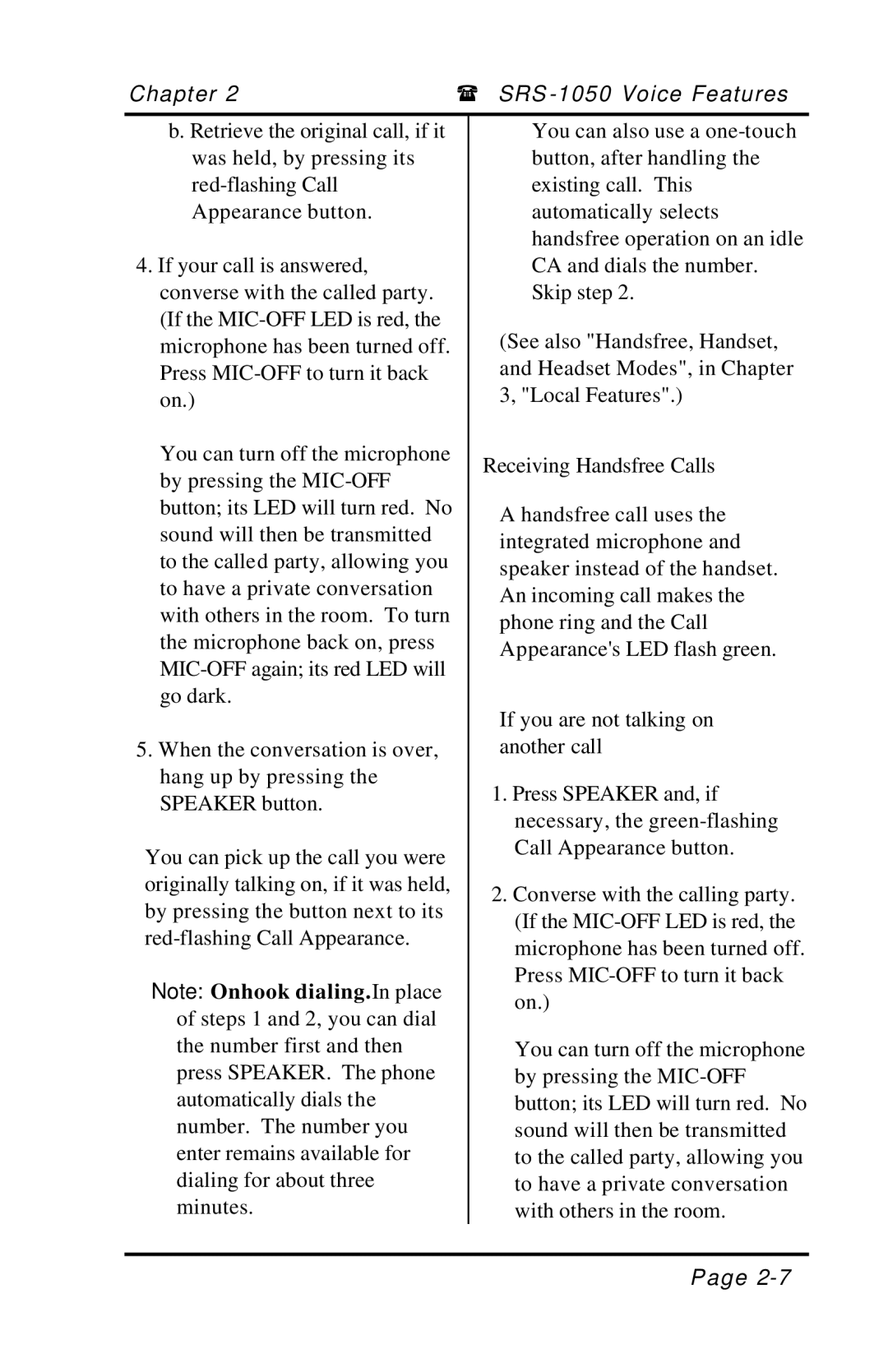Chapter 2 | ( SRS |
b. Retrieve the original call, if it was held, by pressing its
4.If your call is answered, converse with the called party. (If the
You can turn off the microphone by pressing the
5.When the conversation is over, hang up by pressing the SPEAKER button.
You can pick up the call you were originally talking on, if it was held, by pressing the button next to its
Note: Onhook dialing. In place of steps 1 and 2, you can dial the number first and then press SPEAKER. The phone automatically dials the number. The number you enter remains available for dialing for about three minutes.
You can also use a
(See also "Handsfree, Handset, and Headset Modes", in Chapter 3, "Local Features".)
Receiving Handsfree Calls
A handsfree call uses the integrated microphone and speaker instead of the handset. An incoming call makes the phone ring and the Call Appearance's LED flash green.
If you are not talking on another call
1.Press SPEAKER and, if necessary, the
2.Converse with the calling party. (If the
You can turn off the microphone by pressing the
Page