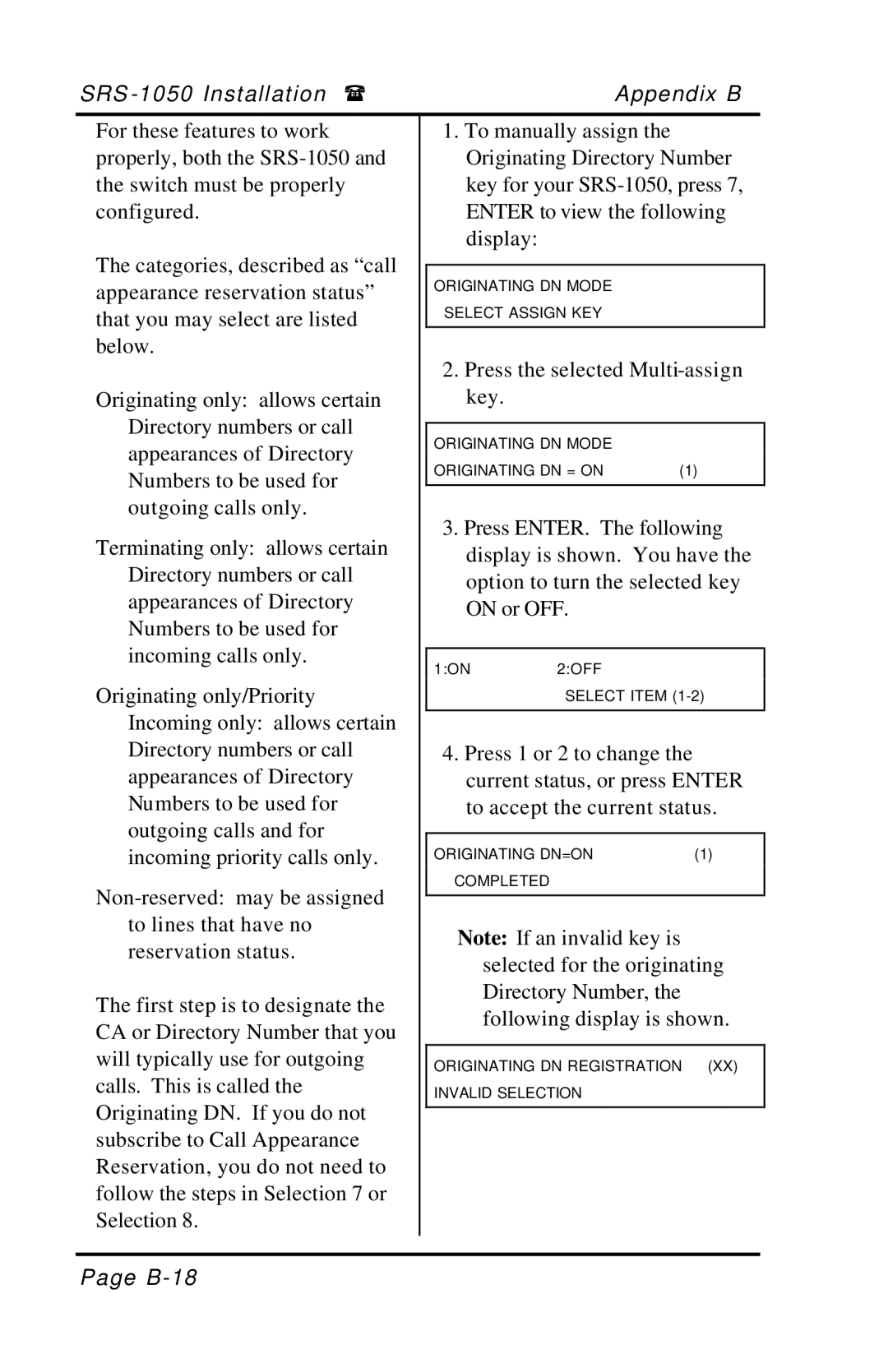SRS | Appendix B |
For these features to work properly, both the
The categories, described as “call appearance reservation status” that you may select are listed below.
Originating only: allows certain Directory numbers or call appearances of Directory Numbers to be used for outgoing calls only.
Terminating only: allows certain Directory numbers or call appearances of Directory Numbers to be used for incoming calls only.
Originating only/Priority Incoming only: allows certain Directory numbers or call appearances of Directory Numbers to be used for outgoing calls and for incoming priority calls only.
The first step is to designate the CA or Directory Number that you will typically use for outgoing calls. This is called the Originating DN. If you do not subscribe to Call Appearance Reservation, you do not need to follow the steps in Selection 7 or Selection 8.
1.To manually assign the Originating Directory Number key for your
ORIGINATING DN MODE
SELECT ASSIGN KEY
2.Press the selected
ORIGINATING DN MODE |
|
ORIGINATING DN = ON | (1) |
3.Press ENTER. The following display is shown. You have the option to turn the selected key ON or OFF.
1:ON2:OFF
SELECT ITEM
4.Press 1 or 2 to change the current status, or press ENTER to accept the current status.
ORIGINATING DN=ON | (1) |
COMPLETED |
|
|
|
Note: If an invalid key is selected for the originating Directory Number, the following display is shown.
ORIGINATING DN REGISTRATION (XX) INVALID SELECTION