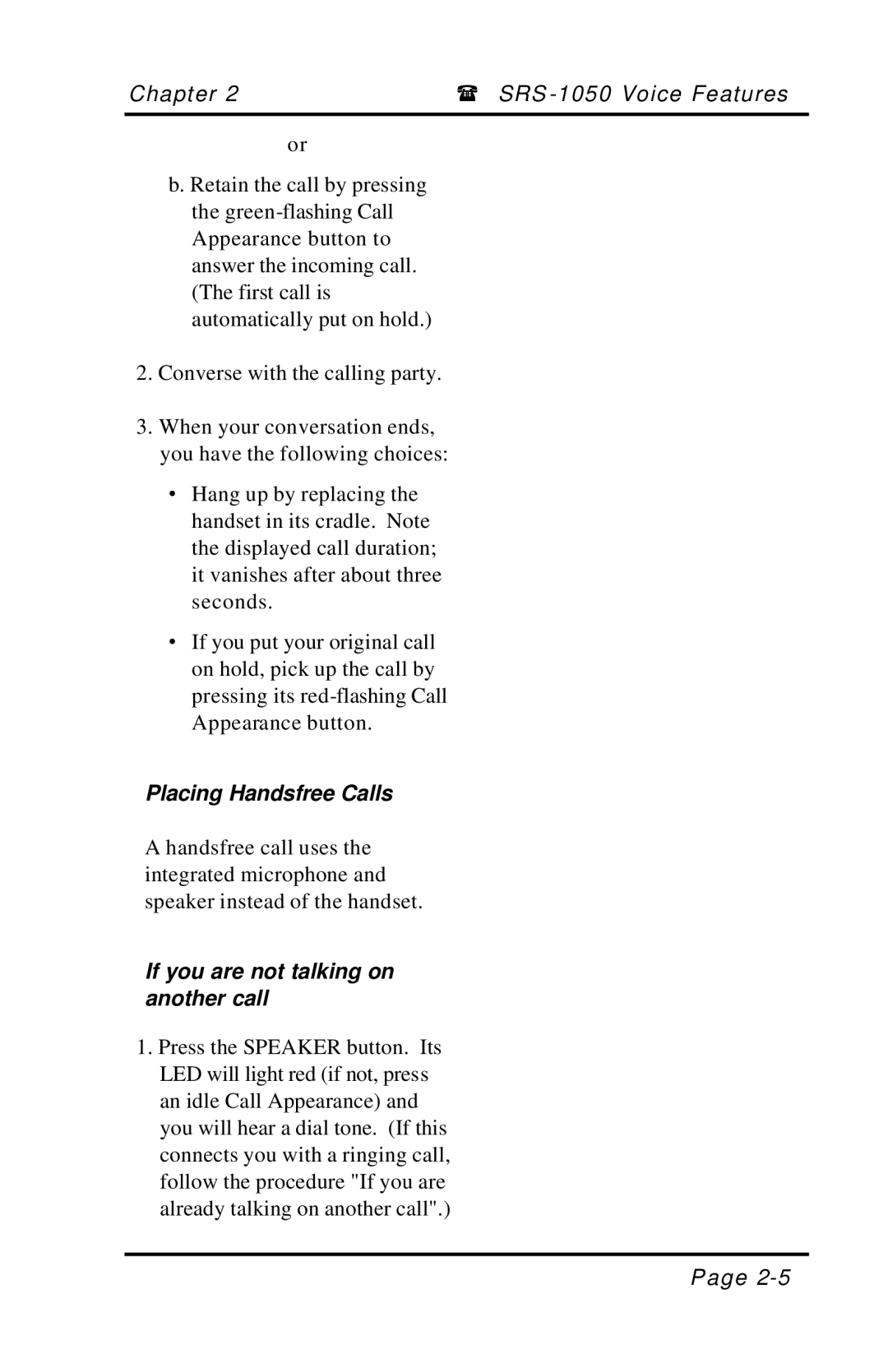Chapter 2 | ( SRS |
|
|
or
b. Retain the call by pressing the
2.Converse with the calling party.
3.When your conversation ends, you have the following choices:
∙Hang up by replacing the handset in its cradle. Note the displayed call duration; it vanishes after about three seconds.
∙If you put your original call on hold, pick up the call by pressing its
Placing Handsfree Calls
A handsfree call uses the integrated microphone and speaker instead of the handset.
If you are not talking on another call
1.Press the SPEAKER button. Its LED will light red (if not, press an idle Call Appearance) and you will hear a dial tone. (If this connects you with a ringing call, follow the procedure "If you are already talking on another call".)
Page