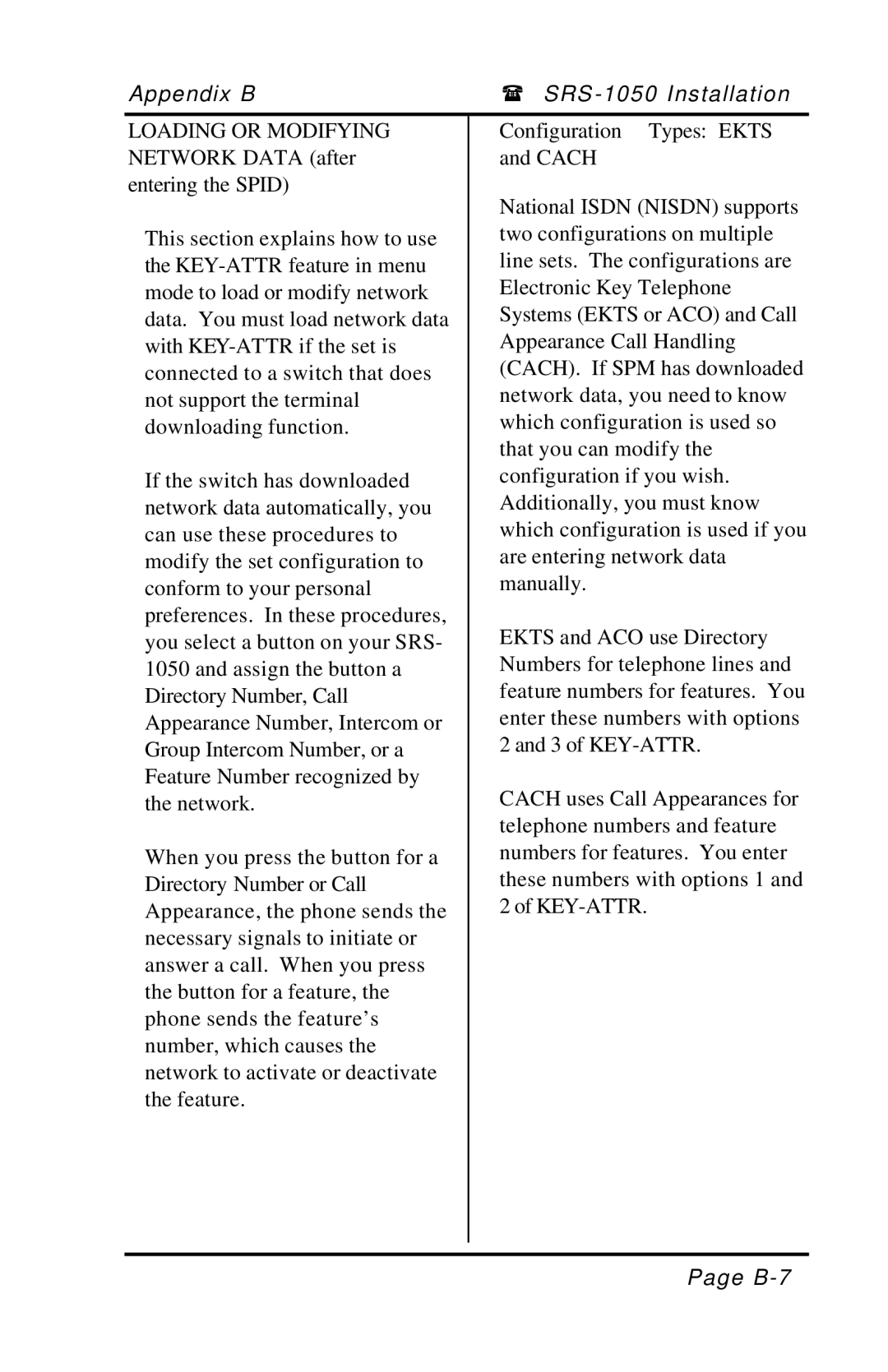Appendix B | ( SRS |
LOADING OR MODIFYING NETWORK DATA (after entering the SPID)
This section explains how to use the
If the switch has downloaded network data automatically, you can use these procedures to modify the set configuration to conform to your personal preferences. In these procedures, you select a button on your SRS- 1050 and assign the button a Directory Number, Call Appearance Number, Intercom or Group Intercom Number, or a Feature Number recognized by the network.
When you press the button for a Directory Number or Call Appearance, the phone sends the necessary signals to initiate or answer a call. When you press the button for a feature, the phone sends the feature’s number, which causes the network to activate or deactivate the feature.
Configuration Types: EKTS and CACH
National ISDN (NISDN) supports two configurations on multiple line sets. The configurations are Electronic Key Telephone Systems (EKTS or ACO) and Call Appearance Call Handling (CACH). If SPM has downloaded network data, you need to know which configuration is used so that you can modify the configuration if you wish. Additionally, you must know which configuration is used if you are entering network data manually.
EKTS and ACO use Directory Numbers for telephone lines and feature numbers for features. You enter these numbers with options 2 and 3 of
CACH uses Call Appearances for telephone numbers and feature numbers for features. You enter these numbers with options 1 and 2 of
Page