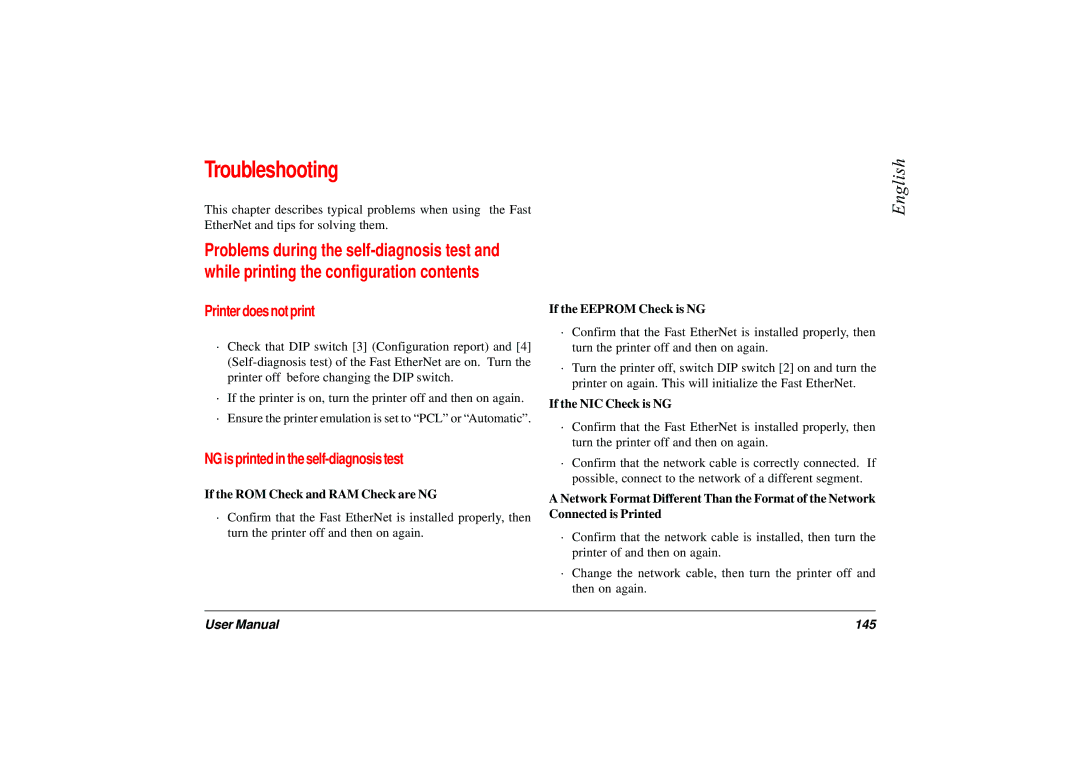Troubleshooting
This chapter describes typical problems when using the Fast EtherNet and tips for solving them.
Problems during the
Printer does not print
·Check that DIP switch [3] (Configuration report) and [4]
·If the printer is on, turn the printer off and then on again.
·Ensure the printer emulation is set to “PCL” or “Automatic”.
NG is printed in the
If the ROM Check and RAM Check are NG
·Confirm that the Fast EtherNet is installed properly, then turn the printer off and then on again.
English
If the EEPROM Check is NG
·Confirm that the Fast EtherNet is installed properly, then turn the printer off and then on again.
·Turn the printer off, switch DIP switch [2] on and turn the printer on again. This will initialize the Fast EtherNet.
If the NIC Check is NG
·Confirm that the Fast EtherNet is installed properly, then turn the printer off and then on again.
·Confirm that the network cable is correctly connected. If possible, connect to the network of a different segment.
A Network Format Different Than the Format of the Network Connected is Printed
·Confirm that the network cable is installed, then turn the printer of and then on again.
·Change the network cable, then turn the printer off and then on again.
User Manual | 145 |