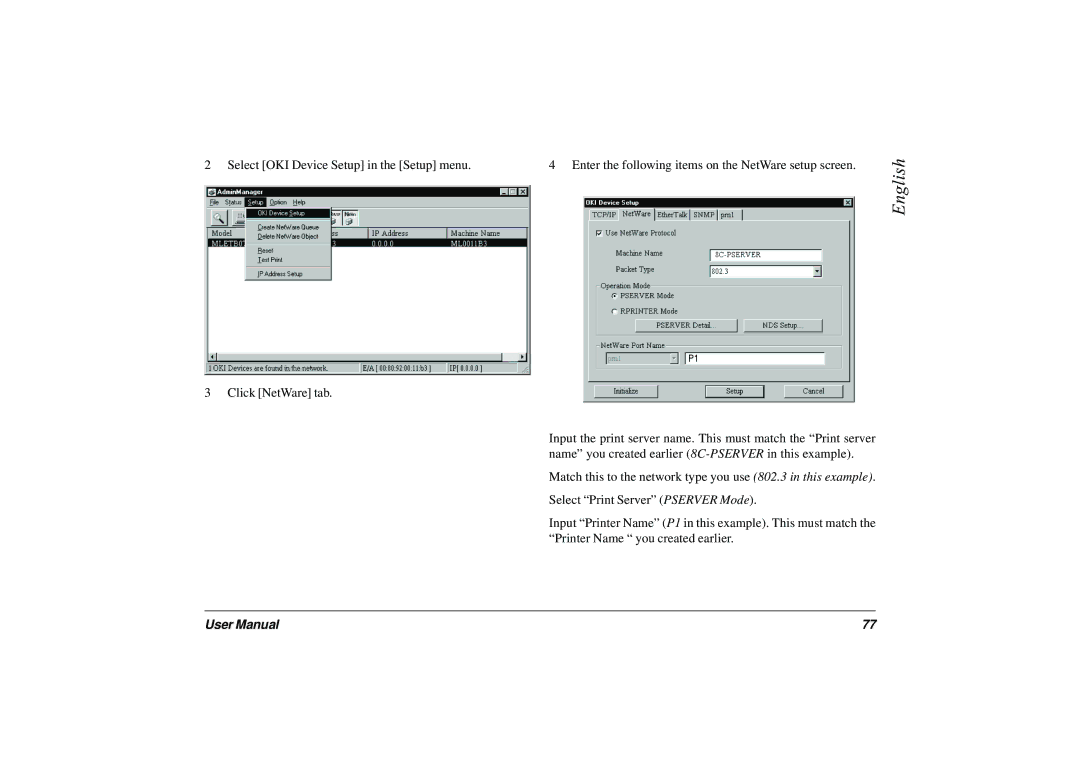2 Select [OKI Device Setup] in the [Setup] menu. | 4 Enter the following items on the NetWare setup screen. |
3 Click [NetWare] tab.
Input the print server name. This must match the “Print server name” you created earlier (
Match this to the network type you use (802.3 in this example).
Select “Print Server” ( PSERVER Mode).
Input “Printer Name” ( P1 in this example). This must match the “Printer Name “ you created earlier.
English
User Manual | 77 |