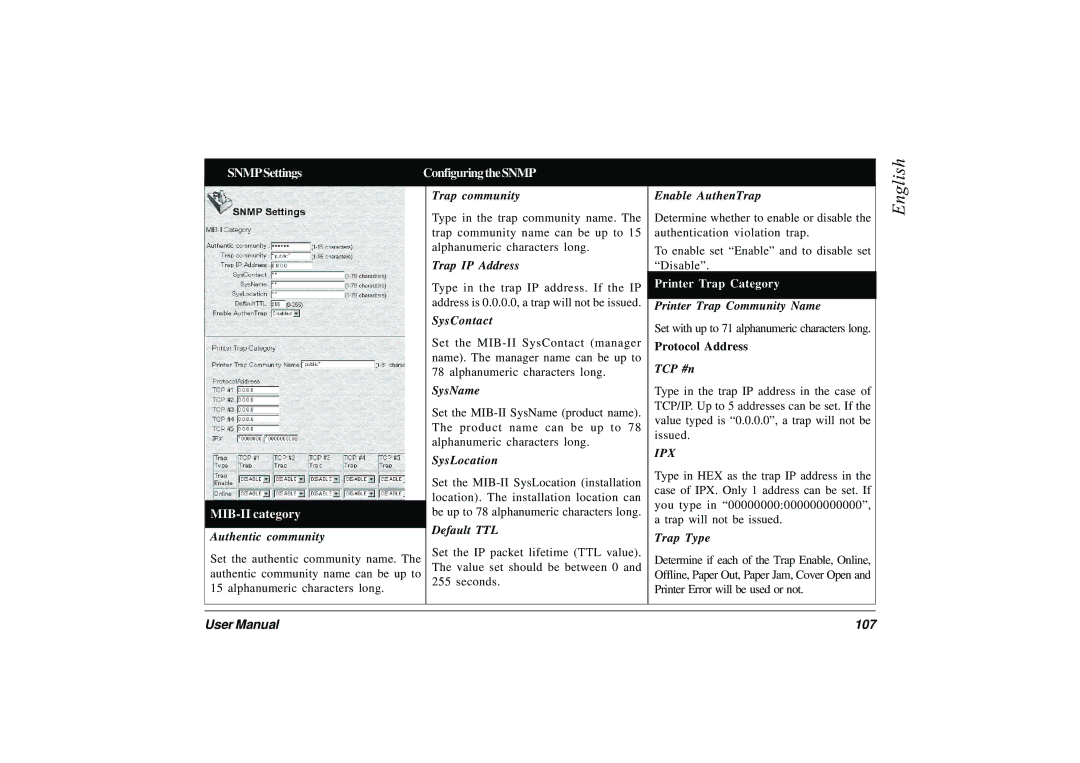SNMP Settings | Configuring the SNMP |
|
|
English
Authentic community
Set the authentic community name. The authentic community name can be up to 15 alphanumeric characters long.
Trap community
Type in the trap community name. The trap community name can be up to 15 alphanumeric characters long.
Trap IP Address
Type in the trap IP address. If the IP address is 0.0.0.0, a trap will not be issued.
SysContact
Set the
SysName
Set the
SysLocation
Set the
Default TTL
Set the IP packet lifetime (TTL value). The value set should be between 0 and 255 seconds.
Enable AuthenTrap
Determine whether to enable or disable the authentication violation trap.
To enable set “Enable” and to disable set “Disable”.
Printer Trap Category
Printer Trap Community Name
Set with up to 71 alphanumeric characters long.
Protocol Address
TCP #n
Type in the trap IP address in the case of TCP/IP. Up to 5 addresses can be set. If the value typed is “0.0.0.0”, a trap will not be issued.
IPX
Type in HEX as the trap IP address in the case of IPX. Only 1 address can be set. If you type in “00000000:000000000000”, a trap will not be issued.
Trap Type
Determine if each of the Trap Enable, Online, Offline, Paper Out, Paper Jam, Cover Open and Printer Error will be used or not.
User Manual | 107 |