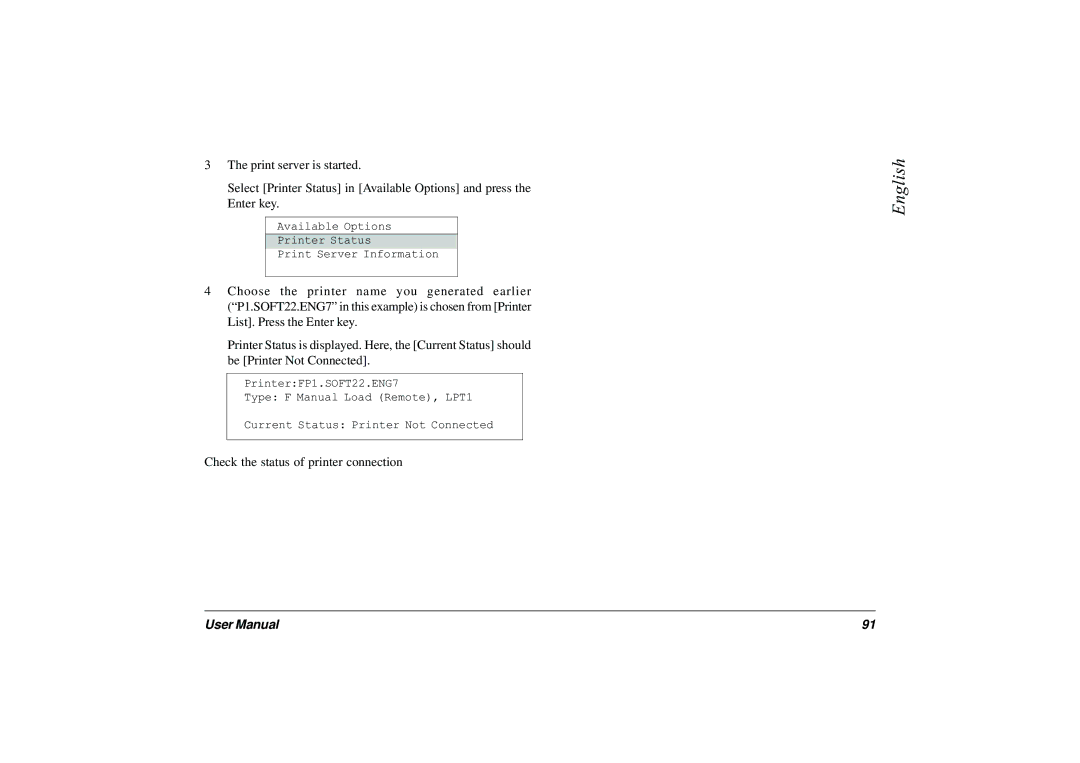3 The print server is started.
Select [Printer Status] in [Available Options] and press the Enter key.
Available Options
Printer Status
Print Server Information
4Choose the printer name you generated earlier (“P1.SOFT22.ENG7” in this example) is chosen from [Printer List]. Press the Enter key.
Printer Status is displayed. Here, the [Current Status] should be [Printer Not Connected].
Printer:FP1.SOFT22.ENG7
Type: F Manual Load (Remote), LPT1
Current Status: Printer Not Connected
Check the status of printer connection
English
User Manual | 91 |