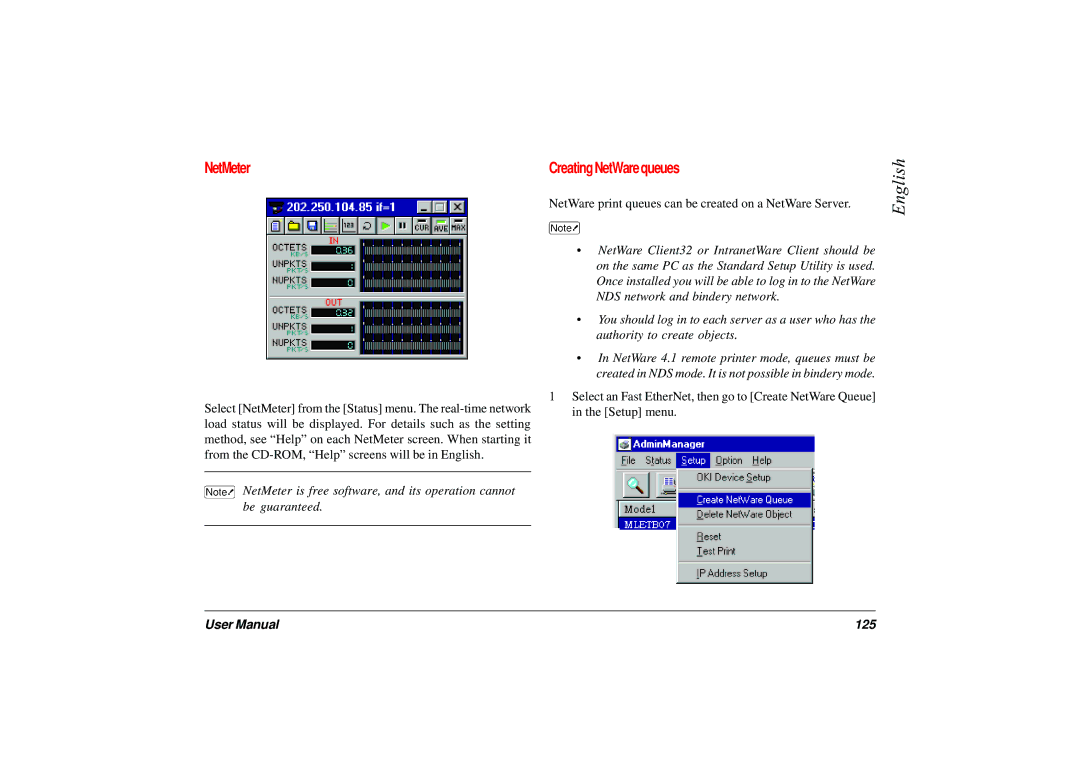NetMeter
Select [NetMeter] from the [Status] menu. The
NetMeter is free software, and its operation cannot be guaranteed.
CreatingNetWarequeues | English |
| |
NetWare print queues can be created on a NetWare Server. |
|
•NetWare Client32 or IntranetWare Client should be on the same PC as the Standard Setup Utility is used. Once installed you will be able to log in to the NetWare NDS network and bindery network.
•You should log in to each server as a user who has the authority to create objects.
•In NetWare 4.1 remote printer mode, queues must be created in NDS mode. It is not possible in bindery mode.
1Select an Fast EtherNet, then go to [Create NetWare Queue] in the [Setup] menu.
User Manual | 125 |