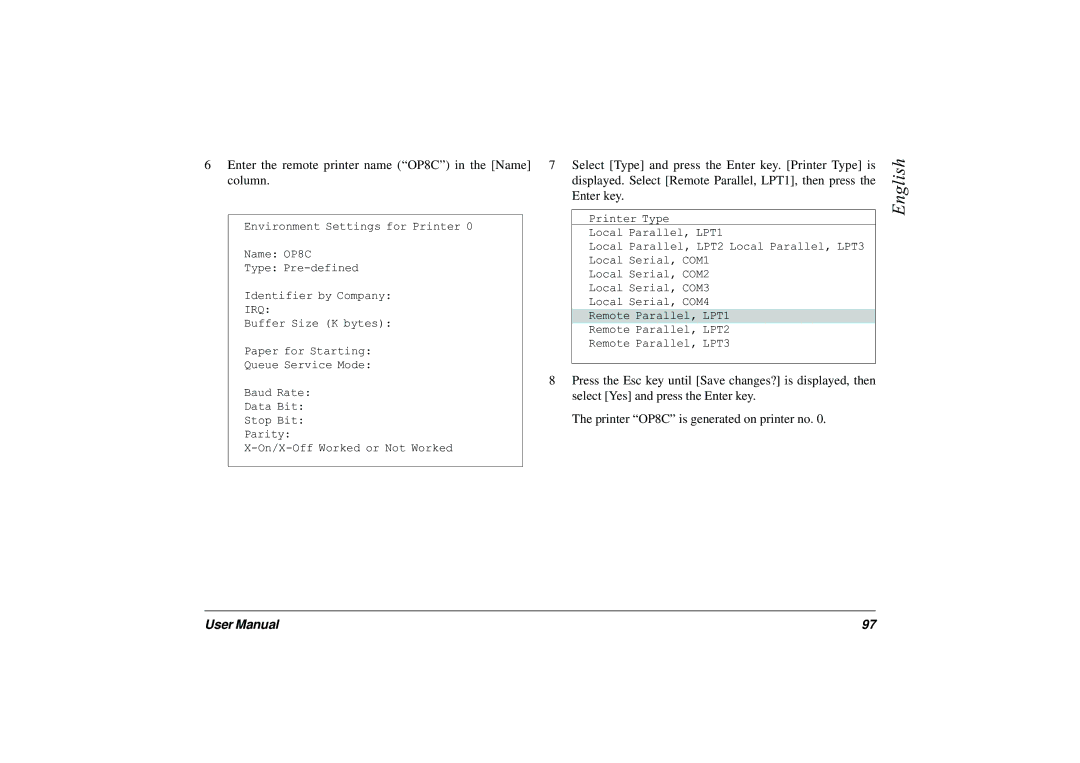6Enter the remote printer name (“OP8C”) in the [Name] column.
Environment Settings for Printer 0
Name: OP8C
Type:
Identifier by Company:
IRQ:
Buffer Size (K bytes):
Paper for Starting:
Queue Service Mode:
Baud Rate:
Data Bit:
Stop Bit:
Parity:
7 Select [Type] and press the Enter key. [Printer Type] is | English | ||
| |||
| displayed. Select [Remote Parallel, LPT1], then press the |
| |
| Enter key. |
| |
|
|
|
|
| Printer Type |
|
|
| Local Parallel, LPT1 |
|
|
| Local Parallel, LPT2 Local Parallel, LPT3 |
|
|
| Local Serial, COM1 |
|
|
| Local Serial, COM2 |
|
|
| Local Serial, COM3 |
|
|
| Local Serial, COM4 |
|
|
| Remote Parallel, LPT1 |
|
|
| Remote Parallel, LPT2 |
|
|
| Remote Parallel, LPT3 |
|
|
|
|
|
|
8Press the Esc key until [Save changes?] is displayed, then select [Yes] and press the Enter key.
The printer “OP8C” is generated on printer no. 0.
User Manual | 97 |