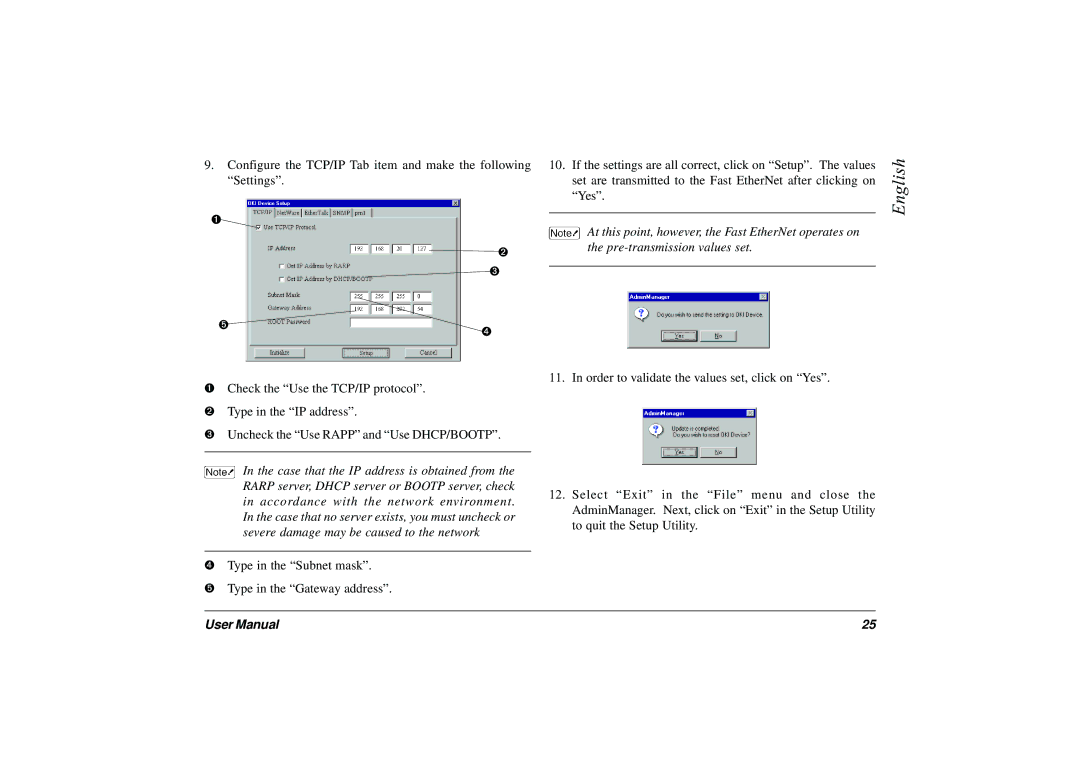9.Configure the TCP/IP Tab item and make the following “Settings”.
➊
➋
➌
➎ | ➍ |
|
➊Check the “Use the TCP/IP protocol”.
➋Type in the “IP address”.
➌Uncheck the “Use RAPP” and “Use DHCP/BOOTP”.
10.If the settings are all correct, click on “Setup”. The values set are transmitted to the Fast EtherNet after clicking on “Yes”.
At this point, however, the Fast EtherNet operates on the
11. In order to validate the values set, click on “Yes”.
English
In the case that the IP address is obtained from the RARP server, DHCP server or BOOTP server, check in accordance with the network environment. In the case that no server exists, you must uncheck or severe damage may be caused to the network
➍Type in the “Subnet mask”.
➎Type in the “Gateway address”.
12.Select “Exit” in the “File” menu and close the AdminManager. Next, click on “Exit” in the Setup Utility to quit the Setup Utility.
User Manual | 25 |