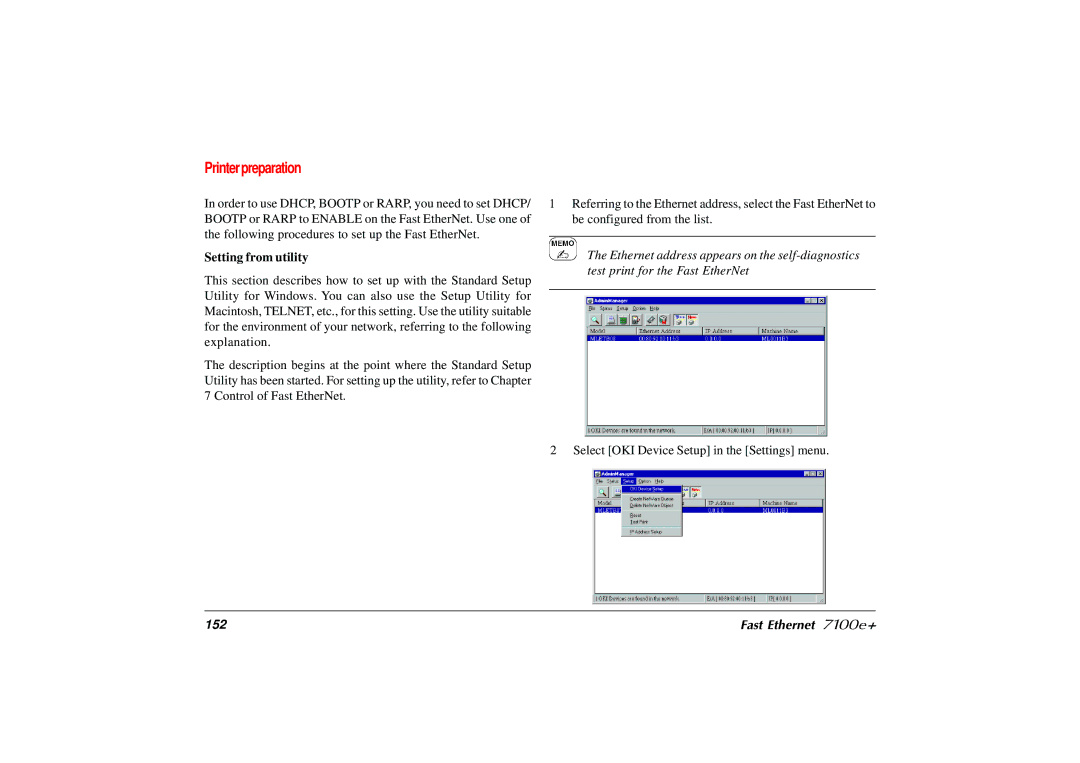Printer preparation
In order to use DHCP, BOOTP or RARP, you need to set DHCP/ BOOTP or RARP to ENABLE on the Fast EtherNet. Use one of the following procedures to set up the Fast EtherNet.
Setting from utility
This section describes how to set up with the Standard Setup Utility for Windows. You can also use the Setup Utility for Macintosh, TELNET, etc., for this setting. Use the utility suitable for the environment of your network, referring to the following explanation.
The description begins at the point where the Standard Setup Utility has been started. For setting up the utility, refer to Chapter 7 Control of Fast EtherNet.
1Referring to the Ethernet address, select the Fast EtherNet to be configured from the list.
The Ethernet address appears on the
2 Select [OKI Device Setup] in the [Settings] menu.
152 | Fast Ethernet 7100e+ |