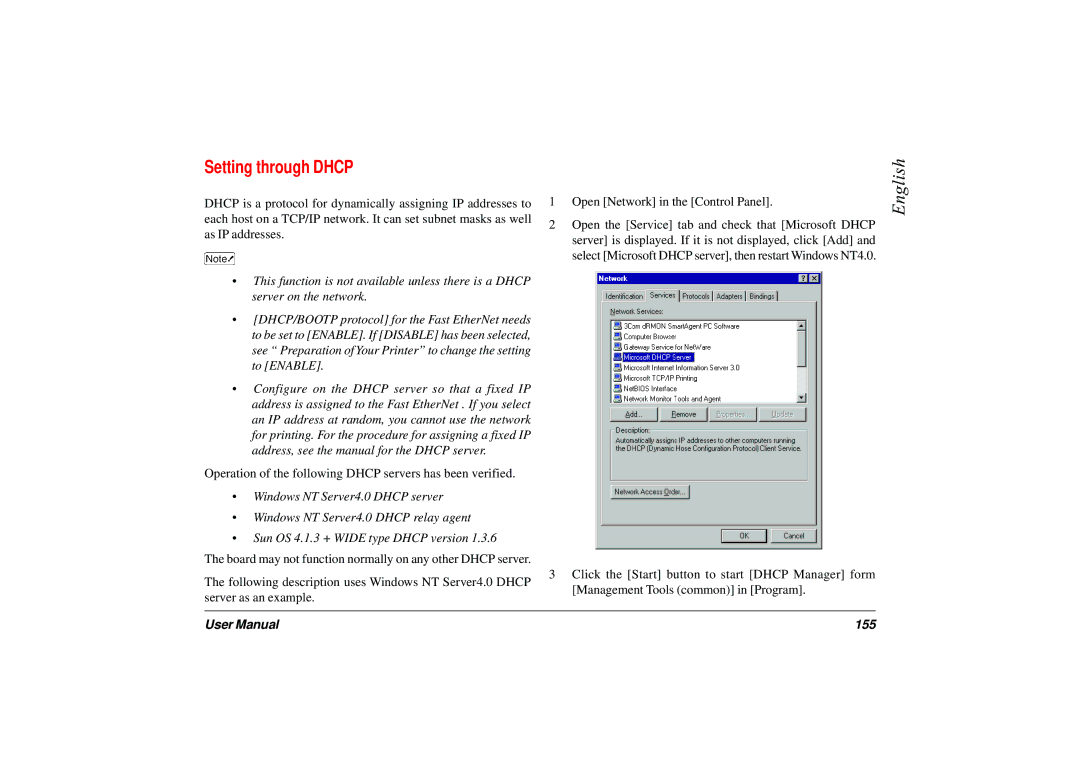Setting through DHCP
DHCP is a protocol for dynamically assigning IP addresses to each host on a TCP/IP network. It can set subnet masks as well as IP addresses.
•This function is not available unless there is a DHCP server on the network.
•[DHCP/BOOTP protocol] for the Fast EtherNet needs to be set to [ENABLE]. If [DISABLE] has been selected, see “ Preparation of Your Printer” to change the setting to [ENABLE].
•Configure on the DHCP server so that a fixed IP address is assigned to the Fast EtherNet . If you select an IP address at random, you cannot use the network for printing. For the procedure for assigning a fixed IP address, see the manual for the DHCP server.
Operation of the following DHCP servers has been verified.
•Windows NT Server4.0 DHCP server
•Windows NT Server4.0 DHCP relay agent
•Sun OS 4.1.3 + WIDE type DHCP version 1.3.6
The board may not function normally on any other DHCP server.
The following description uses Windows NT Server4.0 DHCP server as an example.
1Open [Network] in the [Control Panel].
2Open the [Service] tab and check that [Microsoft DHCP server] is displayed. If it is not displayed, click [Add] and select [Microsoft DHCP server], then restart Windows NT4.0.
3Click the [Start] button to start [DHCP Manager] form [Management Tools (common)] in [Program].
English
User Manual | 155 |