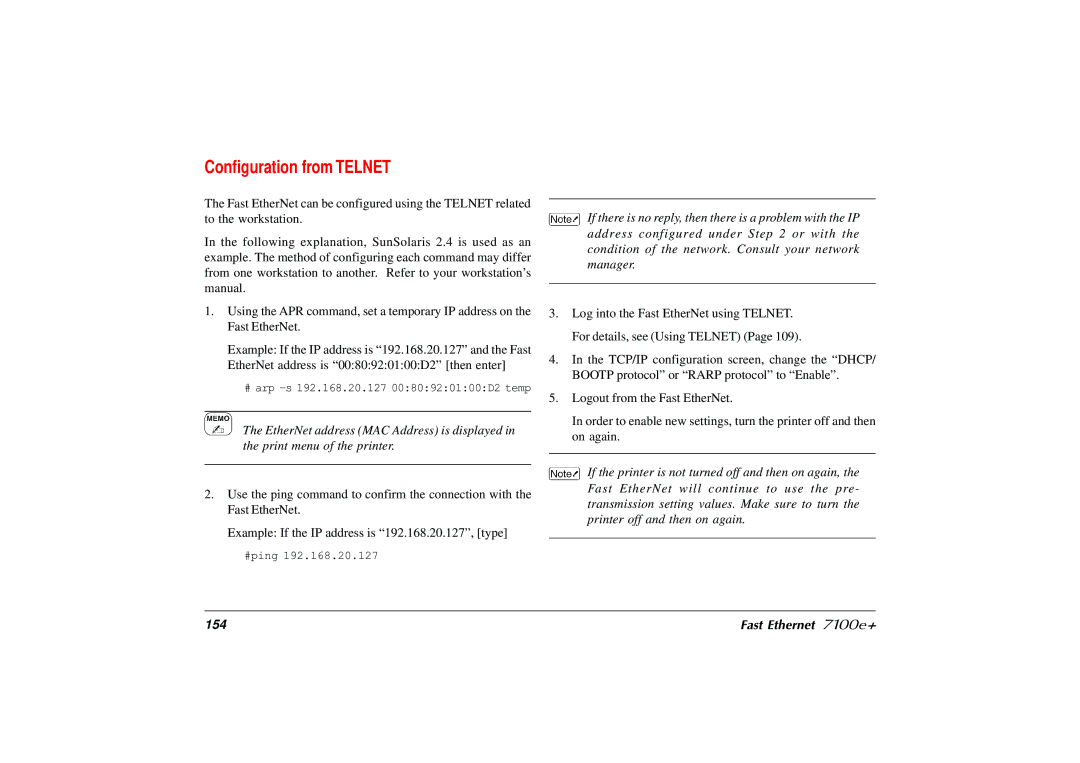Configuration from TELNET
The Fast EtherNet can be configured using the TELNET related to the workstation.
In the following explanation, SunSolaris 2.4 is used as an example. The method of configuring each command may differ from one workstation to another. Refer to your workstation’s manual.
1.Using the APR command, set a temporary IP address on the Fast EtherNet.
Example: If the IP address is “192.168.20.127” and the Fast EtherNet address is “00:80:92:01:00:D2” [then enter]
#arp
The EtherNet address (MAC Address) is displayed in the print menu of the printer.
2.Use the ping command to confirm the connection with the Fast EtherNet.
Example: If the IP address is “192.168.20.127”, [type]
#ping 192.168.20.127
If there is no reply, then there is a problem with the IP address configured under Step 2 or with the condition of the network. Consult your network manager.
3.Log into the Fast EtherNet using TELNET. For details, see (Using TELNET) (Page 109).
4.In the TCP/IP configuration screen, change the “DHCP/ BOOTP protocol” or “RARP protocol” to “Enable”.
5.Logout from the Fast EtherNet.
In order to enable new settings, turn the printer off and then on again.
If the printer is not turned off and then on again, the Fast EtherNet will continue to use the pre- transmission setting values. Make sure to turn the printer off and then on again.
154 | Fast Ethernet 7100e+ |