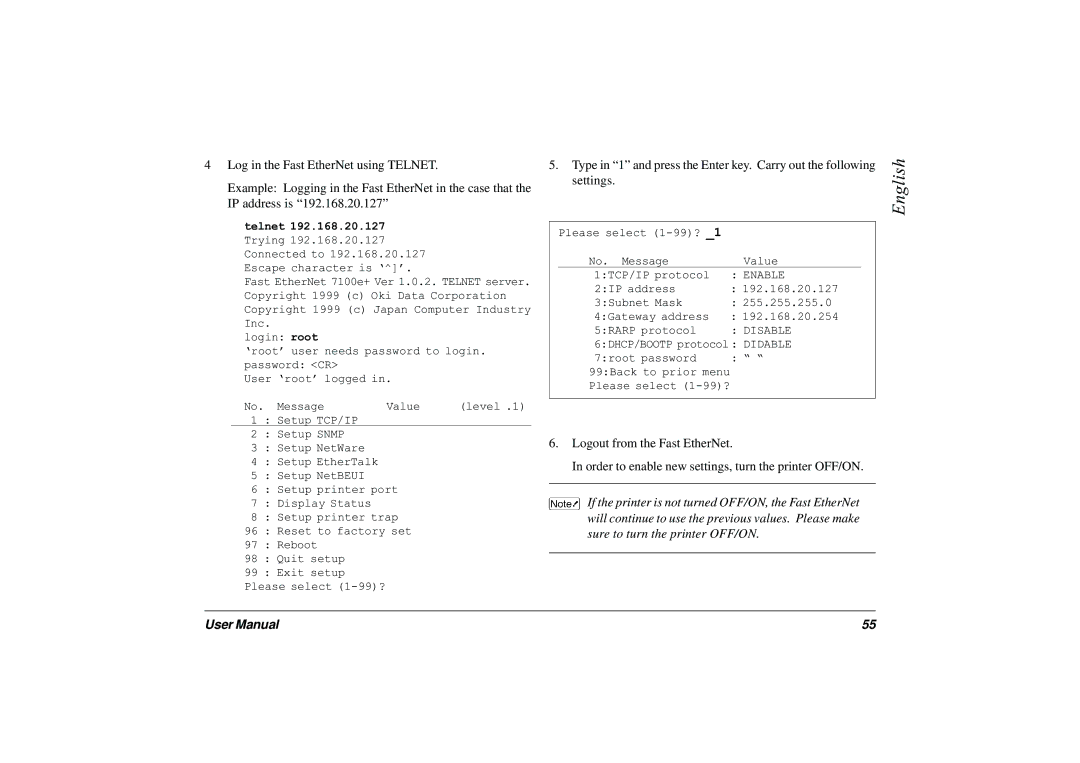4 Log in the Fast EtherNet using TELNET.
Example: Logging in the Fast EtherNet in the case that the IP address is “192.168.20.127”
telnet 192.168.20.127 Trying 192.168.20.127 Connected to 192.168.20.127 Escape character is ‘^]’.
Fast EtherNet 7100e+ Ver 1.0.2. TELNET server. Copyright 1999 (c) Oki Data Corporation Copyright 1999 (c) Japan Computer Industry Inc.
login: root
‘root’ user needs password to login. password: <CR>
User ‘root’ logged in.
No. | Message | Value | (level .1) | |
1 | : | Setup TCP/IP |
|
|
2 | : | Setup SNMP |
|
|
3 | : | Setup NetWare |
|
|
4 | : | Setup EtherTalk |
|
|
5 | : | Setup NetBEUI |
|
|
6 | : | Setup printer port |
| |
7 | : | Display Status |
|
|
8 | : | Setup printer trap |
| |
96 : Reset to factory set
97 : Reboot
98 : Quit setup
99 : Exit setup Please select
5.Type in “1” and press the Enter key. Carry out the following settings.
Please select |
|
| |
| No. Message | Value |
|
| 1:TCP/IP protocol | : ENABLE | |
| 2:IP address | : 192.168.20.127 |
|
| 3:Subnet Mask | : 255.255.255.0 |
|
| 4:Gateway address | : 192.168.20.254 |
|
| 5:RARP protocol | : DISABLE | |
| 6:DHCP/BOOTP protocol : DIDABLE | ||
| 7:root password | : “ “ | |
| 99:Back to prior menu |
|
|
| Please select |
|
|
|
|
|
|
6.Logout from the Fast EtherNet.
In order to enable new settings, turn the printer OFF/ON.
If the printer is not turned OFF/ON, the Fast EtherNet will continue to use the previous values. Please make sure to turn the printer OFF/ON.
English
User Manual | 55 |