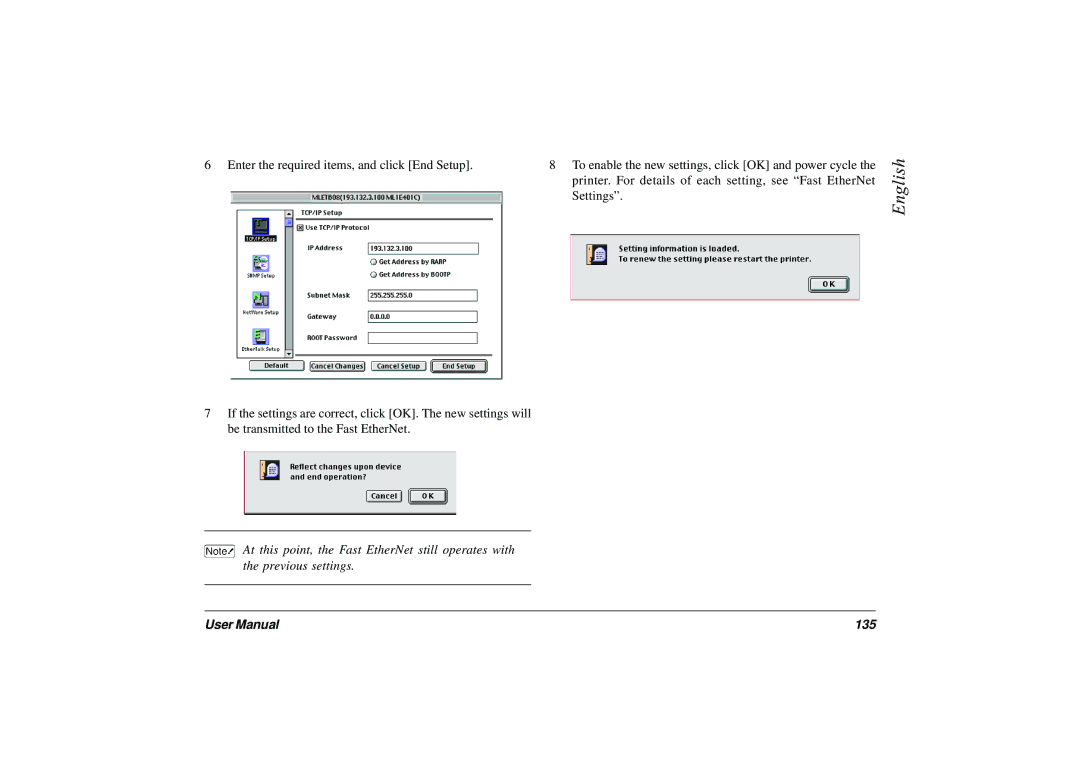6 Enter the required items, and click [End Setup]. | 8 To enable the new settings, click [OK] and power cycle the |
| printer. For details of each setting, see “Fast EtherNet |
| Settings”. |
7If the settings are correct, click [OK]. The new settings will be transmitted to the Fast EtherNet.
English
At this point, the Fast EtherNet still operates with the previous settings.
User Manual | 135 |