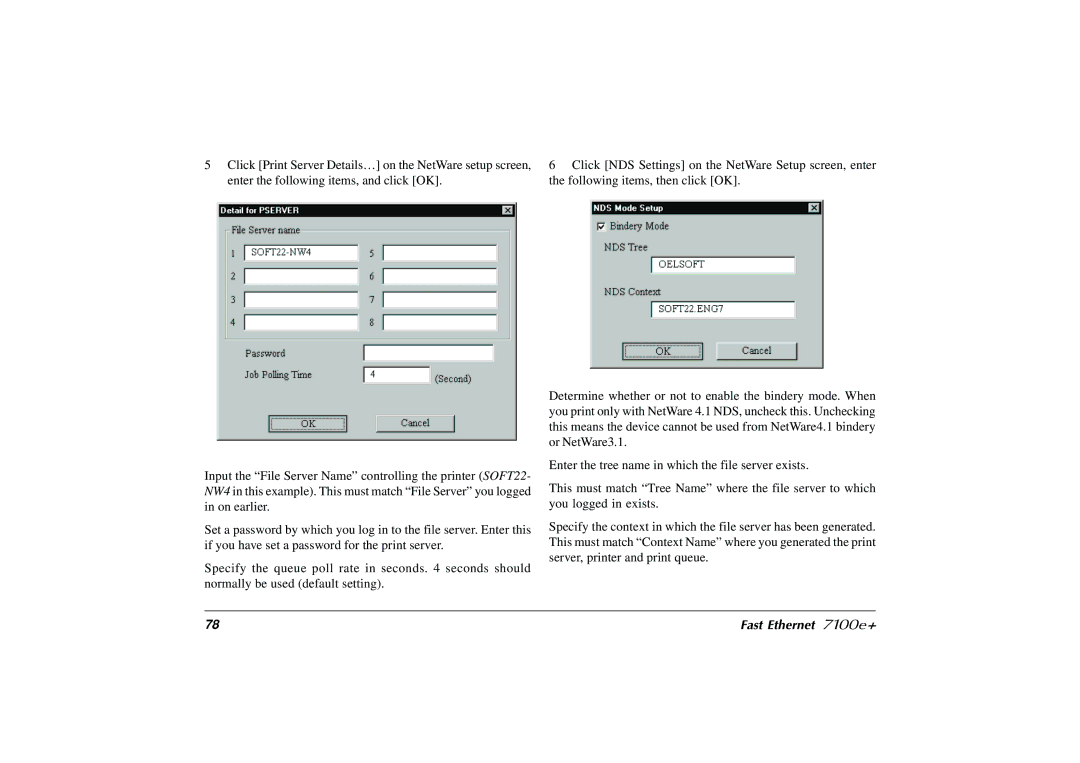5Click [Print Server Details…] on the NetWare setup screen, enter the following items, and click [OK].
Input the “File Server Name” controlling the printer ( SOFT22- NW4 in this example). This must match “File Server” you logged in on earlier.
Set a password by which you log in to the file server. Enter this if you have set a password for the print server.
Specify the queue poll rate in seconds. 4 seconds should normally be used (default setting).
6Click [NDS Settings] on the NetWare Setup screen, enter the following items, then click [OK].
Determine whether or not to enable the bindery mode. When you print only with NetWare 4.1 NDS, uncheck this. Unchecking this means the device cannot be used from NetWare4.1 bindery or NetWare3.1.
Enter the tree name in which the file server exists.
This must match “Tree Name” where the file server to which you logged in exists.
Specify the context in which the file server has been generated. This must match “Context Name” where you generated the print server, printer and print queue.
78 | Fast Ethernet 7100e+ |