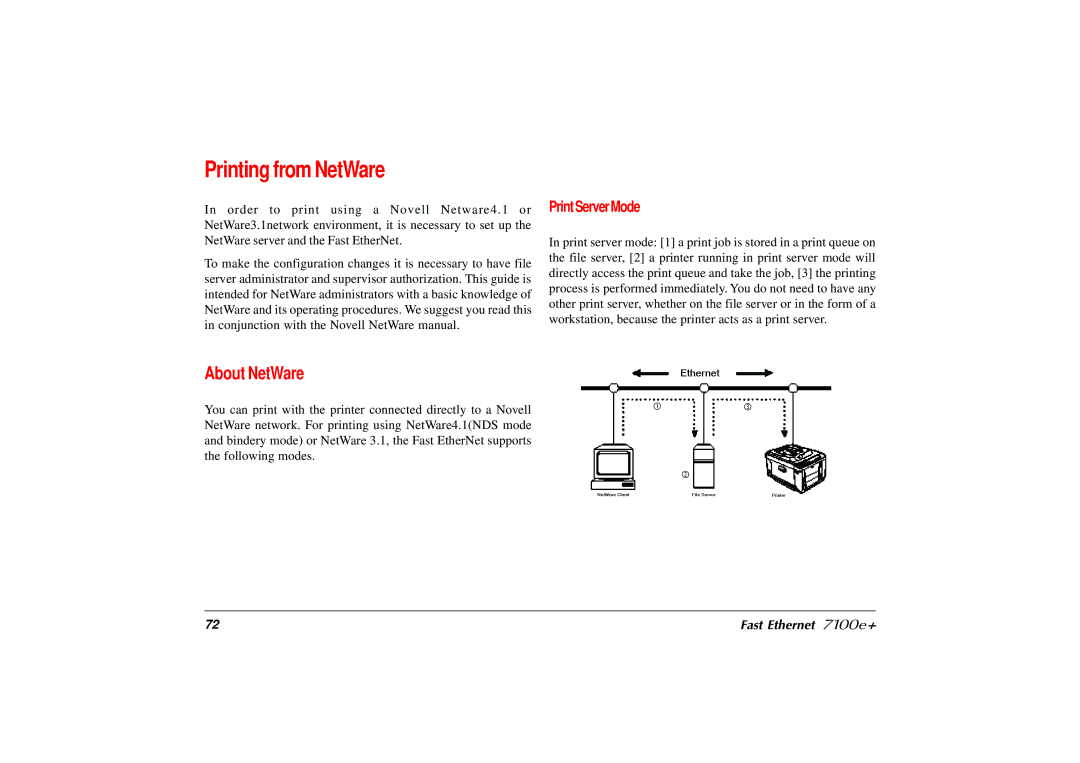Printing from NetWare
In order to print using a Novell Netware4.1 or NetWare3.1network environment, it is necessary to set up the NetWare server and the Fast EtherNet.
To make the configuration changes it is necessary to have file server administrator and supervisor authorization. This guide is intended for NetWare administrators with a basic knowledge of NetWare and its operating procedures. We suggest you read this in conjunction with the Novell NetWare manual.
PrintServer Mode
In print server mode: [1] a print job is stored in a print queue on the file server, [2] a printer running in print server mode will directly access the print queue and take the job, [3] the printing process is performed immediately. You do not need to have any other print server, whether on the file server or in the form of a workstation, because the printer acts as a print server.
About NetWare
You can print with the printer connected directly to a Novell NetWare network. For printing using NetWare4.1(NDS mode and bindery mode) or NetWare 3.1, the Fast EtherNet supports the following modes.
72 | Fast Ethernet 7100e+ |