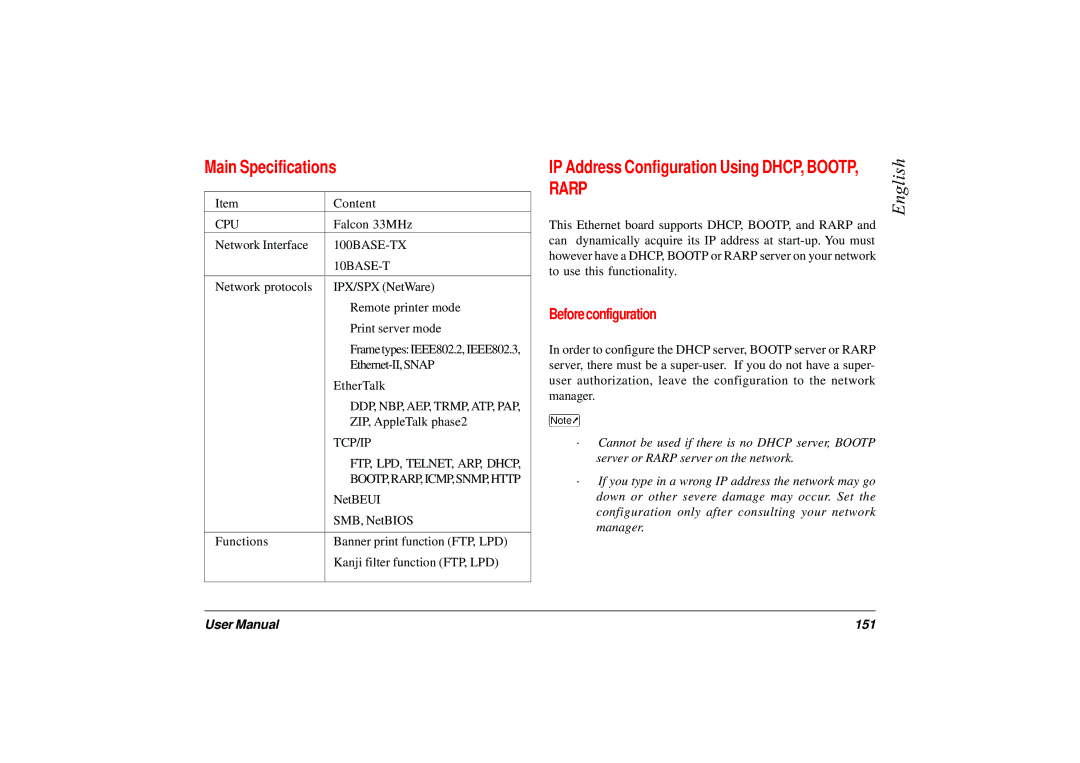Main Specifications
Item | Content |
CPU | Falcon 33MHz |
|
|
Network Interface | |
|
|
|
|
Network protocols | IPX/SPX (NetWare) |
| Remote printer mode |
| Print server mode |
| Frame types: IEEE802.2, IEEE802.3, |
| |
| EtherTalk |
| DDP, NBP, AEP, TRMP, ATP, PAP, |
| ZIP, AppleTalk phase2 |
| TCP/IP |
| FTP, LPD, TELNET, ARP, DHCP, |
| BOOTP, RARP, ICMP, SNMP, HTTP |
| NetBEUI |
| SMB, NetBIOS |
|
|
Functions | Banner print function (FTP, LPD) |
| Kanji filter function (FTP, LPD) |
|
|
IP Address Configuration Using DHCP, BOOTP, | English |
| |
RARP |
|
This Ethernet board supports DHCP, BOOTP, and RARP and can dynamically acquire its IP address at
Before configuration
In order to configure the DHCP server, BOOTP server or RARP server, there must be a
·Cannot be used if there is no DHCP server, BOOTP server or RARP server on the network.
·If you type in a wrong IP address the network may go down or other severe damage may occur. Set the configuration only after consulting your network manager.
User Manual | 151 |