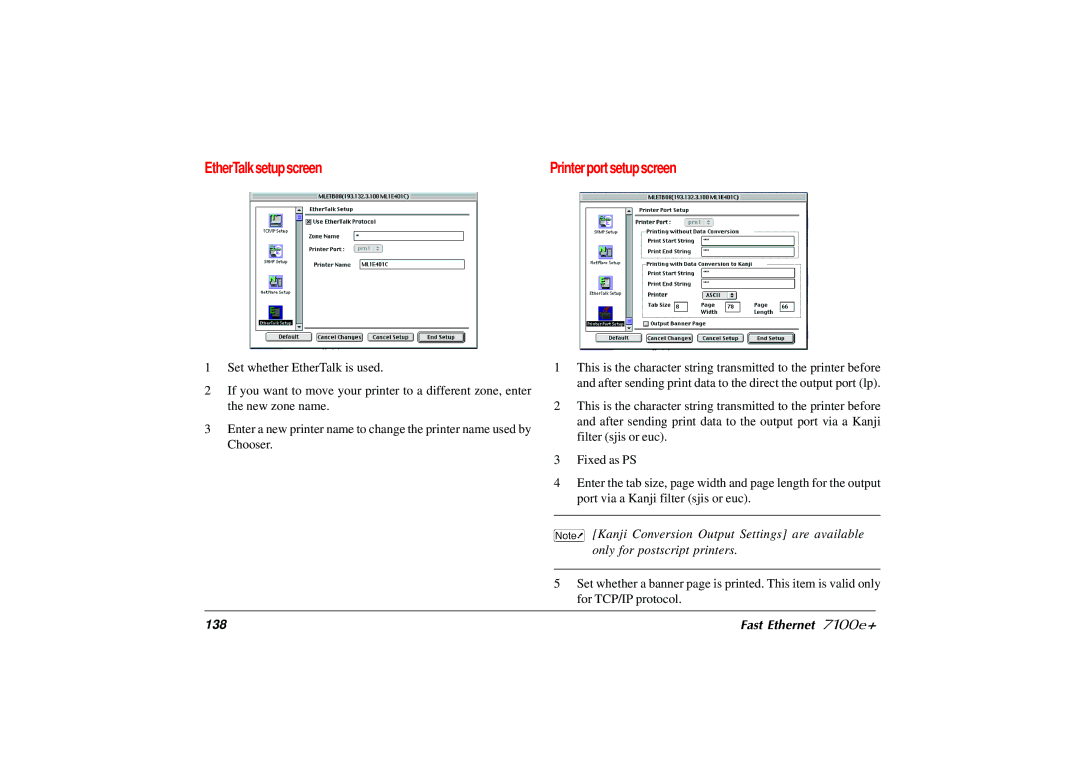EtherTalk setup screen | Printer port setup screen |
1Set whether EtherTalk is used.
2If you want to move your printer to a different zone, enter the new zone name.
3Enter a new printer name to change the printer name used by Chooser.
1This is the character string transmitted to the printer before and after sending print data to the direct the output port (lp).
2This is the character string transmitted to the printer before and after sending print data to the output port via a Kanji filter (sjis or euc).
3Fixed as PS
4Enter the tab size, page width and page length for the output port via a Kanji filter (sjis or euc).
[Kanji Conversion Output Settings] are available only for postscript printers.
5Set whether a banner page is printed. This item is valid only for TCP/IP protocol.
138 | Fast Ethernet 7100e+ |