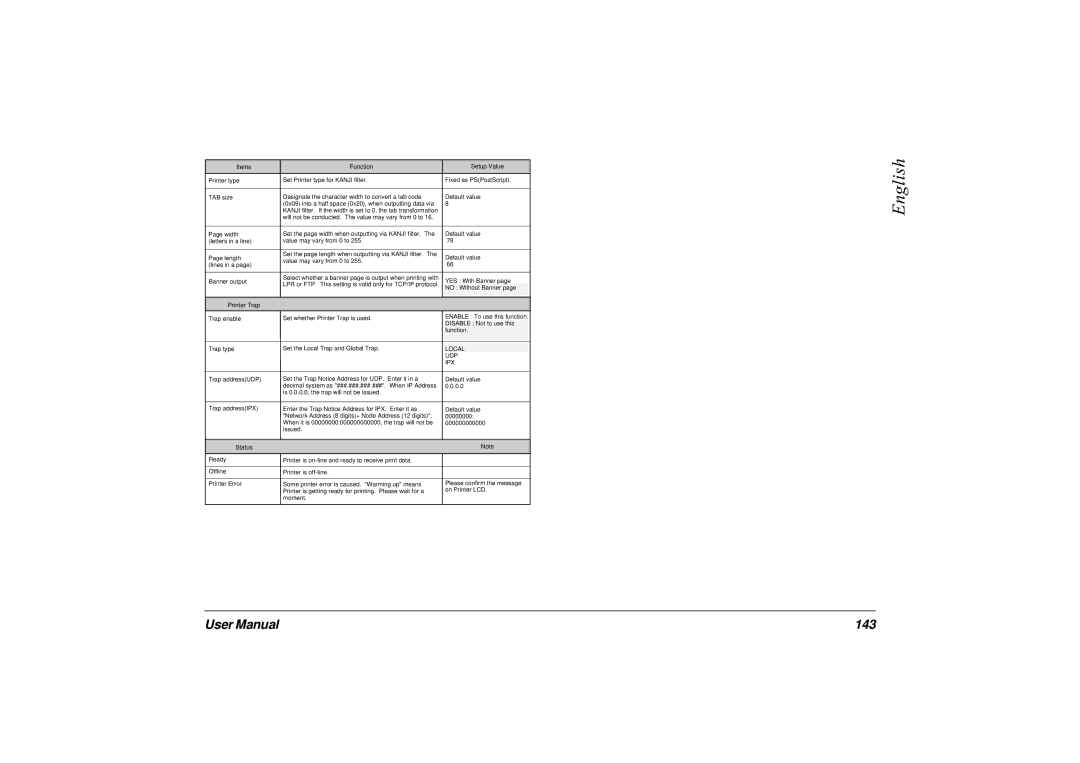Items | Function | Setup Value |
Printer type | Set Printer type for KANJI filter. | Fixed as PS(PostScript). |
TAB size | Designate the character width to convert a tab code | Default value |
| (0x09) into a half space (0x20), when outputting data via | 8 |
| KANJI filter. If the width is set to 0, the tab transformation |
|
| will not be conducted. The value may vary from 0 to 16. |
|
English
Page width (letters in a line)
Page length (lines in a page)
Banner output
Set the page width when outputting via KANJI filter. The value may vary from 0 to 255.
Set the page length when outputting via KANJI filter. The value may vary from 0 to 255.
Select whether a banner page is output when printing with LPR or FTP. This setting is valid only for TCP/IP protocol.
Default value 78
Default value 66
YES : With Banner page
NO : Without Banner page
Printer Trap
| Trap enable | Set whether Printer Trap is used. | ENABLE : To use this function. |
|
|
|
| DISABLE : Not to use this |
|
|
|
| function. |
|
|
|
|
|
|
| Trap type | Set the Local Trap and Global Trap. | LOCAL |
|
|
|
| UDP |
|
|
|
| IPX |
|
|
|
|
|
|
| Trap address(UDP) | Set the Trap Notice Address for UDP. Enter it in a | Default value |
|
|
| decimal system as "###.###.###.###". When IP Address | 0.0.0.0 |
|
|
| is 0.0.0.0, the trap will not be issued. |
|
|
|
|
|
|
|
| Trap address(IPX) | Enter the Trap Notice Address for IPX. Enter it as | Default value |
|
|
| "Network Address (8 digits)+ Node Address (12 digits)". | 00000000: |
|
|
| When it is 00000000:000000000000, the trap will not be | 000000000000 |
|
|
| issued. |
|
|
|
|
|
|
|
| Status |
| Note |
|
|
|
|
|
|
| Ready | Printer is |
|
|
|
|
|
|
|
| Offline | Printer is |
|
|
|
|
|
|
|
| Printer Error | Some printer error is caused. "Warming up" means | Please confirm the message |
|
|
| Printer is getting ready for printing. Please wait for a | on Printer LCD. |
|
|
| moment. |
|
|
User Manual | 143 |