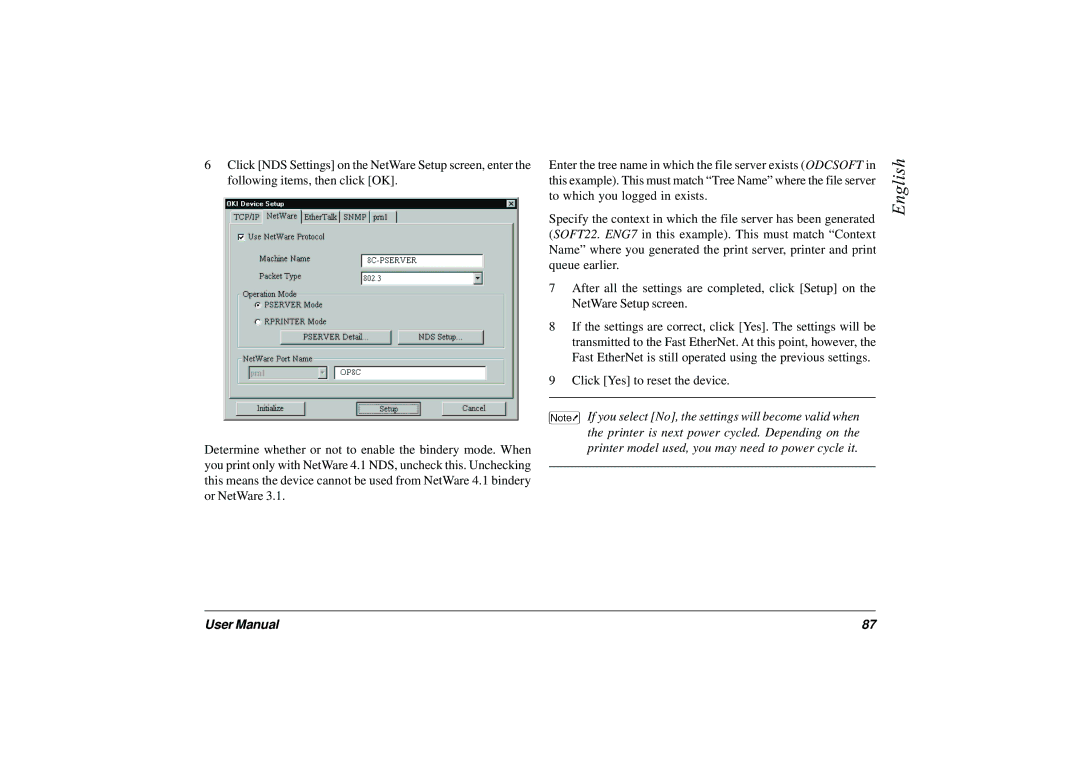6Click [NDS Settings] on the NetWare Setup screen, enter the following items, then click [OK].
Determine whether or not to enable the bindery mode. When you print only with NetWare 4.1 NDS, uncheck this. Unchecking this means the device cannot be used from NetWare 4.1 bindery or NetWare 3.1.
Enter the tree name in which the file server exists (ODCSOFT in | English |
| |
this example). This must match “Tree Name” where the file server |
|
to which you logged in exists. |
|
Specify the context in which the file server has been generated |
|
(SOFT22. ENG7 in this example). This must match “Context |
|
Name” where you generated the print server, printer and print |
|
queue earlier. |
|
7After all the settings are completed, click [Setup] on the NetWare Setup screen.
8If the settings are correct, click [Yes]. The settings will be transmitted to the Fast EtherNet. At this point, however, the Fast EtherNet is still operated using the previous settings.
9Click [Yes] to reset the device.
If you select [No], the settings will become valid when the printer is next power cycled. Depending on the printer model used, you may need to power cycle it.
User Manual | 87 |