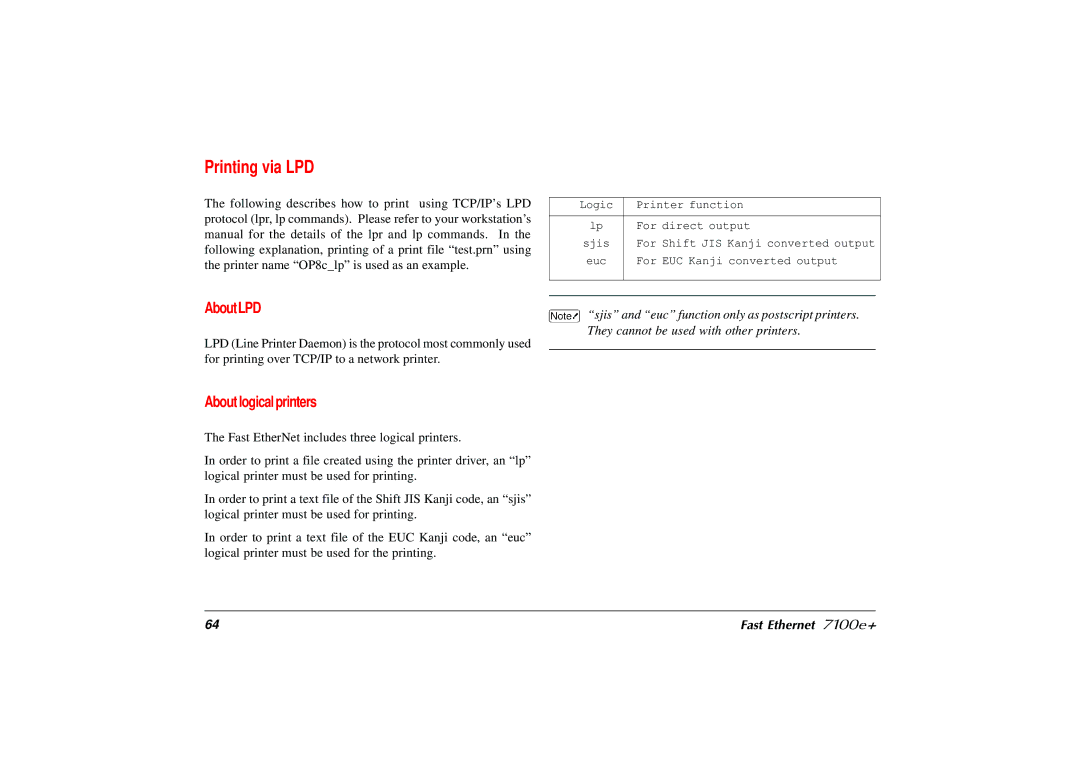Printing via LPD
The following describes how to print using TCP/IP’s LPD protocol (lpr, lp commands). Please refer to your workstation’s manual for the details of the lpr and lp commands. In the following explanation, printing of a print file “test.prn” using the printer name “OP8c_lp” is used as an example.
About LPD
LPD (Line Printer Daemon) is the protocol most commonly used for printing over TCP/IP to a network printer.
About logical printers
The Fast EtherNet includes three logical printers.
In order to print a file created using the printer driver, an “lp” logical printer must be used for printing.
In order to print a text file of the Shift JIS Kanji code, an “sjis” logical printer must be used for printing.
In order to print a text file of the EUC Kanji code, an “euc” logical printer must be used for the printing.
Logic | Printer function | |
|
|
|
lp | For direct output | |
sjis | For Shift JIS Kanji converted output | |
euc | For EUC Kanji converted output | |
|
|
|
|
|
|
“sjis” and “euc” function only as postscript printers. They cannot be used with other printers.
64 | Fast Ethernet 7100e+ |