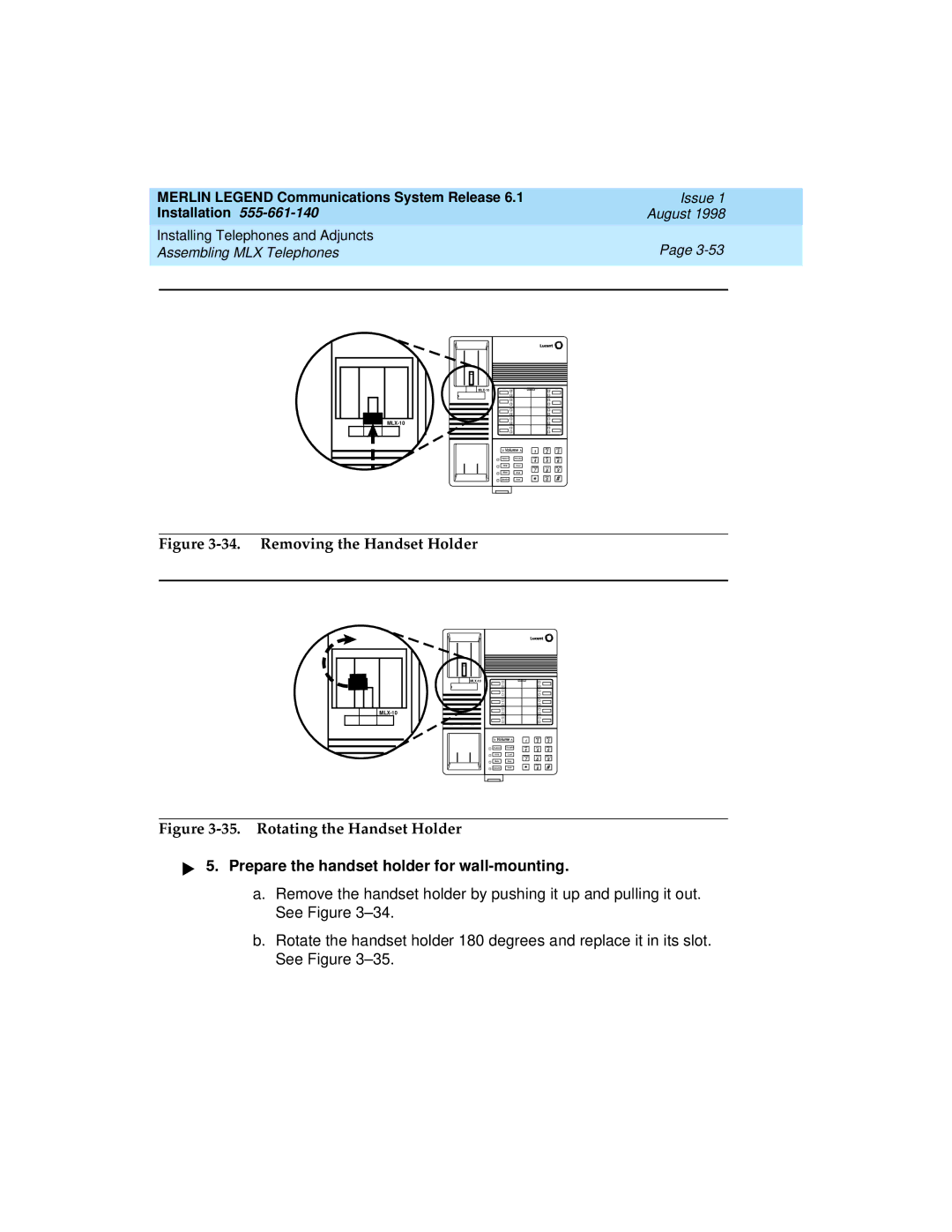MERLIN LEGEND Communications System Release 6.1 | Issue 1 | ||
Installation | August 1998 | ||
Installing Telephones and Adjuncts | Page | ||
Assembling MLX Telephones | |||
|
|
|
|
|
|
|
|
| >Volume> |
|
| 1 |
|
| ABC |
| DEF | ||
|
|
|
|
| 2 |
| 3 | ||||
|
|
|
|
|
|
|
|
|
| ||
| Feature |
| Transfer |
|
| GHI |
|
| JKL |
| MNO |
|
|
|
|
|
| 4 |
|
| 5 |
| 6 |
| HFAI |
| Conf |
|
|
|
|
|
|
|
|
|
|
|
|
|
| PQRS |
|
| TUV |
| WXYZ |
| Mute |
| Drop |
|
| 7 |
|
| 8 |
| 9 |
|
|
|
|
|
|
| |||||
|
|
|
|
|
| * |
|
| Oper |
| # |
| Speaker |
| Hold |
|
|
|
| 0 |
| ||
|
|
|
|
|
|
|
|
|
|
| |
|
|
|
|
|
|
|
|
|
|
|
|
|
|
|
|
|
|
|
|
|
|
|
|
Figure 3-34. Removing the Handset Holder
|
| >Volume> |
|
| 1 |
|
| ABC |
| DEF | ||
|
|
|
|
| 2 |
| 3 | ||||
|
|
|
|
|
|
|
|
|
| ||
| Feature |
| Transfer |
|
| GHI |
|
| JKL |
| MNO |
|
|
|
|
|
| 4 |
|
| 5 |
| 6 |
| HFAI |
| Conf |
|
|
|
|
|
|
|
|
|
|
|
|
|
| PQRS |
|
| TUV |
| WXYZ |
| Mute |
| Drop |
|
| 7 |
|
| 8 |
| 9 |
|
|
|
|
|
|
| |||||
|
|
|
|
|
| * |
|
| Oper |
| # |
| Speaker |
| Hold |
|
|
|
| 0 |
| ||
|
|
|
|
|
|
|
|
|
|
| |
|
|
|
|
|
|
|
|
|
|
|
|
|
|
|
|
|
|
|
|
|
|
|
|
Figure 3-35. Rotating the Handset Holder
! Prepare the handset holder for wall-mounting.
a.Remove the handset holder by pushing it up and pulling it out. See Figure
b.Rotate the handset holder 180 degrees and replace it in its slot. See Figure