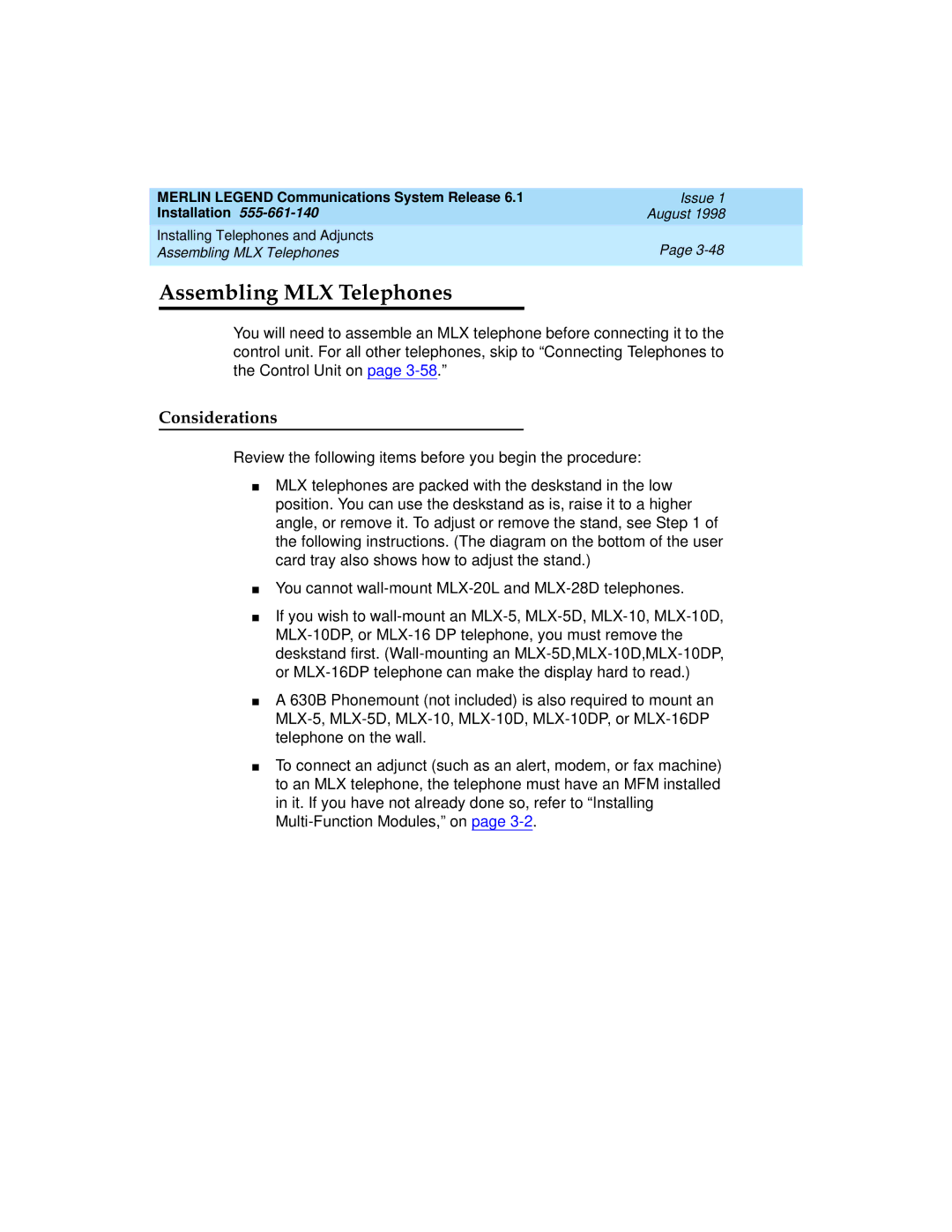MERLIN LEGEND Communications System Release 6.1 | Issue 1 |
Installation | August 1998 |
Installing Telephones and Adjuncts | Page |
Assembling MLX Telephones | |
|
|
Assembling MLX Telephones
You will need to assemble an MLX telephone before connecting it to the control unit. For all other telephones, skip to “Connecting Telephones to the Control Unit on page
Considerations
Review the following items before you begin the procedure:
■MLX telephones are packed with the deskstand in the low position. You can use the deskstand as is, raise it to a higher angle, or remove it. To adjust or remove the stand, see Step 1 of the following instructions. (The diagram on the bottom of the user card tray also shows how to adjust the stand.)
■You cannot
■If you wish to
■A 630B Phonemount (not included) is also required to mount an
■To connect an adjunct (such as an alert, modem, or fax machine) to an MLX telephone, the telephone must have an MFM installed in it. If you have not already done so, refer to “Installing