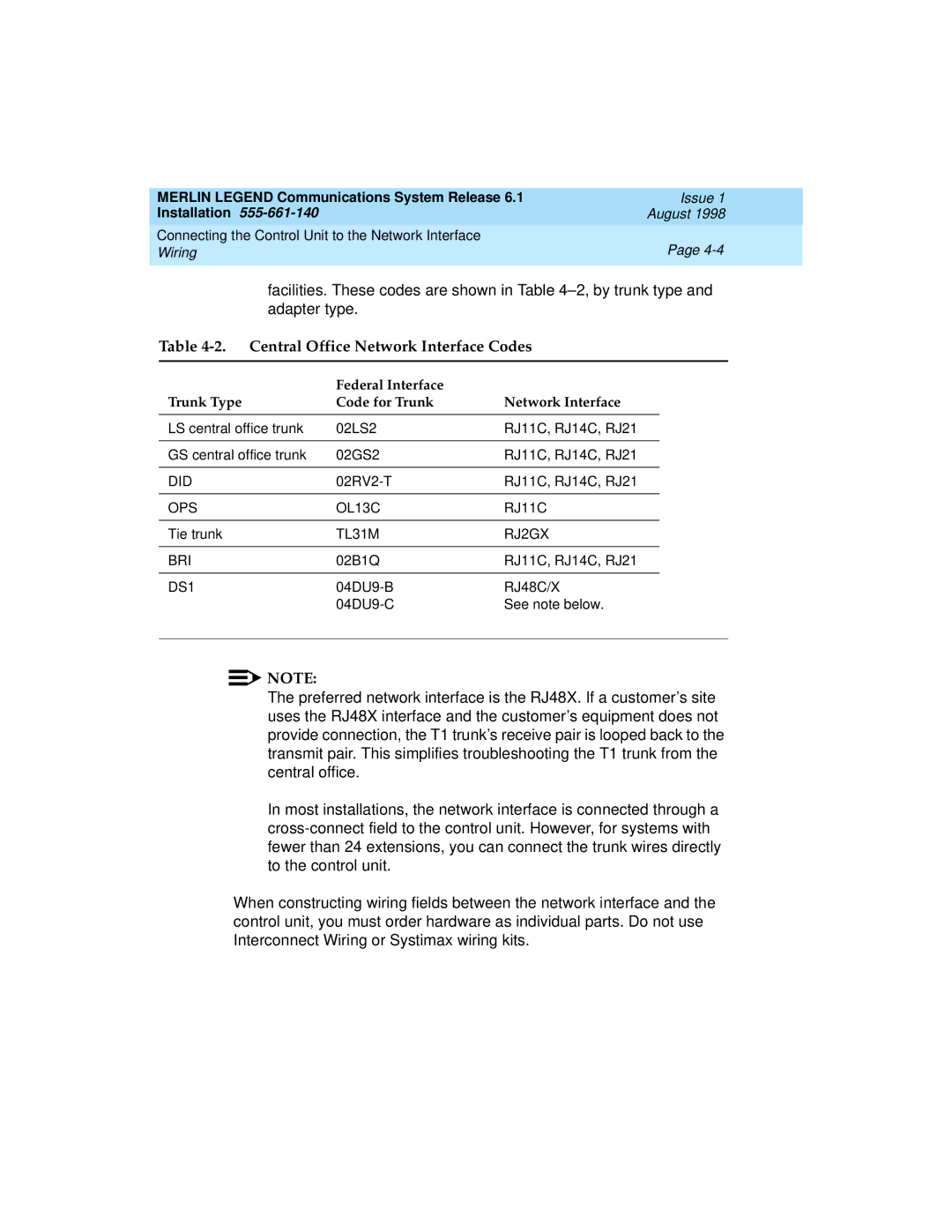MERLIN LEGEND Communications System Release 6.1 | Issue 1 |
Installation | August 1998 |
Connecting the Control Unit to the Network Interface | Page |
Wiring | |
|
|
facilities. These codes are shown in Table
Table 4-2. Central Office Network Interface Codes
| Federal Interface |
|
|
Trunk Type | Code for Trunk | Network Interface | |
|
|
|
|
LS central office trunk | 02LS2 | RJ11C, RJ14C, RJ21 | |
|
|
|
|
GS central office trunk | 02GS2 | RJ11C, RJ14C, RJ21 | |
|
|
|
|
DID | RJ11C, RJ14C, RJ21 | ||
|
|
|
|
OPS | OL13C | RJ11C | |
|
|
|
|
Tie trunk | TL31M | RJ2GX | |
|
|
|
|
BRI | 02B1Q | RJ11C, RJ14C, RJ21 | |
|
|
|
|
DS1 | RJ48C/X | ||
| See note below. | ||
|
|
|
|
![]()
![]() NOTE:
NOTE:
The preferred network interface is the RJ48X. If a customer’s site uses the RJ48X interface and the customer’s equipment does not provide connection, the T1 trunk’s receive pair is looped back to the transmit pair. This simplifies troubleshooting the T1 trunk from the central office.
In most installations, the network interface is connected through a
When constructing wiring fields between the network interface and the control unit, you must order hardware as individual parts. Do not use Interconnect Wiring or Systimax wiring kits.