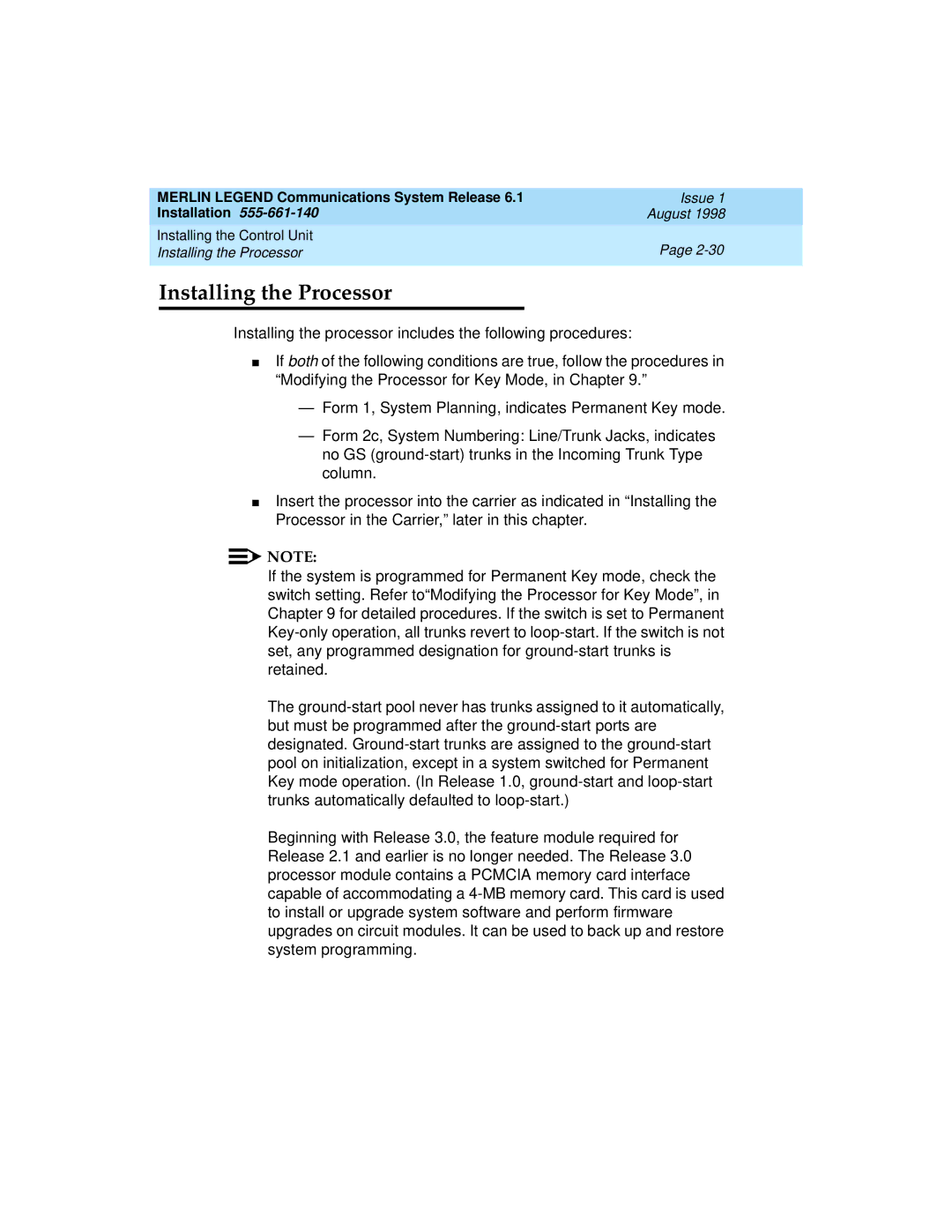MERLIN LEGEND Communications System Release 6.1 | Issue 1 |
Installation | August 1998 |
Installing the Control Unit | Page |
Installing the Processor | |
|
|
Installing the Processor
Installing the processor includes the following procedures:
■If both of the following conditions are true, follow the procedures in “Modifying the Processor for Key Mode, in Chapter 9.”
—Form 1, System Planning, indicates Permanent Key mode.
—Form 2c, System Numbering: Line/Trunk Jacks, indicates no GS
■Insert the processor into the carrier as indicated in “Installing the Processor in the Carrier,” later in this chapter.
![]()
![]() NOTE:
NOTE:
If the system is programmed for Permanent Key mode, check the switch setting. Refer to“Modifying the Processor for Key Mode”, in Chapter 9 for detailed procedures. If the switch is set to Permanent
The
Beginning with Release 3.0, the feature module required for Release 2.1 and earlier is no longer needed. The Release 3.0 processor module contains a PCMCIA memory card interface capable of accommodating a