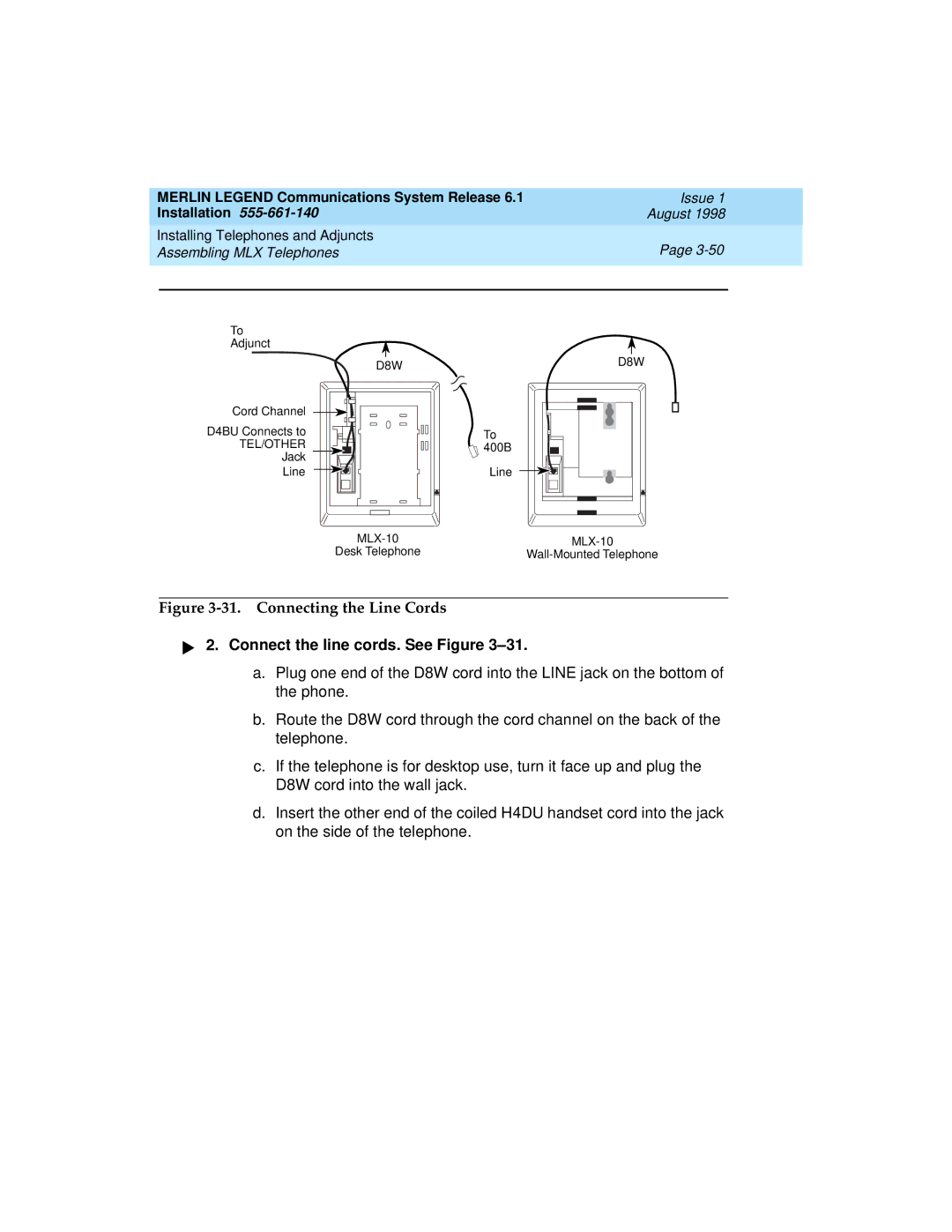MERLIN LEGEND Communications System Release 6.1 | Issue 1 | ||
Installation | August 1998 | ||
Installing Telephones and Adjuncts | Page | ||
Assembling MLX Telephones | |||
|
|
|
|
|
|
|
|
To
Adjunct
Cord Channel
D4BU Connects to
TEL/OTHER Jack
Line
D8W | D8W |
|
To ![]() 400B
400B
Line |
Desk Telephone |
Figure 3-31. Connecting the Line Cords
! Connect the line cords. See Figure 3–31.
a.Plug one end of the D8W cord into the LINE jack on the bottom of the phone.
b.Route the D8W cord through the cord channel on the back of the telephone.
c.If the telephone is for desktop use, turn it face up and plug the D8W cord into the wall jack.
d.Insert the other end of the coiled H4DU handset cord into the jack on the side of the telephone.