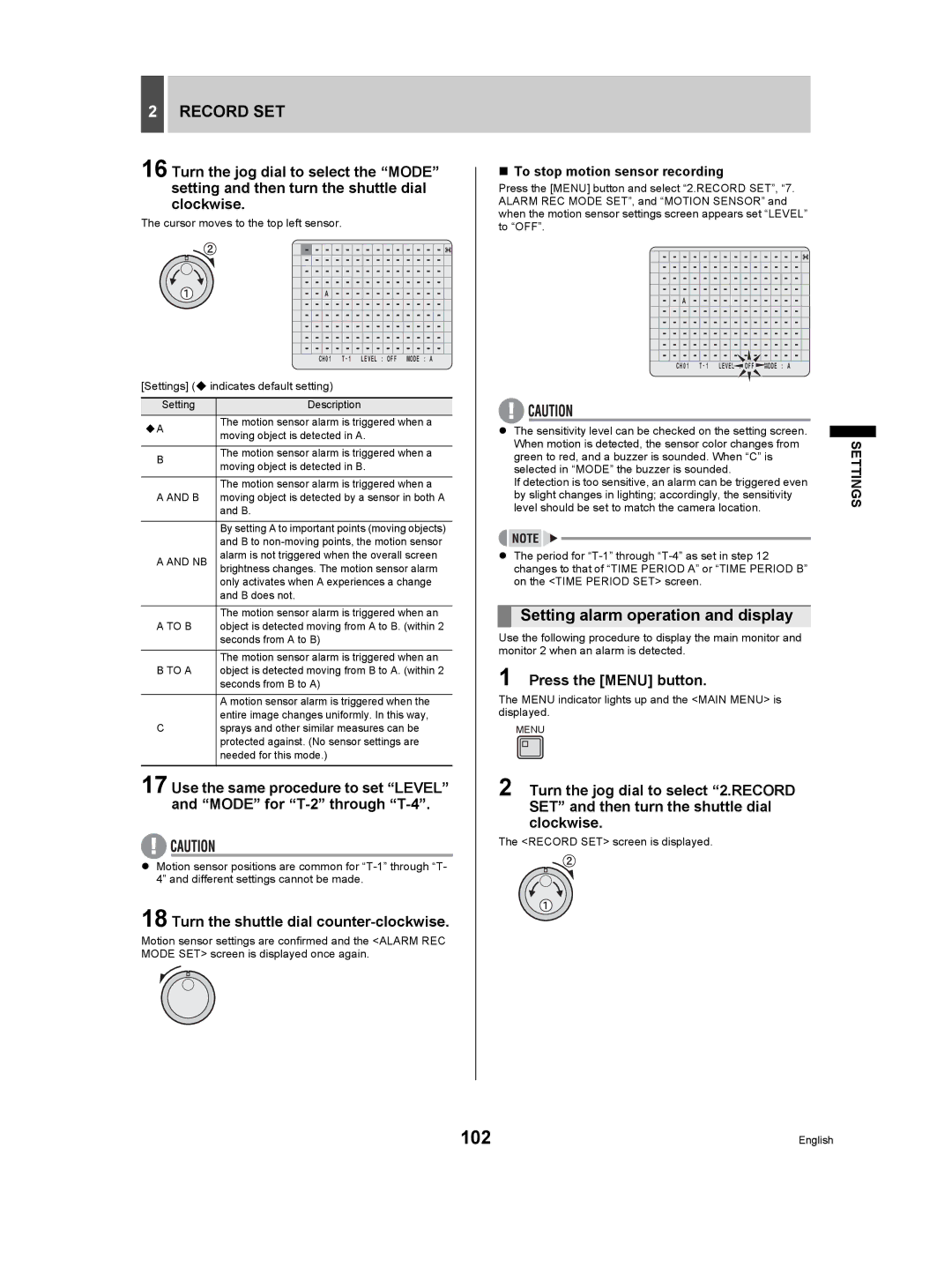About this manual
Digital Video Recorder with Multiplexer Function
Avoiding Electrical Shock and Fire
Precaution
Service
Location
Introduction
Main features
Accessories
Symbols used in this manual
Contents
Network Control
Contents Settings
Network Settings
Contents Network Operation
Contents Other
Protection of the HDD
Before USE
HDD and cooling fan are consumable components
Important recordings
Before USE
Backup battery
DSR-5016P
Names and Functions of Parts
Front panel
DSR-5009P
Names and Functions of Parts
Rear panel
Power cord holder
Sensor Alarm OUT terminals
ALL Reset button
AC power socket AC
RS-232C Pin locations
Installation and Connections
Connecting the RS-232C terminal
Basic connections DSR-5016P
Connecting RS-485 control terminals
Installation and Connections
Operation
Connecting to a 2ND RS485/422 terminal
RS-485 termination switch settings
Connect as above
LAN connection
Connecting a LAN terminal
Connecting an amplifier
Connecting alarm input terminals
Operation
Connecting Sensor Alarm OUT terminals
Connecting control terminals
Connecting the power cord
Preparing for USE
01-01-05 000000 REC Repeat EN a Alarm
Operation display
Press the EXIT/OSD button
Preparing for USE
Changing the display position of the operation display area
Changing the language
Example Setting 830 on 26 October
Setting the time
Turn the shuttle dial clockwise
Archive area
Hard disk archive area
Hard disk recording areas
Recording area
Press the Zoom button during monitoring of camera video
Monitoring Video from a Camera
Viewing on a full screen
Press the No Camera Select button
Press the Quad button
Monitoring Video from a Camera
Viewing on quad screens
Press the Zoom button to return to normal magnification
Press the Plus button during multi 9 screen display
Viewing on multi 9 or multi 16 screens
Enlarging video
Press the Multi button
Press the Sequence button
Setting automatic full screen selection
Setting automatic quad-screen selection
Automatic camera selection
Viewing on a full screen
Viewing on monitor
Press the MON2 button
Viewing on a quad screen
Monitor Main monitor
Viewing on multi 9 or multi 16 screens
MON2 indicator turns off
Displaying alarm video in full screen format
Monitor
Normal recording
Timer recording
Set timer recording. JP.87 Press the Timer button
Recording
Pre-alarm recording
Alarm recording
Recording
Changing the playback speed
Play
Playing video on a full screen
Fast-forward and fast-rewind playback
Magnifying the playback video
Play
Press the Zoom button during playback
Frame advance forward/reverse
Viewing still images
Playing video on multiple screens
Press the Multi button during Playback
To view video from other cameras
Video on full, quad, multi 9 or multi
Screens
Motion Detection Search JP.45
Searching for Recorded Video
Searching for Recorded Video
Alarm log search
„ To confirm normal recording
Search
Alarm search
Total Alarms
DATE/TIME
Search input field flashes
Entering an alarm number to search for an alarm video
„ To view pre-alarm video
Search screen, press the FUNC. button and select Search
Channel input field flashes
Entering a camera number to search for an alarm video
Press the FUNC. button
Cursor moves to the list
Press the Alarm button during playback
Alarm thumbnail search
To view alarm video before or after the current playback
Turn the jog dial to select the video for playback
Search by entering an alarm number
Search screen, press the FUNC. button
Recording END
Time/date search
Search by entering a camera number
Recording TOP
Press the Camera Select 5 button
Turn the shuttle dial clockwise while Channel is selected
Specify the date and time
Total
Searching within the archive area
Date
Start
Motion Detection Search screen is displayed
Entering an archive number to search for an alarm video
Motion detection search
Cursor moves to Search
Motion Sensor
Setting the motion sensor for searching
Start
END
‹OFF
Set the motion sensor again
Turn the jog dial to select Preview
„ If not FOUND! is displayed
Viewing video detected by the motion sensor
Copying video to a CD-R/RW or DVD+R/+RW JP.54
Saving Copying Recorded Video
Copying video to the hard disk’s archive area JP.50
Copying video to a CompactFlash card or Microdrive JP.51
Set the time
Saving Copying Recorded Video
Copying video to the hard disk’s archive area
Press the Copy button
Example Copying 20 images
„ To cancel copying
Copying to a CompactFlash card or Microdrive
Insert a CompactFlash card
Maximum
Turn the shuttle dial clockwise while Pictures is flashing
Available space and write capacity are checked
Viewing images copied to a CompactFlash card on a PC
Connect a recordable CD or DVD drive and insert a disk
Copying to a CD-R/RW or DVD+R/ +RW
Example Copying the maximum video to the copy destination
Cursor appears on Copy Start
Number of images flashes
‹COMPACT
Formatting a CompactFlash card, CD-RW or
Flash Disc Writer
Dcim Viewer YYMMDD99
Viewing images on a PC
Turn the jog dial to select a function
Menu Configuration and Operations
Basic menu operations
Turn the jog dial to select an item
Displayed settings are restored to their default values
Menu Configuration and Operations
Resetting menu items
Movement and confirmation in sub-menus and setting screens
Advanced Menu SET JP.138 Sets the ROI setting, alarm
Sub-menu configuration
Power LOSS/USED Time JP.133 Displays the date and time
Copy Menu Settings JP.135 Stores and loads menu
Initial SET
Configuration
Initial SET
Setting the language
Setting the summer time
Turn the jog dial to select Mode under Summer Time SET
Summer time ends
External clock setting
Set the date and time
Summer time begins
Detecting connected cameras
Flashes Default setting is
Example Set to
Example Setting the title HALL-1STFL for Camera No
Setting camera titles
Quad
Turn the jog dial to select H
Setting holidays
Example Setting 26 October as a holiday
Holiday SET screen is displayed Default setting is
Set the day and month for item
Setting time periods
Operations during the specified time periods
„ Setting automatic selection of camera video
„ Masking camera video using a gray pattern
„ Alarm recording using motion sensors
Set the time for T-2
Timer period settings
Example 1 Setting periods using Time Period a
Set the time for T-1
Time Period a flashes
Timer period operations settings
Cursor moves to Time Period a
Record SET
Record SET
Normal recording easy setup
Setting based on recording days
Alarm Operation SET JP.102 Makes settings for
Example Timer recording from 8 AM to 8 PM
Set the time for timer recording
Turn the shuttle dial counter-clockwise
Setting based on recording rate
Example on
REC Rate Base
25 FPS/CAM
Hard disk capacity
Displaying the recording areas
Recording Area SET screen is displayed
Displays the total capacity of the hard disk
Turn the jog dial to select YES
„ Default hard disk settings
Example Setting the recording area to 50%
Changing recording areas
Recordings can now be made to the recording area
Setting overwrite permission
OFF
Setting recording conditions
‹ON
Copy
01-01-05 000000 REC 5% EN a Alarm
Auto Alarm
‹MANUAL Copy
Setting auto deleting
Setting normal recording
Allowable
„ Setting the picture quality for each camera
Default setting OFF
FPS flashes
Select Individual Camera Rate
Setting program recording
Example P-1
Program
Recording rate is not set
Program REC SET screen is displayed
Flashes for Program
Cursor moves to 01 under Select Individual Camera Rate FPS
Timer setting items
Timer settings
Cursor appears in the bottom line
Setting the Start and Stop time
Indicating the hour from Start flashes
OFF flashes for SET
EXT
Use the same procedure to set other items
„ To change a setting item
To cancel all set timer reservations
Line
Make settings in the Week and Start columns
Timer recordings spanning more than 24 hours
SAT in the Week column flashes
OFF 5FPS
Timer recording using an external timer
Cursor moves to line
Setting timer recording
To set alarm recording
Setting alarm recording
Only flashes
Cursor moves to Alarm Interleave
‹ONLY
Cursor moves to PRE-ALARM Recording
To set pre-alarm recording
Number of alarms Alarm display
Cursor moves to Alarm Trigger
Pre-alarm recording is disabled
Pre-alarm recording is enabled
Flashes Default setting 12.5FPS
PRE display
Setting alarm triggers
Number of alarms
Use this setting to indicate how alarms are to be detected
Level
Setting the motion sensors
Turn the shuttle dial clockwise twice
Use the same procedure to set other sensor positions
100
Turn the jog dial to select a or B
101
Setting time periods
Setting sensitivity levels
Setting sensor modes
To B
Setting alarm operation and display
102
„ To stop motion sensor recording
103
104
105
Canceling an alarm
HDD SET JP.117
RS-232C/RS-485 SET JP.115 Makes settings when
General SET
106
107
Setting data display
General SET
108
Setting display for video loss
On flashes for Video Loss
109
Setting the buzzer
110
Setting the security lock
LV4
111
‹NORMAL
Change
Registering a user
Setting user ID
112
„ User level and privileges
Enter a user ID
Enter a password
Turning on the key lock, password lock and network lock
113
Confirm the lock status
During password lock, press
Enter the user ID and password
114
RS-485 flashes
Setting RS-232C and RS-485
115
RS-232C/RS-485 SET screen is displayed
116
Initializing the hard disk
Setting mirroring
117
Hard disk initialization and mirroring
‹MASTER
118
119
Switching playback disks
Expanding Replacing and initializing the hard disk
120
Network settings
Making network settings
Switch
Set Gateway
121
Set IP Address
Set Subnet Mask
Set Http Port
122
123
Making network control settings
124
LV1 LV2 LV3 LV4
Setting user
125
„ User levels and privileges
Screen SET
Setting quad and multi 9/16 display
126
Screen SET
127
Checking modified screen positions
Automatic selection is set to an interval of 5 seconds
128
Screen SET screen is displayed
1S flashes for Full
Cursor moves to 1S for 01 and Main MON
129
MAIN/MON.2 Monitor SET screen is displayed
Flash for Time Period
Channel not displayed
Setting masks
‹ 1S 30S Switching interval seconds
130
131
Use the same procedure to set other channels
Color Level SET screen is displayed
Setting the color level
Settings The default setting is
132
133
Power LOSS/USED Time
Select Used Time and then turn the shuttle dial clockwise
Action
Initialization LOG
134
Area
135
Copy Menu Settings
Saving menu settings
Copy Menu Settings screen is displayed Jog dial
136
Copy Menu Settings
Loading menu settings
Copy Menu Settings screen is displayed
Cursor appears on Save Menus to CF
Copying the recording area settings
Use the following procedure to copy recording area settings
137
138
Advanced Menu SET
Advanced Menu SET
Setting ROI
Setting the ROI
139
140
141
Response sensitivity is disabled
Response sensitivity is enabled. Lower
Set Time LAG to OFF when Level is set English
1S 10S
Setting ROI areas
142
No operation after the response-stop
Cursor the orange † moves to the top left of frame
143
Set the areas in frame 2 and frame 3 in the same way
Cursor moves to the bottom right
144
Setting alarm notification
Sanyo COAX2
Camera control settings
145
Sanyo COAX1 Sanyo Coax Sanyo RS485 BBV Coax Pelco Coax
146
Operating the camera with the digital video recorder
Making PPP settings
147
Click the buttons to operate the camera
148
GMT Dublin, Lisbon, London flashes
Time zone/NTP setting
149
Time Zone SET / NTP SET screen is displayed
Example
150
Set NTP Server Address
Set Time to Synchronize
Page
Manual for Remote Operation by Network Connection
Operations possible with PC control
Digital video recorder network settings
Getting Prepared
153
Click Custom Level
154
Getting Prepared
Click the Security tab
Click OK
155
Click Network Connections
Click Properties
156
Network Control
Controlling from a PC
Select a language and click OK
Disconnecting
Messages displayed when connected
157
158
„ When control rights are switched to the unit
Display on the PC „ When disconnected from the network
„ When network settings are changed
Operation panel
159
Operation Panel Functions and Restrictions
160
Camera operation panel
Finishing dome camera operation
161
Stopping normal recording
Recording Images
162
Click the button on the operation panel
163
Watching Images
Various ways of displaying live images
164
Performing operations in play mode
Watching Images
165
Adjusting the image and audio
Screen display items
Normal Recording Mode
Alarm Recording Mode
166
Downloading live images to a PC
167
„ To cancel a save operation
When saving is completed, click OK on the pop-up window
168
Search menu
Search for video using the search mode screen
169
Basic operation
170
Searching for Recorded Video Alarm LOG Search
Alarm Thumbnail Search
Searching for Recorded Video Alarm Search
171
Click 4. TIME/DATE Search on the Search screen
172
Searching for Recorded Video TIME/DATE Search
Archive Area Search
Specify the search area from the Search from pull-down menu
173
Searching for Recorded Video Motion Detection Search
Click 6. Motion Detection Search on the Search screen
Enter the number of images for HOW Many
174
Copying to the archive area
Click Button on the operation Panel
Downloading to a PC
175
Displays the download results
176
Click a menu on the Main Menu
Settings
177
Making menu selections
Menu structure
178
Clock SET
179
Summer Time SET/EXT. Clock SET
Click 3. Holiday SET
180
Holiday SET
Click Save
Click 1. Recording Area SET
181
Recording Area SET
Click 2. Record SET
Recording Conditions SET
182
183
Record SET Normal REC Mode SET
Click 4. Program REC SET
184
Program REC SET
Set REC Program Group to the desired program group
Click 5. Timer SET
Record SET Timer SET
185
Setting alarm recording
Record SET Alarm REC Mode SET
Click 6. Alarm REC Mode SET
Set Alarm Recording to the desired recording mode
187
Set Alarm Interleave to the desired recording pattern
Set Duration to the desired alarm recording duration
Set PRE-ALARM Recording to on or OFF
15MIN
Set Duration to the desired pre- alarm recording duration
Alarm or
188
Display SET
189
Buzzer SET
Click 3. Security Lock SET
To cancel the buzzer setting on the PC
190
Security Lock SET
General SET User ID SET
Set user ID for User ID Set Password Set user level for LV
Settings Description Level
191
Click 5. RS-232C/RS-485 SET
192
RS-232C/RS-485 SET
HDD SET
Click 7. Network SET
Change the settings as required
193
Network SET
Set Network Status to on or OFF
194
Network Control SET
Click 8. Network Control SET
195
Sequence SET
196
Set the following functions as required
197
Screen SET Mask SET
Click 2. Mask SET
Click 5. Power LOSS/USED Time
Power LOSS/USED Time
198
Initialization LOG
199
Click 6. Initialization LOG
200
Saving Menu Settings
Loading Menu Settings
Click 7. Copy Menu Settings
201
Alarm Notice SET
Click 1. Alarm Notice SET
Set Alarm Notice to on
Click 2. Camera Control SET
202
Camera Control SET
PPP SET
NTP SET
203
Set Time Zone
Setting is saved Click Renewal to manually update the time
204
Click 4. Time ZONE/NTP SET
Operating environment
Installing DVR Viewer2
DVR VIEWER2
205
Opening DVR Viewer2
206
DVR VIEWER2
Opening and closing DVR Viewer2
Click Browse... to display the folder tree
207
Opening files
Click OpenO on the FileF menu
Thumbnail window
208
Viewing images
Main window
Rplay
209
TOP
Prev
Printing images
210
211
Interface Specifications
RS-485 specifications
RS-232C specifications
DVR/VCR command table
Interface Specifications
212
213
Specifications
Jpeg
420
Specifications Dimensions
214
Units mm
215
Specifications Table of recording rates and times
216
217
Specifications Table of recording rate settings
Recording rates that cannot be selected English
218
Specifications Table of pre-alarm recording times
219
Specifications Terminal board specifications
220
Recording Area SET →P.77
Menu Setting Sequence
221
Record SET →P.71
Network SET →P.120
Menu Setting Sequence
Power LOSS/USED Time → P.133
222
Dial UP SET →P.148
Alarm Notice SET →P.144
223
Initialization LOG →P.134
Index
Symbols
224
Index
225
112, 125
L8HBD/XE, L8HBF/XE 0405TR-SY

![]() MODE : A
MODE : A