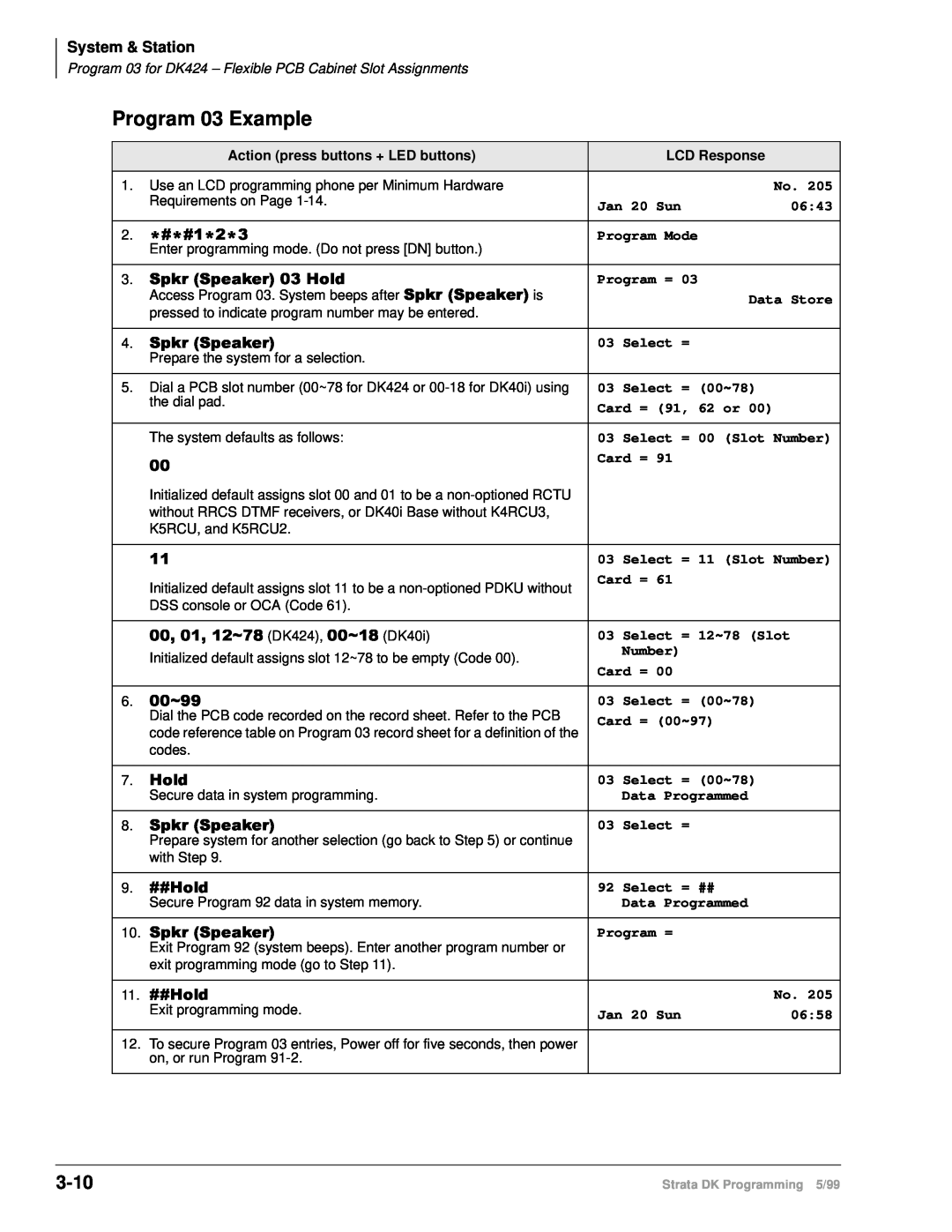Software Release Software Release
Software Release and ACD
Programming Manual
726+,%$
Strata DK General End User Information
FCC Requirements
Radio Frequency Interference
Important Notice — Music-On-Hold
Contents
Introduction
Chapter 1 – Overview
Chapter 2 – Initialization & Test
Contents
Chapter 4 – Toll Restriction
Chapter 5 – Least Cost Routing
Chapter 6 – Automatic Call Distribution
Chapter 7 – ISDN
Chapter 8 – E911
Strata DK Programming 5/99
Contents
Chapter 8 – E911
Introduction
Organization
Conventions
viii
Enter
See Figure
Related Documents/Media
Related Documents/Media
Strata DK Installation & Maintenance Manual provides installation instructions for configuring and installing the Strata DK14, DK40i and DK424. It also includes T1/DS-1interface installation and configuration instructions, as well as fault finding flowcharts to troubleshoot the systems. An ACD Section provides instructions for installing ACD into the Strata DK424
Insight DK inView Quick Reference Guide provides instructions for viewing and customizing the on-screenwallboard and large character views of the real time call center data
Strata DK Programming 5/99
Introduction
Related Documents/Media
Overview
Numerical Program Listing
Strata DK Programming 5/99
Overview
Numerical Program Listing
Overview
Numerical Program Listing
Overview
Strata DK Programming 5/99
Overview
Numerical Program Listing
Toll Restriction Class Parameters
Strata DK Programming 5/99
Overview
Numerical Program Listing
Number of DID/DNIS Digits for Trunk Groups
Strata DK Programming 5/99
Overview
Numerical Program Listing
Assignments
Strata DK Programming 5/99
Alphabetical Program Listing
Feature or Topic
Feature or Topic
Overview
Overview
Alphabetical Program Listing
Strata DK Programming 5/99
DNIS
Overview
Alphabetical Program Listing
Strata DK Programming 5/99
Physical Port Display/Change
How to Program a Strata DK System
Programming Section Layout
1-10
see Figure
To use the program sequence on the record sheet
Program Sequence
1-11
Multidimensional Programs
Programming Data Variations
1-12
Simple Programs
To check the status of a CO line in Program
1-13
Programming LED Buttons Keystrip Template
First-timeProgramming
Step 1: Check Minimum Hardware Requirements
Step 2 Initialize the System
1-14
Step 3: Run Programs 03 and
Step 4: Run Program
Step 5: Set Date, Time and Day
Step 6: Run Additional Programs as Required
Programming Examples
1-16
Overview
Programming Examples
Initialization & Test
Program 91-9– System Initialization
Program 91-9Overview
Program 91-9Example
Initialization & Test
Action press buttons + LED Buttons
LCD Response
Program 90 – Initialize Programs 00~*99
Program 90 Overview
Program 90 Example
Initialization & Test
Action
LCD Response
Program 91-1Overview
CAUTION! Running Program 91-1drops all calls
Program 91-1Example
Initialization & Test
Action press buttons + LED Buttons
LCD Response
Program 91-2Overview
Programming Taking Effect
Program 92 – Initializing Misc. Backup RAM
Program 92 Overview
Program 92 – Initializing Misc. Backup RAM
Initialized Default: See individual programs
Program 92 Example
2-10
3. 6SNU6SHDNHU+ROG
4. 6SNU6SHDNHU
2-11
Program 92 – Initializing Misc. Backup RAM
Initialization & Test
Action press buttons + LED Buttons
Program 00 – Part 1: Software Check
2-12
6SNU+ROG6SNU+ROG6SNU+ROG6SNU+ROG
Initialized Default None
Program 00 Part 1 - Overview
Program 00 Part 1 - Example
2-13
Code 0, ROM Version
2-14
Initialization & Test
Action press buttons + LED Buttons
LCD Response
Backup RAM Test
Program 00 – Part 2: Processor RAM Test
General RAM Test
Display General RAM Test Results
Display Backup RAM Test Results
Program 00 Part 2 - Overview
2-16
TEST 2 X=OK Y=OK
System & Station
Program 01 Overview
Program 02 Overview
6SNU
Program 03 for DK14 – Slot Assignments
6SNU+ROG6SNU+ROG
DK40i Base KSU
DK40i Expansion KSU
System & Station
Program 03 for DK40i - Overview
6SNU+ROG6SNU+ROG6SNU+ROG
DK424 Base Cabinet
DK424 Expansion Cabinet
DK424 Expansion Cabinet
DK424 PCB Codes
DK424 Expansion Cabinet
DK424 Expansion Cabinet
DK424 Expansion Cabinet
PIOU/PIOUS/RSSU
Manual to determine PCB slot placement
Program 03 for DK424 - Overview
RCIU/RCIS or RCIU2/RCIS
RWIU
RCTU
RSIU
Program 03 Example
3-10
System & Station
6SNU6SHDNHU+ROG
Program *03 - Overview
3-11
Initialized Default: All cabinets =
System & Station
Program 04 – Station Logical Port PDN Assignment
DK14 Record Sheet
DK40i Record Sheet
3-12
3-13
2.TBSU circuits configured for line-sideBRI
System & Station
Program 04 – Station Logical Port PDN Assignment
DK424 Record Sheet
3-14
6SNU+ROG6SNU+ROG6SNU+ROG6SNU+ROG
System & Station
Program 04 Overview
3-15
Logical &
System
Program 04 Example
3-16
System & Station
6SNU6SHDNHU+ROG
3-17
Initialized Default: See the legend below
6SNU+ROG6SNU+ROG6SNU+ROG6SNU+ROG
System & Station
Program *04 Overview
3-18
Program 05 – Flexible Access Code Numbering
3-19
Initialized Default See record sheet
Program 05 – Flexible Access Code Numbering
3-20
Program 05 – Flexible Access Code Numbering
Default PDNs and Park Orbits see Program
System & Station
Program 05 Overview
3-21
only applies to Call Park Pickup
3-22
Program 05 Overview
Program 09 Overview
3-23
Initialized Default Blank
6SNU+ROG6SNU+ROG6SNU+ROG6SNU+ROG
3-24
To assign a digit menu prompt to an ACD Group
3-25
6SNU
+ROG6SNU+ROG6SNU+ROG6SNU+ROG
Initialized Default: See legend below
Program *09 Overview
3-26
Program 10-1– System Assignments, Part 1 of
3-27
6SNU+ROG6SNU+ROG6SNU+ROG6SNU+ROG
System & Station
LED 17: Station-to-StationCall Volume PAD
Program 10-1Overview
3-28
LED 20: Two-COLine Conference
LED 04: Dual-tone Multi-frequencyDTMF Signal Time
3-29
LED 07: Ring Transfer of CO Line Allowed
LED 06: CO Line Repeat Ringing
Program 10-2– System Assignments, Part 2 of
3-30
6SNU+ROG6SNU+ROG6SNU+ROG6SNU+ROG
System & Station
Program 10-2Overview
3-31
LED 20: Padded Tone Return
LED 18: Two-COLine Conference
3-32
LED 15: External Page Included with All Call Page
LED 14: Privacy Override Warning Tone
LED 13: Auto Callback Camp-onTone
3-33
LED 08: Display Dialed Number Timing
LED 07: Standard Telephone Distinctive Ring
LED 05: Music-on-holdor Ring Back Tone
3-34
LED 01 Tone First/Voice First-DSSConsole
Program 10-3- System Assignments, Part 3 of
Program 10-3Overview
3-35
LED 20: SMDI Message Desk Number
3-36
LED 19: Speed Dial Entry Timeout
LED 14: RS-232Voice Mail Signaling Method
3-37
LEDs 13-10 SMDI Station Number Digit Length
LED 08: Caller ID / Automatic Number ID
LED 09: SMDI Bellcore Standard Version
LEDs 01~04: Amplified Conference Assignments
Example
3-38
Program *10 - Enhanced 911 Operation
3-39
Initialized Default See each program
Initialized Default: Blank
Program *10-92– E911 Pause Before Send Timer
Programs *10-11and *10-12Overview
Program *10-91– E911 Interdigital Time
3-40
Code 1: Standard Telephone Ring Down Timer
Program 12 – System Assignments, Basic Timing
Program 12 Overview
3-41
3-42
Code 3 Pause Timing
Code 4: Flashing Timing
Code 5: Pause After Flash
Program 13 – Defining the Message Center
6SNU+ROG6SNU+ROG
Program 13 Overview
3-43
Program 15 - Ground/Loop/Tie/DID Line Options
6SNU+ROG6SNU+ROG6SNU+ROG
3-44
Initialized Default: All LEDs are OFF
Code 1: CO Outgoing Signal
Program 15 Overview
3-45
Code 2: Line Pulse DP Rate
3-46
Code 4: Automatic Release AR Time
Code 5: Tandem Line Connection
Code 8: Operation After CO Line Flash
Program *15 – CO Line Tenant Assignments
3-47
Program 15 Overview
6SNU+ROG6SNU+ROG6SNU+ROG6SNU+ROG
Program 16 – Assign CO Line Groups or Dial
6SNU+ROG6SNU
3-48
System & Station
Program 16 Overview
3-49
Program 17 - DID/Tie Line Options
Program 17 Overview
3-50
LEDs 09, 10 and 14~20
3-51
LED 08 ANI/DNIS Digit Format
LED 07: ANI Receive Line Option
LED 06: Telephone LCD Display Option ANI or DNIS
3-52
LED 03: DID Camp-on/Busy
LED 02 Wink/Immediate
LED 01: Page/Handsfree Answerback
Program *17 Overview
3-53
Program Type: System Initialized Default: No data
6SNU+ROG6SNU+ROG6SNU+ROG6SNU+ROG
Program 19 Overview
3-54
PEKU/PESU
QSTU2, KSTU2, RSTU, RSTU2, RDSU, or PSTU
Program 20 Overview
3-55
Initialized Default: LED 17 ON, all others OFF
6SNU+ROG6SNU+ROG6SNU+ROG6SNU+ROG
Typical LED Settings for Program
3-56
LEDs 17~20: Data Security Groups
LEDs 12~16
LED 02: AT Commands and Result Codes
3-57
LED 06 DTR Pulse
LED 05: Auto Pause Behind PBX
Program 21 – Modem Pool Port Assignments
3-58
Program Type: Station Initialized Default: Blank
System & Station
Program 21 Overview
3-59
3-60
+ROG6SNU+ROG
Program 22 Overview
Initialized Default: No ports assigned
Initialized Default: No ports assigned
Note See Program 23 legend for port ranges
System & Station
3-62
Programs 23 and 24 Overview
Program 25-1Overview
Program 26 - Built-inAA Camp-onBusy Time
3-63
6SNU+ROG6SNU+ROG6SNU+ROG6SNU+ROG
System & Station
Program 26 Overview
3-64
Program 27 Overview
3-65
Program Type: Station Initialized Default: VR=2
Total DKT Volume Range VR
3-66
+ROG6SNU+ROG
System & Station
Processor Type: DK40i, All RCTUs
Program 28 Overview
3-67
The 1LJKW7UDQVIHUand $OO&DOO3DJHbuttons may
3-68
Code Table and Legend
6SNU+ROG6SNU+ROG6SNU+ROG
3-69
cause system operation problems
Program 29-1~8Overview
3-70
System & Station
Group
Group
Program *29 – Add-onModules Button Assignments
6SNU +ROG6SNU
Program *29 Overview
3-71
Button Assignments
3-72
Program 30 – Station Class of Service
3-73
Program 30 - Station Class of Service
System & Station
Program 30 Overview
3-74
LED 20: SLT/ISDN Terminal “#” Dial
LED 19: Privacy Override
LED 14: Verified Account Code
3-75
LED 15 Change Verified Account Code
LED 06 Automatic Busy Redial ABR Access
3-76
LED 10: Change DISA Security Code
LED 09: Change Toll Restriction TR Override Code
Program 30 - Example
3-77
LED 04: Call Pickup Code Option
LED 03: Microphone Button On at Start of Call
3-78
Program 30 – Station Class of Service
System & Station
+ROG
Program *30 – Telephone Group Page Assignments
6SNU +ROG6SNU+ROG6SNU+ROG6SNU+ROG
Program *30 Overview
3-79
Program 31 – Station Class of Service
Program 31 Overview
3-80
Program 31 – Station Class of Service
3-81
LED 09 – see above comments in Program Overview
LED 17: End-to-endSignal RCV VM
3-82
LED 20: Toshiba Stratagy/VP B + Station Number
LED 16: Receive Voice Mail VM ID Code
LED 11: Busy Override BOV Tone
3-83
LED 13: OCA Handset Warning Tone
LED 04: Voice Mail VM to VM Call Blocking
3-84
LED 05~08: Voice Mail VM Groups 1~4
LED 03: Off-hookCall Announce OCA Enabled Receive
LED 01: Handsfree Disabled
3-85
LED 02: Handsfree No Warning
Program *31 – Group Pickup Assignments
6SNU +ROG6SNU+ROG6SNU+ROG6SNU+ROG
Program *31 Overview
3-86
3-87
0= Disable Ringing Line Preference
1= Enable Ringing Line Preference
System & Station
Program 32 – Automatic Preference
Program 32 Overview
3-88
6SNU +ROG6SNU+ROG6SNU+ROG6SNU+ROG
Program *32 Overview
3-89
Program Type: Station Initialized Default: Blank
Processor Type: DK14, DK40i, All RCTUs
Program 33 Overview
3-90
Program 33 - Example
3-91
6SNU6SHDNHU+ROG
6SNU6SHDNHU
Program *33 – PhDN Owner Telephone Assignment
3-92
Initialized Default: Blanks no data
6SNU +ROG6SNU+ROG6SNU+ROG6SNU+ROG
Program *33 Overview
3-93
Program 34 – Hold Recall Timing
Program 34 Overview
3-94
6SNU+ROG6SNU+ROG6SNU+ROG6SNU+ROG
Program *34 – Station Class Of Service
3-95
Program *34 – Station Class Of Service
Initialized Default: LED 01 ON for all ports
Program *34 Overview
3-96
Program 35 - Station Class of Service
3-97
Program 35 - Station Class of Service
6SNU+ROG6SNU+ROG6SNU+ROG6SNU+ROG
LED 18 Automatic Hold
Program 35 Overview
3-98
3-99
LED 17: Continuous DTMF Tones Off
LEDs 13 and 14: Toll Restriction After Answer
LED 07~12
LED 06 Disable Hold Display Scrolling Release
3-100
LED 05: LCD Individual Message
LED 04: Message Waiting RCV
3-101
Program 36 – Fixed Call Forward
Program 36 Overview
31@
5HGLDORU
Program *36 Overview
3-102
3-103
Program 37 – Ring Transfer Camp-onRecall Time
Program 37 Overview
Program *37 - Park Recall Timing
Program *37 Overview
3-104
6SNU +ROG6SNU+ROG6SNU+ROG6SNU+ROG
3-105
Initialized Default: Assigns Code 31 to all ports
6SNU+ROG6SNU+ROG6SNU+ROG6SNU+ROG
System & Station
Program 38 Overview
3-106
Assignments for Electronic Telephone Keystrips
3-107
System & Station
or 0:/button is set appropriately in Program
3-108
System & Station
Strata DK Programming 5/99
16, 36, 56,
3-109
6SNU+ROG6SNU+ROG6SNU+ROG6SNU+ROG
System & Station
Program Type: Station
Program *38 Overview
3-110
Program 39 – Flexible Button Assignments
3-111
Initialized Default: See Program
6SNU+ROG6SNU+ROG6SNU+ROG6SNU+ROG
Feature Buttons Assignments
Program 39 Overview
3-112
To assign features to flexible buttons
3-113
System & Station
Program 39 – Flexible Button Assignments
Table
3-114
100~
To assign directory numbers to flexible buttons
Directory Number Button Assignments
3-115
3-116
System & Station
Program 39 – Flexible Button Assignments
Button Type
3-117
Set Call Forward for PhDNs
Alert Signal Button Assignments
Strata AirLink does not support this feature
3-118
System & Station
Alert Signal Button Programming Example
3-119
System & Station
Program 39 – Flexible Button Assignments
6SNU +ROG6SNU
+ROG6SNU+ROG6SNU+ROG
3-120
System & Station
Program *40 Overview
3-121
Program *41 for DK424 – T1 Assignment Series Part
Series Overview
3-122
Program *41-1Overview
Program *41-2 – T1 Channel Assignments
3-123
6SNU +ROG6SNU+ROG7XUQ6\VWHP3RZHU2VHFWKHQ
Initialized Default: 1 = Loop Start
3-124
Program *41-2Overview
Program *41-3Overview
Initialized Default 5 -6dB
Program *42 for DK424 - T1 Assignment Series Part
3-125
See “Program *42 – Clock Source”on Page
Initialized Default 4 -3dB
Processor Type: DK14, DK40i, All RCTUs
3-126
6SNU +ROG6SNU+ROG6SNU+ROG6SNU+ROG
Program *50 Overview
3-127
Program *51 – Station Memory Allocation
3-128
Initialized Default: No memory for all ports
6SNU +ROG6SNU+ROG6SNU+ROG6SNU+ROG
Program *51 Overview
3-129
3-130
Initialized Default: No station owners assigned
6SNU +ROG6SNU+ROG6SNU+ROG6SNU+ROG
System & Station
Program *52 Overview
3-131
Program 58-1 – Attendant Console Overflow Timer
Program 58 – DK424 Attendant Console Series Part
Program 58-2 – Attendant Console Display Type
6SNU+ROG6SNU+ROG6SNU+ROG6SNU+ROG
Program 58-4 –
3-133
Program 58-2Overview
LED 01 Attendant Console Display Type
3-134
Program 58-5Overview
3-135
Console
Console
Console
System & Station
Program 59 Overview
3-136
Table
3-137
System & Station
3-138
See Program *15 for Tenant Group assignments
Program 60-1- SMDR Data Output Options
Program 60-1Overview
3-139
Initialized Default: LED 01 OFF
3-140
Initialized Default: Item 2: 10 seconds
6SNU+ROG6SNU+ROG6SNU+ROG6SNU+ROG
System & Station
Program 60-2-7Overview
3-141
Item 2: SMDR Threshold Time
Item 3 SMDR Output
Two CO line connection in Program 10-1and Program
3-142
Program 60-8Overview
Program 69 – Verified Account Codes
3-143
Program Type: System Initialized Default: Blank
6SNU+ROG6SNUááá+ROG6SNU+ROG6SNU+ROG
Program 69 Overview
3-144
Account Code Digit Length
Full and Partially Verified Account Codes
3-145
Initialized Default: 000 for all VACNs
6SNU+ROG6SNU+ROG6SNU+ROG6SNU+ROG
System & Station
Program 70 Overview
3-146
Program 71 - DNIS
DNIS Addresses
Program 71-0:DID / Tie / DNIS / ANI Lines
DNIS/ANI Routing Destinations
Program 71-5:DNIS Number Name Display
DNIS Record Sheet
3-148
6SNU+ROG6SNUááá+ROG6SNU+ROG6SNU+ROG
Program 71-0Overview
Program 71-1~71-3Overview
3-149
DNIS Number
Program 71-4Overview
3-150
Program 71-5Overview
3-151
6SNU+ROG6SNU.%XWWRQ+ROG6SNU+ROG
3-152
System & Station
Program Type: System
First Telephone Group
Second Telephone Group
Program *71, *72, *73 Overview
3-153
Program 72 – DNIS Number Network Table
Assignments
3-154
6SNU+ROG6SNUááá+ROG6SNU+ROG6SNU+ROG
Program 72 Overview
3-155
3-156
Program 74 – System NT Button Lock Password
Program 74 Overview
3-157
Program 76-1X-Y– DK14, DK40i, All RCTUs
Program 76-1Overview
Program 76-2Overview
3-158
Initialized Default All ports 2400 bps
System & Station
Program 77-1– Peripheral Options Door Phones
RSIU / RSIS / RMDS, PIOU/PIOUS / IMDU, PEPU
3-159
Initialized Default: All LEDs are OFF
Program 77-1Overview
3-160
LED 20: Door Lock Time
LED 15: RMDS Protocol
LED 10: DKAdmin/Backup
3-161
LED 14 RMDS or IMDU Modem
LED 08: Door Phone Ring On External Page
LED 05: MOH/NT Relay DK40i, DK424
3-162
LED 06: NT Relay
3-163
Initialized Default: All LEDs are OFF
6SNU+ROG6SNU+ROG6SNU+ROG6SNU+ROG
System & Station
Program 77-2Overview
3-164
LED 20: Door Phone Ring Count
LEDs 04, 08, 12, and 16: Door Lock Assignments
Program 77-3Overview
3-165
Initialized Default Zones 1~4 assigned to tenant
6SNU+ROG6SNU+ROG6SNU+ROG6SNU+ROG
Program 77-4Overview
3-166
LED ON
LED OFF
3-167
Program 78 – CO Line Special Ringing Assignments
3-168
Initialized Default: All LEDs are OFF
6SNU+ROG6SNU+ROG6SNU+ROG
Feature 2: DISA CO Line Assignment
Feature 5: Ring IMDU or RMDS Maintenance Modem
Program 78 Overview
3-169
Program 79 – Door Phone Ringing
3-170
Initialized Default: All LEDs are OFF
6SNU+ROG6SNU+ROG6SNU+ROG6SNU+ROG
LEDs 01~12: Door Phone Ring
Program 79 Overview
3-171
3-172
6SNU +ROG
Program *79 Overview
Program 80 Overview
3-173
6SNU +ROG6SNU+ROG6SNU+ROG6SNU+ROG
Program *80 Overview
3-174
3-175
6SNU+ROG6SNU
System & Station
Program Type: System
Program 81~89 Overview
Auto Attendant
Station Ringing Modes
3-176
Attendant Console DK424 only
3-177
Attendant Console Load Sharing
Auto Attendant Delay Ring
To program the example
3-178
Auto Attendant Program Example
3-179
6SNU +ROG6SNU
System & Station
Program Type System
Programs *81, *84 and *87 Overview
3-180
Program *81
Program *84
3-181
System & Station
Ground/Loop Start
CO Incoming Call Ringing Control
3-182
3-183
Program 93 – CO Line Identification
Program 93 Overview
3-184
Numeric Mode
Alpha Mode
System & Station
Program 97 – Printing Program Data through SMDR
Program 97 Overview
3-185
Initialized Default: Prints out customer database
3-186
System & Station
Program 97 – Printing Program Data through SMDR
Strata DK Programming 5/99
Toll Restriction Features
Toll Restriction
Toll Restriction Methods
Simple Toll Restriction
Special Common Carrier Authorization
Station Priority Classes 1~8
Office Code Exception Tables
Toll Restriction Override by System Speed Dial
Completing the Toll Restriction System Record
Completing the Toll Restriction System Record
Program 40 – Station CO Line Access
Program 40 – Station CO Line Access
6SNU+ROG6SNU+ROG6SNU+ROG6SNU+ROG
Toll Restriction
Program 40 Overview
Program 41 – Station Outgoing Call Restriction
6SNU+ROG6SNU+ROG6SNU+ROG6SNU+ROG
Toll Restriction
Program 41 – Station Outgoing Call Restriction
Program 41 Overview
Automatic Busy Redial ABR overrides Program
6SNU+ROG6SNU+ROG6SNU+ROG6SNU+ROG
Toll Restriction
Processor Type: DK14, DK40i, All RCTUs
Program Type: Toll estriction
Program 42-0Overview
Program 42-1~8- PBX/Centrex Access Codes
+ROG6SNU+ROG
Program 42-1~8Overview
4-10
Program 43 – 0 + Credit Card Dialing Option
4-11
Initialized Default: All LEDS OFF
6SNU+ROG6SNU+ROG6SNU+ROG6SNU+ROG
Program 43 Overview
4-12
Program 44-1~8Overview
4-13
Program 44-91~93Overview
4-14
4-15
Program 45-1– LCR/Toll Restriction Dial Plan
Program 45-1Overview
Plan
4-16
Plan
Post 1995 North American Numbering Plan NANP
4-17
Plans 4~6
Plan
4-18
Plan 7 - 10XXX+1+NXX+NXX/NXX
Plan
Plan
Program 45-2– Toll Restriction Disable
Program 45-2Overview
4-19
Program 45-2– Toll Restriction Disable
and Authorization Code Digit Length
Program 45-3~6- Special Common Carrier Numbers
6SNU+ROG6SNU
Program 45-3~6Overview
Items 4 and
4-21
Items 3 and
Program 45-8~9– Toll Restriction Override Code
Program 45-8~9Overview
4-22
+ROG
Program *45-1Overview
4-23
6SNU +ROG6SNU+ROG6SNU+ROG6SNU+ROG
SELECT =
Program *45-2Overview
+ROG6SNU+ROG6SNU+ROG
4-24
Example Centrex assume
4-25
Example 10-digitDialing
Program *45-3Overview
4-26
+ROG6SNU+ROG6SNU+ROG
Processor Type: DK14, DK40i, All RCTUs
Example
4-27
Example
Program *45-4– Special Code Dialing Sequence with
Program *45-4Overview
LCR Example
4-28
4-29
F-MDT
Program 46-2~4Overview
4-30
Processor Type: DK14, DK40i, All RCTUs
Program Type: Toll estriction
4-31
6SNU+ROG
6SNU+ROG6SNU+ROG
6SNU+ROG
Program 46-6~8Overview
4-32
LED 01: 0 Restricted
Programs 46-10~80Overview
4-33
LED 03: 1+AC+555 and AC+555 Allowed
4-34
LED 02: 01 Restricted
Programs 46-11~46-81Overview
4-35
Initialized Default: Leaves all LEDs OFF
Toll Restriction
4-36
Toll Restriction
Processor Type: DK14, DK40i, All RCTUs
Program Type: Toll estriction
Program 47 Overview
4-37
4-38
Initialized Default: 100 for all ports
6SNU+ROG6SNU+ROG6SNU+ROG6SNU+ROG
Toll Restriction
Program 48 Overview
4-39
Digit Restriction
Station Restriction
Strata DK Programming 5/99
4-40
Toll Restriction
LCR Features
Least Cost Routing
Parameters
Home Area Code
Timeout after 0 Zero
LCR Station Access Priority Assignments
LCR Conditions
Area Code and Office Code Exceptions
LCR CO Line Programming Reference Table
LED 01 Enable System LCR
Program 50-1– LCR Parameters
Program 50-1Overview
LED 02: Not used
Program 50-2Overview
LED Button 04: Dial Tone After LCR Access
Program 50-2– LCR Home Area Code
Programs 50-31~5 – LCR Special Codes
Programs 50-31~5 Overview
Program 50-4Overview
Processor Type: DK14, DK40i, All RCTUs
Program 50-5– LCR Local Call Plan Number
Program 50-5Overview
Program 50- - LCR Dial 0 Zero Time-out
+ROG6SNU+ROG6SNU+ROG
Program 50-6Overview
Overview for Programs 51~54
Program 51 – LCR Area Codes
5-10
6SNU+ROG6SNU+ROG6SNU+ROG6SNU+ROG
Least Cost Routing
Program 51 Overview
HMIS Example
5-11
Example
5-12
6SNU+ROG6SNU+ROG6SNU+ROG6SNU+ROG
Least Cost Routing
Program Type
Program 52 Overview
5-13
Example
Example
5-14
6SNU+ROG6SNU+ROG6SNU+ROG6SNU+ROG
Least Cost Routing
Program Type
Installation Requiring Time Scheduling Feature
Program 53 Overview
5-15
HMIS Example
5-16
Hotel Administration unrestricted
Least Cost Routing
Guest Room with restricted calling
Program 54 – LCR Route Definition Tables
Program 54 Overview
5-17
Initialized Default
5-18
Route Definition Number
CO Line Group assigned in Program
Modified Digits Table
5-19
Program 55 – LCR Modified Digits Table
Program 55 Series Overview
Program 55-0Overview
5-20
Initialized Default: All tables blank
Least Cost Routing
6SNU+ROG6SNU+ROG
5-21
6SNU+ROG6SNUááá+ROG
Least Cost Routing
Program 55-1and 2 Overview
5-22
Program 56 – LCR Station Group Assignments
5-23
6SNU+ROG6SNU+ROG6SNU+ROG6SNU+ROG
Least Cost Routing
HMIS Example
Program 56 Overview
5-24
Automatic Call Distribution
Automatic Call Distribution
Program 03 Overview
Initialized Default: n/a
Program 09 Overview
1.Enter Program 09.“SELECT” appears on the LCD
1.Enter Program 09. “SELECT” appears on the LCD
Related Programs
Initialized Default: See table below
Program *09 Overview
Automatic Call Distribution
Program 10-4– ACD/ISDN Parameters
Program 10-4Overview
LED 11: PRI ISDN Timer
LED 12: BRI ISDN Timer
LED 14: ISDN Start Button Access Code
LED 03: Supervisor Monitor Tone and Display
Program 11 – ACD Timing Assignments
6SNU+ROG6SNU+ROG6SNU+ROG6SNU
Initialized Default See table below
Code 1~9 ACD Group Number Music Timer 1~3
Code 2: Ring Agent Timer
Code 3: After Call Work Timer
Code 4: Ring-Back-ToneRBT Timer
Program 11 Overview
Code 5: Music Timers 1, 2, and
Code 6: Call Waiting Alarm Timer
Code 7: Call Waiting Alarm Timer
Code 8: Alarm Guard Timer
Code 9 Call Disconnect Timer
6-11
Program 39 for lines that are in the ACD Group
Program 14-0Overview
6-12
Program 14-1Overview
6-13
6SNU +ROG6SNU+ROG6SNU+ROG6SNU+ROG
Program *14-1Overview
6-14
6-15
Program 18 – Agent Names for SMIS/MIS Assignments
Program 18 Overview
6-16
Numeric Mode
Automatic Call Distribution
Alpha Entry Example
6-17
Program 14-2– ACD Supervisor Passwords
Program 14-2Overview
Program *14-2Overview
6-18
6SNU +ROG6SNU
+ROG6SNU+ROG6SNU+ROG
6-19
If the assignments for an ACD Group: Overflow Queue Timer Program 14-4,Overflow Queue Point Program 14-5,and/or After Shift Program 14-6destinations are programmed as Normal Ringing or AA, DID/Tie/DNIS/ANI lines will be routed to the destination DN assigned in this program. This is because DID/Tie/DNIS/ANI lines cannot be assigned to AA or Normal CO line ringing
Program 14-3Overview
6-20
Initialized Default: all blanks
Automatic Call Distribution
6-21
Code 1: Announcement Port One
Code 2: Announcement Port Two
Code4: ACD Queue Music Source Port
6-22
Automatic Call Distribution
Strata DK Programming 5/99
Code
6-23
Program 14-4– Queue Time Out Overflow Destination
Program 14-4Overview
6-24
If the overflow destination is to a Normal Ring assignment Programs 81~89 and *81, *84, and *87, Attendant Console or the built-inAA, calls will exit queue and overflow if the destination is idle or busy. This assignment is not necessary if the overflow queue timer is set to infinity infinity = 0000 in Program
Program 14-5Overview
6-25
6-26
Call Queue Overflow Point OP Guide
A1M1A2M2A3M3or OP0
A1~A3 = Announcement Device 1~3
Non-RepeatingQueue Announcement
6-27
Overflow Operation
6-28
Assign music in Program
Program 14- – After Shift Service Destination
6SNU
6SNU +ROG
6-29
Program 14-6Overview
6-30
Program 14-71Overview
6-31
Initialized Default Queue Size =
Automatic Call Distribution
Program 14-72– Queue Size for Alarm
Program 14-72Overview
6-32
+ROG6SNU+ROG
Program 14-73– Queue Size for Alarm
Program 14-73Overview
6-33
6SNU+ROG6SNU+ROG6SNU+ROG6SNU+ROG
Program 14-8– Alarm Pattern Assignments
DATA = 0: No Alarm
DATA = 1 Immediate Alarm
DATA = 2: Call Waiting Alarm 1 and
6-35
Program 14-9– Work Unit Assignments
Program 14-9Overview
Program 71 - DID/Tie/DNIS/ANI Lines
6-36
Program 35 - Station Class of Service
Program 15 – Ground/Loop/Tie/DID Line Options
6-37
$&3LFNXS
Automatic Call Distribution
Program 90, 91-1,or 91-9initializes Program
6-38
ACD Feature Button
Automatic Call Distribution
Program
6-39
Automatic Call Distribution
Call
Strata DK Programming 5/99
Program 39 Overview
Related Programs
6-40
6-41
Flowchart 6-1ACD Group Call Routing
Automatic Call Distribution
Automatic Call Distribution
6-42
Flowchart 6-2ACD Group Queue/Overflow Operation
Automatic Call Distribution
Strata DK Programming 5/99
6-43
Flowchart 6-3ACD Time Out Overflow
Automatic Call Distribution
Automatic Call Distribution
6-44
Flowchart 6-4ACD Overflow Point
Automatic Call Distribution
Strata DK Programming 5/99
6-45
Flowchart 6-5After Shift Operation
Automatic Call Distribution
Call Distribution
6-46
Automatic Call Distribution
Strata DK Programming 5/99
ACD Ca
6-47
Automatic Call Distribution
Automatic Call
Distribution
6-48
Start: call enters queue from ACD Flowchart
Automatic Call Distribution
Overflow after announcement/music or
6-49
Start: call enters queue from ACD Flowchart
Automatic Call Distribution
Call Distribution
6-50
the queue timer in Program 11-1expires
the disconnect timer in Program 11-9expires
Automatic Call Distribution
6-51
Start: call enters queue from ACD Flowchart
Automatic Call Distribution
Call Distribution
Strata DK Programming 5/99
6-52
Automatic Call Distribution
ISDN
System Programs Overview
Flowchart
ISDN
ISDN Related Programs
ISDN Related Programs
Flowchart 7-2ISDN Trunk Programs
ISDN
ISDN Related Programs
Standard Trunks
Trunk Programs Overview
Primary Rate Interface PRI Programming
Program 16 – Assign CO Line Groups
ISDN
Program 16 – Assign CO Line Groups
Strata DK Programming 5/99
Program *16 – ISDN Trunk Group Type Assignment
Program *16 Overview
6SNU +ROG6SNU+ROG6SNU+ROG6SNU+ROG
Program *42 – Clock Source
Program *42 Series Overview
Program *42-1Overview Release 3.1 and earlier
Primary/Back-UpAssignments Example
DK424 Master free run Assignment Example
Program *42-2Overview Release 3.1 and earlier
Program *43-1~3Overview
7-10
Program *43-1Overview
6SNU +ROG6SNU+ROG6SNU+ROG6SNU+ROG
Program *43-2Overview
7-11
Program *43-3– Network PRI Interface Assignment
Program *43-3Overview
7-12
Initialized Default: Blank see Important! below
Program *44 Overview
7-13
ISDN
BRI Trunk
Program *60 Overview
7-14
Program *61 - Analog Trunk Services for ISDN
Program *61 Overview
7-15
Initialized Default: see below
Program *62 – Non-ISDNStation Bearer Service
Program *62 Overview
7-16
Initialized Default: see below
Program *63 – ISDN Dialing Parameters
Program *63 Overview
7-17
6SNU+ROG
Program *64-1– Direct Inward Dialing Parameters
Program *64-1Overview
7-18
6SNU
+ROG
Program *64-2Overview
7-19
Program *65 – ISDN Channel Group Assignment
Program *65 Overview
7-20
6SNU +ROG6SNU+ROG6SNU+ROG6SNU+ROG
7-21
Program *66-1– Channel Group Number Parameters
Program *66-1Overview
Program *66-2Overview
6SNU +ROG6SNU
7-22
+ROG6SNU+ROG6SNU+ROG
Program *66-4 Call-by-CallNetwork ID
7-23
Program *66-4Overview
Record Sheet
Program *66-3- Channel Group/Trunk Parameters
Program *66-3Overview
7-24
Program *66-4 Call-by-CallNetwork ID
6SNU +ROG6SNU+ROG6SNU+ROG6SNU+ROG
Program *66-5Overview
7-25
Program *66-6Overview
7-26
For Programs *66-5and *66-6
6SNU +ROG6SNU+ROG6SNU+ROG6SNU+ROG
Program *66-7– LDN/Trunk Group Assignments
Program *66-7Overview
7-27
Initialized Default: Blank
Program *67-1– Trunk Group Call Direction
Program *67-1Overview
7-28
Initialized Default: Both Way
6SNU +ROG6SNU+ROG6SNU+ROG6SNU+ROG
Program *67-2Overview
7-29
Program *67-3Overview
7-30
Initialized Default: Default =
+ROG6SNU+ROG6SNU+ROG
6SNU +ROG6SNU+ROG6SNU+ROG6SNU+ROG
Program *67-4Overview
7-31
Program *67-5– Multiple Time Zone Settings
Program *67-5Overview
7-32
+ROG6SNU+ROG6SNU+ROG
Program *68-1Overview
7-33
LED 01: Outgoing Caller ID
LED 02: Outgoing Caller ID Status Change
Program *68-2– Outbound CNIS Parameters
Program *68-2Overview
7-34
6SNU+ROG6SNU+ROG
Program *69-1- CNIS Presentation Parameters
Program *69-1Overview
6SNU +ROG6SNU+ROG6SNU+ROG
7-35
Program *69-2- Special Number Assignment
Program *69-2Overview
6SNU +ROG6SNU+ROG6SNU+ROG6SNU+ROG
7-36
E911
Operation Overview
SMDR
Programming Overview
LED 11: CAMA Operation Enabled/Disabled
LED 10~07: CAMA Trunk Circuits Enabled/Disabled
Program *11-0– E911/CAMA Trunk Assignments
Program *11-0Overview
LED 02 CAMA Trunk Disconnect Operation Options
6SNU +ROG6SNU+ROG6SNU+ROG6SNU+ROG
Program *11-1– CAMA Trunk Group Line Assignments
Program *11-1Overview
Program *11-2Overview
6SNU +ROG6SNU+ROG6SNU+ROG6SNU+ROG
6SNU +ROG6SNU+ROG6SNU+ROG6SNU+ROG
Program *11-5– CAMA Digits Sent on 911 Calls
Program *11-5Overview
Program *11-6- E911 Interdigital Timer
Program *11-6Overview
Program *11-8Overview
8-10
Initialized Default: Data, Blank
6SNU +ROG6SNU+ROG6SNU+ROG6SNU+ROG
Program *12 – CESID Station Information
Program *12 Overview
6SNU +ROG6SNU;;+ROG6SNU+ROG6SNU+ROG
8-11
8-12
NYY = Office Code XXXX= Station Directory Number
Processor Type: All RCTUs Release
Program *13 Overview
8-13
Strata DK Programming 5/99
8-14
E911
Glossary
GL-1
D-channel DDCB DDSS DIL DID Line DISA DK
GL-2
CCVY CLASS CLID or CND CO CO Line CODECs DADM
DKSUBI40 DN DNIS DPFT DSS DTMF DVSU
GL-3
DKAdmin DKBackup DKT DKT2000 series DKSU14A
HHEU HPFB HVSU2 IMDU ISDN
GL-4
E911 EKT ESF EOCU FCC HDCB HDSS HESB HESC-65A
MDF MDFB MOH NDTU NT-1 OCA
GL-5
K4RCU3 KCDU KKYS KSTU2 LATA LCD LCR LDI LED LSI
GL-6
Note Replaced by RPCI-DI
OPS PBTC PBX PCB PCM PCOU PDIU-DI2 PDIU-DS PDKU2
PDN PEKU PEMU PEPU
PPTC PPTC PPTC-9 PPTC-25F PRI PSTU2 PSTN QCDU2
GL-7
PESU PhDN PIOU PIOUS
RBTC1A-2M RBUU RBUS RCMS
GL-8
QKYS QSTU2 QRCU2 RAM RATU RBDB RBSU RBSS
RDTU REMU RFIF RGLU
GL-9
RMCU RCCB RCIU2/RCIS RCOS RCOU RCTU RDDU RDSU
RRCS RSIS
GL-10
RKYS RMDS RPCI-DI RPTU ROM RPSB 1 and RPSU280
SLT SMDI SMIS SSTU S/T Interface TAPI
GL-11
RSIU RSTU RSTU2 RWBF1 RWIU/WWIS RFMF R48S SDN SF
GL-12
See RDTU
TA T1/DS-1 TCIU1 TCIU2 TCOU TDDU TE TSPI TSIU TTY
U Interface Universal slot WSIU
Index
IN-1
IN-2
IN-3
3-11
3-17
3-39
IN-4
3-40
6-18
3-47
IN-5
2-15
3-19
3-41
5-19
IN-6
5-17
IN-7
Strata DK Programming 5/99
IN-8
Index