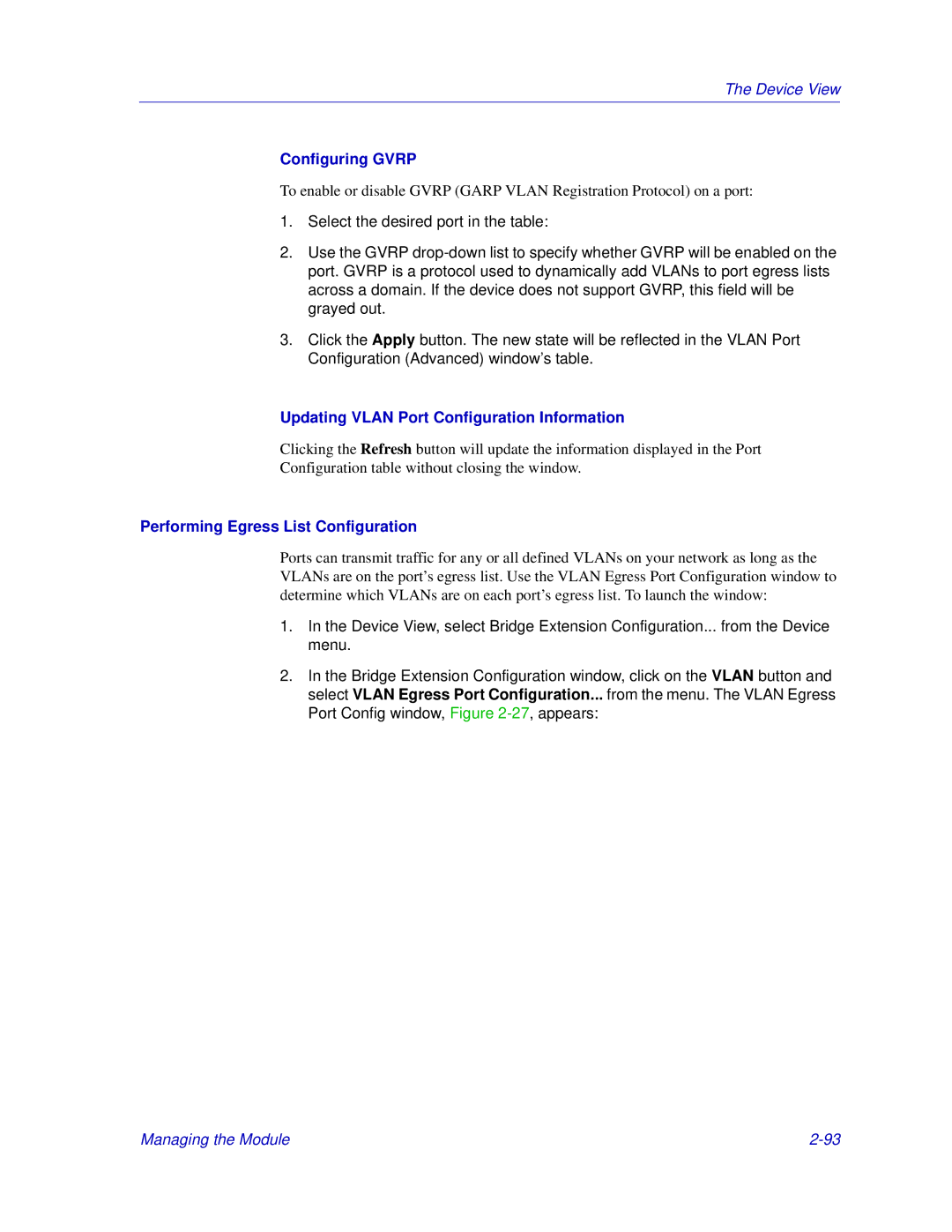The Device View
Configuring GVRP
To enable or disable GVRP (GARP VLAN Registration Protocol) on a port:
1.Select the desired port in the table:
2.Use the GVRP
3.Click the Apply button. The new state will be reflected in the VLAN Port Configuration (Advanced) window’s table.
Updating VLAN Port Configuration Information
Clicking the Refresh button will update the information displayed in the Port
Configuration table without closing the window.
Performing Egress List Configuration
Ports can transmit traffic for any or all defined VLANs on your network as long as the VLANs are on the port’s egress list. Use the VLAN Egress Port Configuration window to determine which VLANs are on each port’s egress list. To launch the window:
1.In the Device View, select Bridge Extension Configuration... from the Device menu.
2.In the Bridge Extension Configuration window, click on the VLAN button and select VLAN Egress Port Configuration... from the menu. The VLAN Egress Port Config window, Figure
Managing the Module |