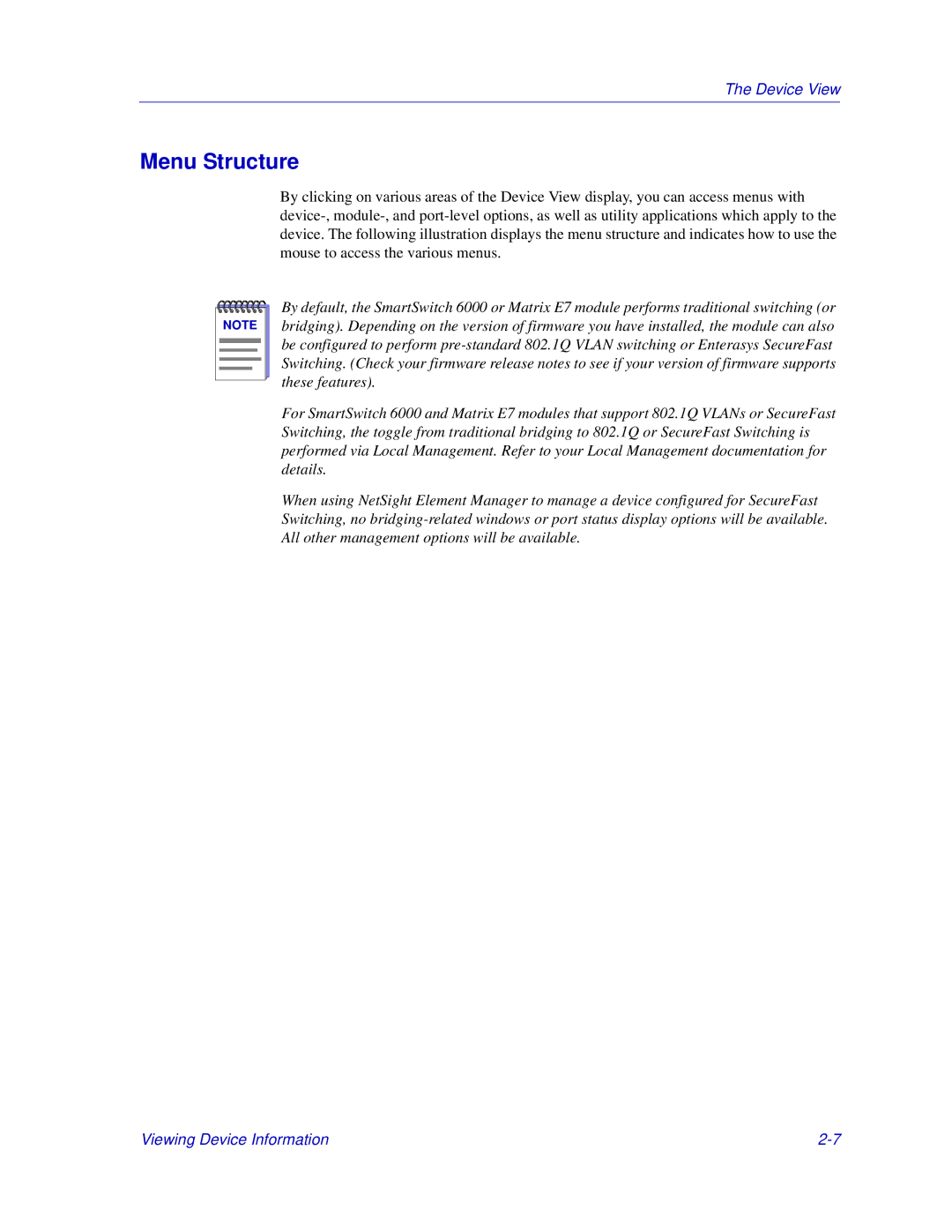The Device View
Menu Structure
By clicking on various areas of the Device View display, you can access menus with
NOTE |
By default, the SmartSwitch 6000 or Matrix E7 module performs traditional switching (or bridging). Depending on the version of firmware you have installed, the module can also be configured to perform
For SmartSwitch 6000 and Matrix E7 modules that support 802.1Q VLANs or SecureFast Switching, the toggle from traditional bridging to 802.1Q or SecureFast Switching is performed via Local Management. Refer to your Local Management documentation for details.
When using NetSight Element Manager to manage a device configured for SecureFast Switching, no
Viewing Device Information |