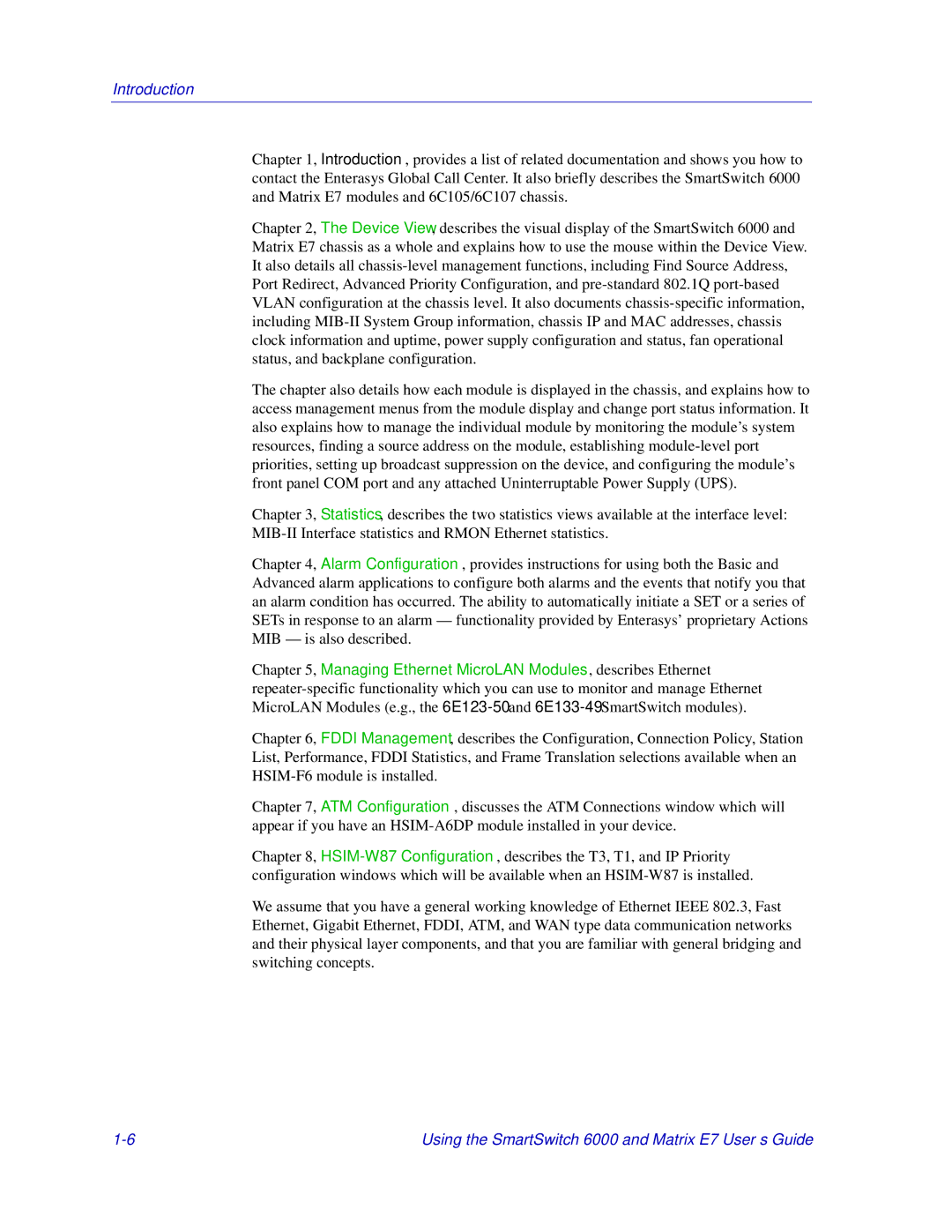Introduction
Chapter 1, Introduction, provides a list of related documentation and shows you how to contact the Enterasys Global Call Center. It also briefly describes the SmartSwitch 6000 and Matrix E7 modules and 6C105/6C107 chassis.
Chapter 2, The Device View, describes the visual display of the SmartSwitch 6000 and Matrix E7 chassis as a whole and explains how to use the mouse within the Device View. It also details all
The chapter also details how each module is displayed in the chassis, and explains how to access management menus from the module display and change port status information. It also explains how to manage the individual module by monitoring the module’s system resources, finding a source address on the module, establishing
Chapter 3, Statistics, describes the two statistics views available at the interface level:
Chapter 4, Alarm Configuration, provides instructions for using both the Basic and Advanced alarm applications to configure both alarms and the events that notify you that an alarm condition has occurred. The ability to automatically initiate a SET or a series of SETs in response to an alarm — functionality provided by Enterasys’ proprietary Actions MIB — is also described.
Chapter 5, Managing Ethernet MicroLAN Modules, describes Ethernet
Chapter 6, FDDI Management, describes the Configuration, Connection Policy, Station List, Performance, FDDI Statistics, and Frame Translation selections available when an
Chapter 7, ATM Configuration, discusses the ATM Connections window which will appear if you have an
Chapter 8,
We assume that you have a general working knowledge of Ethernet IEEE 802.3, Fast Ethernet, Gigabit Ethernet, FDDI, ATM, and WAN type data communication networks and their physical layer components, and that you are familiar with general bridging and switching concepts.
Using the SmartSwitch 6000 and Matrix E7 User’s Guide |