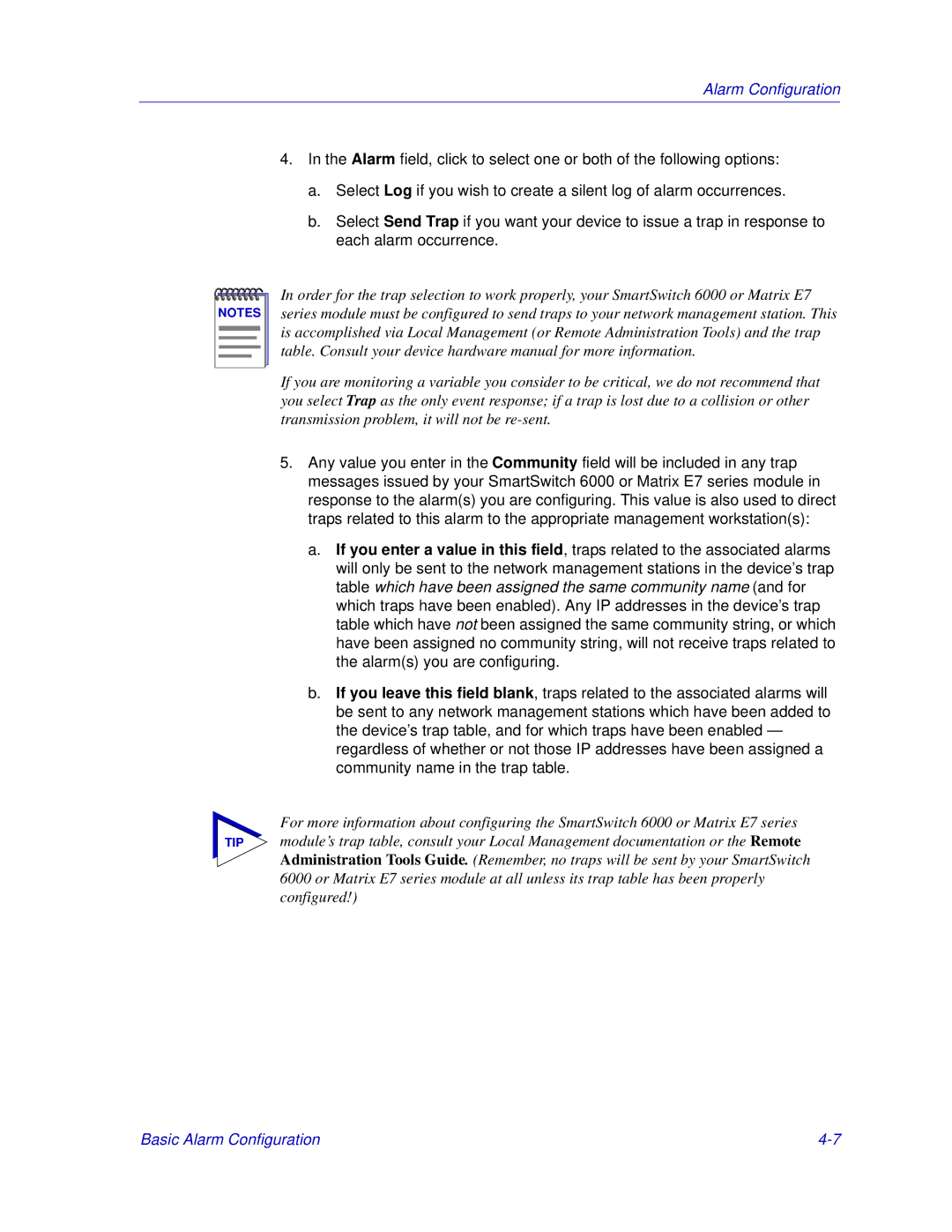Alarm Configuration
4.In the Alarm field, click to select one or both of the following options:
a.Select Log if you wish to create a silent log of alarm occurrences.
b.Select Send Trap if you want your device to issue a trap in response to each alarm occurrence.
NOTES |
In order for the trap selection to work properly, your SmartSwitch 6000 or Matrix E7 series module must be configured to send traps to your network management station. This is accomplished via Local Management (or Remote Administration Tools) and the trap table. Consult your device hardware manual for more information.
If you are monitoring a variable you consider to be critical, we do not recommend that you select Trap as the only event response; if a trap is lost due to a collision or other transmission problem, it will not be
5.Any value you enter in the Community field will be included in any trap messages issued by your SmartSwitch 6000 or Matrix E7 series module in response to the alarm(s) you are configuring. This value is also used to direct traps related to this alarm to the appropriate management workstation(s):
a.If you enter a value in this field, traps related to the associated alarms will only be sent to the network management stations in the device’s trap table which have been assigned the same community name (and for which traps have been enabled). Any IP addresses in the device’s trap table which have not been assigned the same community string, or which have been assigned no community string, will not receive traps related to the alarm(s) you are configuring.
b.If you leave this field blank, traps related to the associated alarms will be sent to any network management stations which have been added to the device’s trap table, and for which traps have been enabled — regardless of whether or not those IP addresses have been assigned a community name in the trap table.
For more information about configuring the SmartSwitch 6000 or Matrix E7 series
TIP module’s trap table, consult your Local Management documentation or the Remote Administration Tools Guide. (Remember, no traps will be sent by your SmartSwitch 6000 or Matrix E7 series module at all unless its trap table has been properly configured!)
Basic Alarm Configuration |