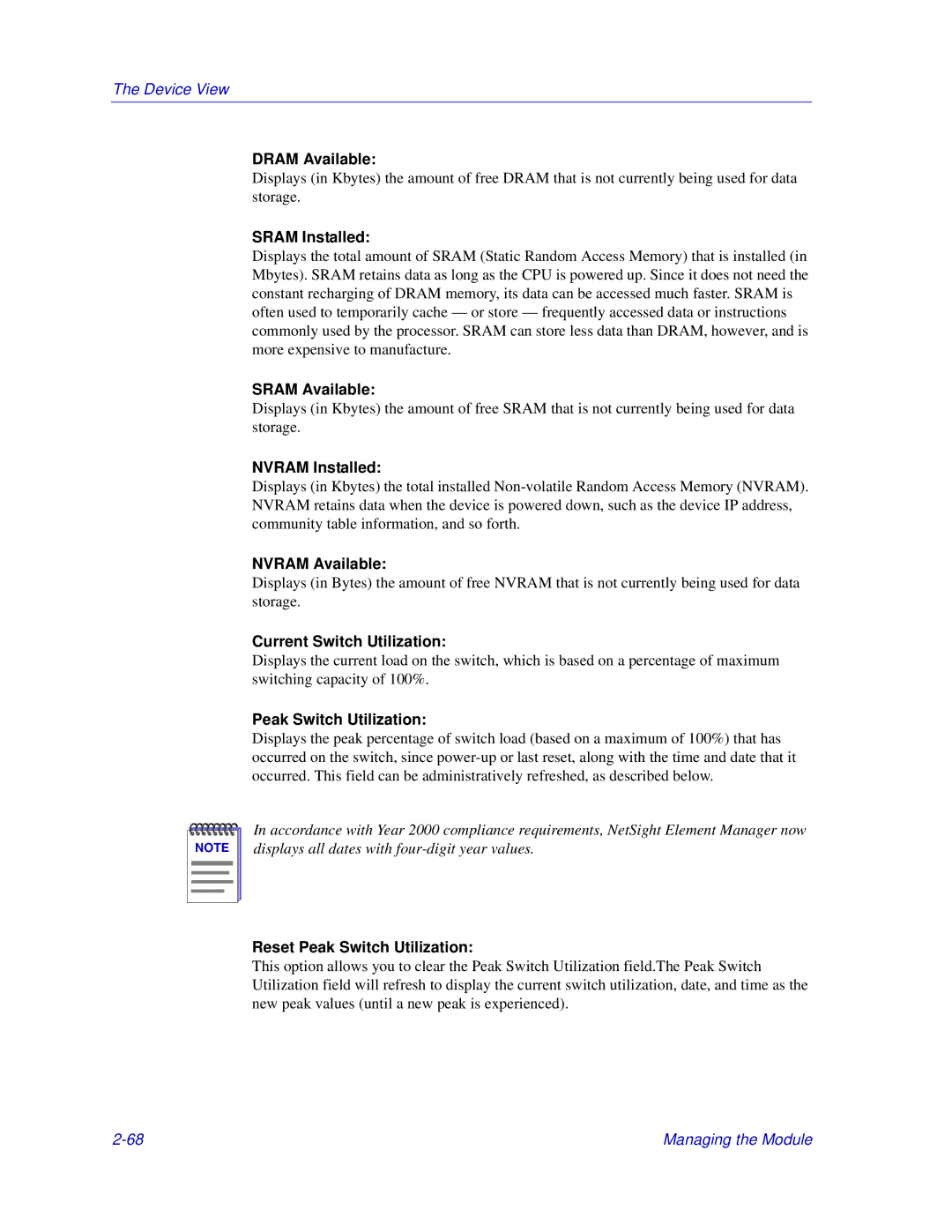The Device View
DRAM Available:
Displays (in Kbytes) the amount of free DRAM that is not currently being used for data storage.
SRAM Installed:
Displays the total amount of SRAM (Static Random Access Memory) that is installed (in Mbytes). SRAM retains data as long as the CPU is powered up. Since it does not need the constant recharging of DRAM memory, its data can be accessed much faster. SRAM is often used to temporarily cache — or store — frequently accessed data or instructions commonly used by the processor. SRAM can store less data than DRAM, however, and is more expensive to manufacture.
SRAM Available:
Displays (in Kbytes) the amount of free SRAM that is not currently being used for data storage.
NVRAM Installed:
Displays (in Kbytes) the total installed
NVRAM Available:
Displays (in Bytes) the amount of free NVRAM that is not currently being used for data storage.
Current Switch Utilization:
Displays the current load on the switch, which is based on a percentage of maximum switching capacity of 100%.
Peak Switch Utilization:
Displays the peak percentage of switch load (based on a maximum of 100%) that has occurred on the switch, since
NOTE |
In accordance with Year 2000 compliance requirements, NetSight Element Manager now displays all dates with
Reset Peak Switch Utilization:
This option allows you to clear the Peak Switch Utilization field.The Peak Switch Utilization field will refresh to display the current switch utilization, date, and time as the new peak values (until a new peak is experienced).
Managing the Module |